Home > Article > Backend Development > How to use Python to implement a custom dot connector
A few days ago I noticed that my mother has been unable to make an appointment for the quadrivalent vaccine, so I thought about writing a program to simulate a human Click on the operation to determine whether the vaccine has been snatched up, and refresh this page in an infinite loop. Once the vaccine is available for appointment, immediately grab it and select the time to vaccinate the person. When the reservation is successful, the voice loop will announce: Already grabbed, come and take a look.
Based on the above ideas and needs, I spent half an hour editing the following code and successfully made an appointment within an hour.
import pyautogui
from ctypes import * # 获取屏幕上某个坐标的颜色
from time import sleep
import time
start = time.time()
def get_color(x, y):
gdi32 = windll.gdi32
user32 = windll.user32
hdc = user32.GetDC(None) # 获取颜色值
pixel = gdi32.GetPixel(hdc, x, y) # 提取RGB值
r = pixel & 0x0000ff
g = (pixel & 0x00ff00) >> 8
b = pixel >> 16
return [r, g, b]
print(get_color(297,454))
while True:
if get_color(240 , 255) == [60,211,180] or get_color(247,255) == [60,211,180] or get_color(253,255) == [60,211,180] or get_color(260,255) == [60,211,180] or get_color(270,255) == [60,211,180] or get_color(280,255) == [60,211,180] or get_color(290 ,255) == [60,211,180] or get_color(300 ,255) == [60,211,180] or get_color(310,255) == [60,211,180] or get_color(320, 255) == [60,211,180]:
pyautogui.click(310,255)#点进去抢
sleep(0.5)
pyautogui.click(467,262)#选择预约时间
while True:
if get_color(297,454) == [0,142,255]:
break
else:
sleep(0.3)
sleep(0.5)
pyautogui.click(498,454)#点击下午
sleep(0.5)
pyautogui.click(467,520)#选择时间
sleep(0.5)
pyautogui.click(470,899)#点选好了
sleep(0.5)
pyautogui.click(470, 899)#点立即预约
#sleep()
break
else:
pyautogui.click(123,60)
sleep(0.8)#刷新
print('总耗时:'.format(time.time()-start))
print(time.strftime('%Y-%m-%d %H:%M:%S', time.localtime()))
while 1:
import pyttsx3
engine = pyttsx3.init()
engine.say('我抢到了!快来看一下')
engine.runAndWait()
sleep(1)Rough flow chart of implementation ideas:
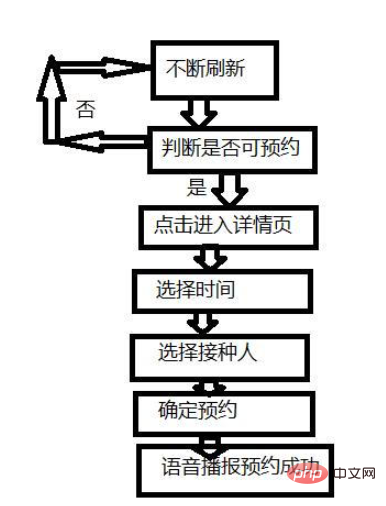
You can see that the logic is very simple to achieve the function I want, but even so, I still It took almost half an hour to write the code. So I was thinking, if I want to develop functions such as grabbing tickets, skill combos, bombarding friends with information, etc. in the future, will it take so much time? Then can I make my own wheels to quickly help me develop my skills? What script do you want?
The generally required functions are: click, delay, connect points, and drag. Generally, these four functions can complete the development of most simple auxiliary scripts, but I want to make it a little more advanced and have more functions, so I want to develop additional ones: looping, judgment, simulated keystrokes, text input, storage operations, Functions for read operations.
Then we have to develop towards the nine major functions we want to achieve: loop, click, delay, connect points, drag and drop, judgment, simulated keys, text input, storage operation, read operation .
First of all, I hope that every step of my operation will be recorded and executed by the program. We can define a list to store each operation. Each element in the list is the operation of each step, and then traverse this list to Reading and executing each operation completes the entire operation.
After every step of my operation is input, I hope that the program can automatically help me save the program for my next use, so that I don’t have to compile it again next time.
The 0th item in each list is the function that needs to be operated, and after the 0th item are various parameters.
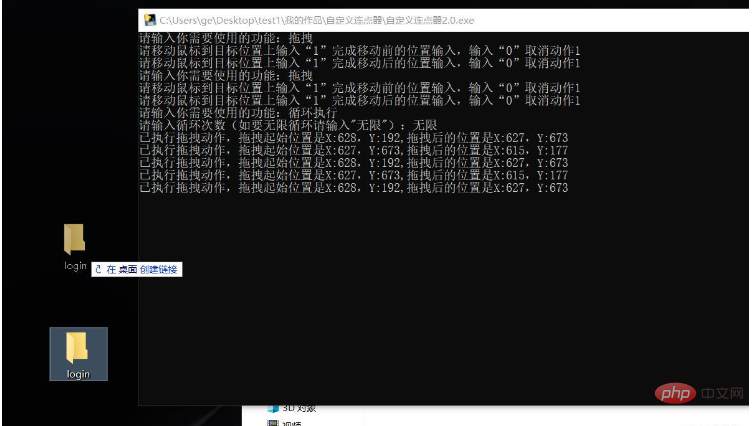
If we want the computer to click for us, we must first tell the computer Where do I want to click. If you want to get the mouse position, you need to use the pyautogui library. There is a position() method under this library that can return the X coordinate and Y coordinate of the mouse position.
Define the get position function
import pyautogui
def get_xy():
x, y = pyautogui.position()
return [x,y]Using object-oriented thinking to simplify the program, improve the code reuse rate, and make the program more readable is one of the important ideas in python development
The pyautogui library also has many common functions. If you are interested, you can check out the blog I wrote before: Python quick tutorial: Detailed explanation of operating the computer like selenium
Click on the function code as follows
step=[]
while True:
choose = input('请输入你需要使用的功能:')
if choose == '点击':
click = []
while 1:
click_dongzuo = input('请移动鼠标到目标位置上输入“1”完成动作,输入“0”取消动作')
if click_dongzuo == '1':
click_weizhi = get_xy()
click.append('点击')
click.append(click_weizhi)
step.append(click)
break
elif click_dongzuo == '0':
print('操作已取消')
break
else:
print('请输入正确的操作(输入“0”或“1”')Logic during execution
for i in step1:
if i[0] == '点击':
x = int(i[1][0])
y = int(i[1][1])
print(f'{x},{y}')
pyautogui.click(x,y)To record clicks, you need to record the click function and position parameters to generate a list, and then append the list to the total step list
Using the time module in the python built-in library, the program can be forced to stop at the corresponding time. Append the parameter generation list to the step total list
if choose =='延时':
while 1:
timerr = []
try:
timex = int(input('请输入延时时间:'))
timerr.append('延时')
timerr.append(timex)
step.append(timerr)
break
except:
print('延时失败/n请输入正确的延时时间')
continueExecution logic
def timer(timex):
time.sleep(timex)
if i[0] == '延时':
t = int(i[1])
timer(t)Some simple pages can achieve ticket grabbing by connecting dots and other functions, this function is essential
The necessary parameters to record this action include the connection point function record, the click frequency parameter, whether the action is completed by the number of connection points or the duration of the connection point.
The function to obtain the mouse position is also called,
if choose == '连点':
click_liandian = []
while 1:
click_dongzuo = input('请移动鼠标到目标位置上输入“1”完成动作,输入“0”取消动作')
if click_dongzuo == '1':
click_weizhi = get_xy()
click_liandian.append('连点')
click_liandian.append(click_weizhi)
break
elif click_dongzuo == '0':
print('操作已取消')
break
else:
print('请输入正确的操作(输入“0”或“1”')
click_pinlv = float(input('请输入连点频率:'))
while 1:
click_stop_choose = input('“连点次数”or“连点时长”')
if click_stop_choose =='连点次数':
click_cishu = int(input('请输入连点次数:'))
click_liandian.append('连点次数')
click_liandian.append(click_cishu)
click_liandian.append(click_pinlv)
step.append(click_liandian)
print(click_liandian)
print(step)
break
if click_stop_choose == '连点时长':
click_shichang = int(input('请输入连点时长(秒):'))
click_liandian.append('连点时长')
click_liandian.append(click_shichang)
step.append(click_liandian)
click_liandian.append(click_pinlv)
print(click_liandian)
print(step)
break
else:
continueLogic during execution
if choose == '连点':
click_liandian = []
while 1:
click_dongzuo = input('请移动鼠标到目标位置上输入“1”完成动作,输入“0”取消动作')
if click_dongzuo == '1':
click_weizhi = get_xy()
click_liandian.append('连点')
click_liandian.append(click_weizhi)
break
elif click_dongzuo == '0':
print('操作已取消')
break
else:
print('请输入正确的操作(输入“0”或“1”')
click_pinlv = float(input('请输入连点频率:'))
while 1:
click_stop_choose = input('“连点次数”or“连点时长”')
if click_stop_choose =='连点次数':
click_cishu = int(input('请输入连点次数:'))
click_liandian.append('连点次数')
click_liandian.append(click_cishu)
click_liandian.append(click_pinlv)
step.append(click_liandian)
print(click_liandian)
print(step)
break
if click_stop_choose == '连点时长':
click_shichang = int(input('请输入连点时长(秒):'))
click_liandian.append('连点时长')
click_liandian.append(click_shichang)
step.append(click_liandian)
click_liandian.append(click_pinlv)
print(click_liandian)
print(step)
break
else:
continueAfter we record all operations, we I hope to save the operation for easy use next time without having to enter it from scratch.
This will generate a txt file at the same level as the py script. All the steps are saved in the txt file and can be read directly using the
if choose =='存储':
if len(step) == 0:
print('还未记录你任何操作,请添加操作再使用存储功能')
else:
do_name = input('请为以上操作命名吧:')
path = r"{}.txt".format(do_name)
with open(path, "w",encoding = 'utf8') as f:
f.write(str(step))This The first step is a little more troublesome, because txt cannot record list type data. It can only be written out as str type and can only be read in as str type. I have defined some functions myself to convert them into list types. They are quite complicated, so I will not explain how the functions are implemented. I will share them with you when I have the opportunity in the future.
def writeList2txt(file,data):
'''
将list写入txt
:param data:
:return:
'''
file.write(str(data))
def readListFromStr(str):
'''
str -> List
除去冗余的方法调用
:param str:
:return:
'''
res,pos = help(str,1)
res1=[]
a ='1'
for ii in res:
iii=[]
for i in ii:
if type(i)==type(a):
i = i.replace("'", "")
iii.append(i)
else:
iii.append(i)
res1.append(iii)
return res1
def help(str,startIndex):
'''
单行字符串的读取,形成list
:param str:
:return:
'''
str = str.replace(" ","") # 将所有空格删去
res = []
i = startIndex
pre = startIndex
while i =pre:
slice = str[pre:i-1].split(',')
for element in slice:
res.append(element)
# 递归调用 加入子list
child,pos = help(str,i+1)
res.append(child)
i = pos # i移动到pos位置,也就是递归的最后一个右括号
pre = pos + 2 # 右括号之后是, [ 有三个字符,所以要+2至少
elif str[i] == ']':
# 将前面的全部放入列表
if i-1>=pre:
slice = str[pre:i].split(',')
for element in slice:
res.append(element)
return res,i
i = i + 1
return res,i
def get_caozuo(caozuopath):
with open(caozuopath , 'r' , encoding='utf8') as f:
data = f.read()
return data
def get_caozuo_name():
files1 = []
file_dir = r"C:\Users\ge\Desktop\test1\我的作品\自定义连点器"
for root, dirs, files in os.walk(file_dir, topdown=False):
files = files[:-1]
for i in files:
files1.append(i[:-4])
return files1
print(get_caozuo_name())
if choose == '循环执行':
caozuojiyi = get_caozuo_name()
while True:
xunhuan_choose = input('已存储的操作有:{}\n请输入循环操作的操作名:'.format(caozuojiyi))
if xunhuan_choose in caozuojiyi:
break
else:
print('存储库中并无你想要的操作,请重新输入:') The above function can only import a two-dimensional list into a list type data type, which is not conducive to subsequent imports. This does not apply once the stored or imported list reaches three dimensions or more. Later, I searched the Internet for a long time and finally found that there is a method in the json library that supports exporting txt in the form of a list and can read it in the form of a list. The following is the logic code I use to implement storage import:
Import (function implementation)
def txttolist(path):
import json
b = open(path, "r", encoding='UTF-8')
out = b.read()
out = json.loads(out)
return outImport (logic code)
If there is already an operation in the program memory, you will be prompted to save it.
if choose == '导入':
if len(step) == 0:
step = daoru()[0]
else:
baocun_choose = input('此次操作若未保存请先,导入别的操作会覆盖原来的操作,你确定要导入吗?\n请输入“yes”or“no”:\n')
while 1:
if baocun_choose == 'no':
break
if baocun_choose == 'yes':
print('你已取消保存')
step = daoru()[0]
break
else:
yorn = input("请输入'yes'or'no':\n")Storage (function implementation)
def cunchu():
yorn = input("执行完毕,是否保存?\n输入'yes'or'no'\n")
while 1:
if yorn == 'yes':
if len(step) == 0:
print('还未记录你任何操作,请添加操作再使用存储功能')
else:
do_name = input('请为以上操作命名吧:')
path = r"{}.txt".format(do_name)
listtotxt(list=step, path=path)
break
if yorn == 'no':
print('你已取消存储')
break
else:
yorn = input("请输入'yes'or'no':\n")
def listtotxt(list, path):
import json
c_list = list
c_list = json.dumps(c_list)
'''将c_list存入文件
'''
a = open(path, "w", encoding='UTF-8')
a.write(c_list)
a.close()
print('已存入txt')Storage (logic code)
If there is no operation in the program memory, it will remind you
if choose == '存储':
if len(step) == 0:
print('还未记录你任何操作,请添加操作再使用存储功能')
else:
do_name = input('请为以上操作命名吧:')
path = r"{}.txt".format(do_name)
listtotxt(list=step, path=path)这个功能也是基于pyautogui库来使用的,主要用到了pyautogui.dragTo()方法
功能实现
pyautogui.moveTo(int(i[1][0]), int(i[1][1]))
pyautogui.dragTo(int(i[2][0]), int(i[2][1]), 1, button='left')
print(f'已执行拖拽动作,拖拽起始位置是X:{int(i[1][0])},Y:{int(i[1][1])},拖拽后的位置是X:{int(i[2][0])},Y:{int(i[2][1])}')逻辑代码:
先创建列表tuozhuai,向列表添加三个参数:“拖拽”、第一个位置参数、第二个位置参数
if choose == '拖拽':
tuozhuai = []
while 1:
click_dongzuo = input('请移动鼠标到目标位置上输入“1”完成移动前的位置输入,输入“0”取消动作')
if click_dongzuo == '1':
click_weizhi = get_xy()
tuozhuai.append('拖拽')
tuozhuai.append(click_weizhi)
while 1:
click_dongzuo = input('请移动鼠标到目标位置上输入“1”完成移动后的位置输入,输入“0”取消动作')
if click_dongzuo == '1':
click_weizhi = get_xy()
tuozhuai.append(click_weizhi)
break
elif click_dongzuo == '0':
print('操作已取消')
break
else:
print('请输入正确的操作(输入“0”或“1”')
break
elif click_dongzuo == '0':
print('操作已取消')
break
else:
print('请输入正确的操作(输入“0”或“1”')
step.append(tuozhuai)也是用到了pyauogui库,主要使用pyautogui库的pytewrite函数,但是这个函数对中文不友好,于是我另辟蹊径使用pyperclip库的copy函数将要输入的文本内容拷贝打粘贴板,通过控制按键control+v来输入至目标位置。
功能实现
if choose == '输入':
shuru = []
while 1:
click_dongzuo = input('请移动鼠标到你要输入的位置上输入“1”完成动作,输入“0”取消动作')
if click_dongzuo == '1':
click_weizhi = get_xy()
txt_in = input('请输入你要在该位置输入的文字:\n')
shuru.append('输入')
shuru.append(click_weizhi)
shuru.append(txt_in)
step.append(shuru)
break
elif click_dongzuo == '0':
print('操作已取消')
break
else:
print('请输入正确的操作(输入“0”或“1”')逻辑代码
if i[0] == '输入':
pyautogui.click(int(i[1][0]), int(i[1][1]))
pyperclip.copy(i[2])
time.sleep(0.1)
pyautogui.hotkey('ctrl', 'v')原理相同,将不再赘述
功能实现
if i[0] == '双击':
pyautogui.click(int(i[1][0]), int(i[1][1]))
pyautogui.click(int(i[1][0]), int(i[1][1]))
print(f'已执行完点击动作,点击坐标位置:X:{int(i[1][0])},Y:{int(i[1][1])} ')
if i[0] == '右击':
x = int(i[1][0])
y = int(i[1][1])
pyautogui.rightClick(x, y)
print(f'已执行完右击动作,点击坐标位置:X:{x},Y:{y} ')
if i[0] == '中击':
x = int(i[1][0])
y = int(i[1][1])
pyautogui.middleClick(x, y)
print(f'已执行完中击动作,点击坐标位置:X:{x},Y:{y} ')逻辑代码
if choose == '右击':
click_r = []
while 1:
click_dongzuo = input('请移动鼠标到目标位置上输入“1”完成动作,输入“0”取消动作')
if click_dongzuo == '1':
click_weizhi = get_xy()
click_r.append('右击')
click_r.append(click_weizhi)
step.append(click_r)
break
elif click_dongzuo == '0':
print('操作已取消')
break
else:
print('请输入正确的操作(输入“0”或“1”')
if choose == '中击':
click_m = []
while 1:
click_dongzuo = input('请移动鼠标到目标位置上输入“1”完成动作,输入“0”取消动作')
if click_dongzuo == '1':
click_weizhi = get_xy()
click_m.append('中击')
click_m.append(click_weizhi)
step.append(click_m)
break
elif click_dongzuo == '0':
print('操作已取消')
break
else:
print('请输入正确的操作(输入“0”或“1”')
click_double = []
while 1:
click_dongzuo = input('请移动鼠标到目标位置上输入“1”完成动作,输入“0”取消动作')
if click_dongzuo == '1':
click_weizhi = get_xy()
click_double.append('双击')
click_double.append(click_weizhi)
step.append(click_double)
break
elif click_dongzuo == '0':
print('操作已取消')
break
else:
print('请输入正确的操作(输入“0”或“1”')功能实现
if i[0] == '按键':
pyautogui.hotkey(*i[1])逻辑代码
if choose == '按键':
while 1:
anjian = input('这是模拟操作键盘的操作(例如复制,输入'ctrl‘ + 'c‘):\n')
if anjian != 'q':
anjian = anjian.split('+')
anjians = []
a = []
for an in anjian:
an = an.replace("‘", "").replace("'", "").strip()
if an in pyautogui.KEYBOARD_KEYS:
anjians.append(an)
nihaofan = 0
else:
print('你的输入不合法')
nihaofan = 1
break
if nihaofan == 0:
a.append('按键')
a.append(anjians)
step.append(a)
print('录入成功')
break
if anjian == 'q':
break功能实现
if i[0] == '滚动':
import pywinauto.mouse
x, y = pyautogui.position()
pywinauto.mouse.scroll((x, y), i[1]) # (1100,300)是初始坐标,1000是滑动距离(可负)逻辑代码
if choose == '滚动':
while 1:
gundong = []
try:
gundong1 = int(input('这里是模拟鼠标滚动,请输入你要滚动距离(正数为向上移动,负数为向下移动):\n'))
gundong.append('滚动')
gundong.append(gundong1)
step.append(gundong)
break
except:
print('你的输入有误,请重新输入')def chakan():
if len(step) == 0:
print('暂未录入操作,请先录入操作再查看')
zizeng = 1
for i in step:
if i[0] == '点击':
x = int(i[1][0])
y = int(i[1][1])
print(f'第{zizeng}步:\n执行点击动作,点击坐标位置:X:{x},Y:{y} ')
if i[0] == '延时':
t = int(i[1])
print(f'第{zizeng}步:\n执行延时动作,延时时长:{t}秒')
if i[0] == '连点':
if i[2] == '连点次数':
print(f'第{zizeng}步:\n执行连点操作,你选择的是{i[2]},连点次数是{i[4]}')
if i[2] == '连点时长':
print(f'第{zizeng}步:\n执行连点操作,你选择的是{i[2]},连点时长是{i[4]}秒')
if i[0] == '拖拽':
print(
f'第{zizeng}步:\n执行拖拽动作,拖拽起始位置是X:{int(i[1][0])},Y:{int(i[1][1])},拖拽后的位置是X:{int(i[2][0])},Y:{int(i[2][1])}')
if i[0] == '双击':
print(f'第{zizeng}步:\n执行点击动作,点击坐标位置:X:{int(i[1][0])},Y:{int(i[1][1])} ')
if i[0] == '按键':
print(f'第{zizeng}步:\n执行按键动作,将同时按下”{i[1]}“键')
zizeng += 1执行后将询问是否保存
def zhixing(step):
for i in step:
if i[0] == '点击':
x = int(i[1][0])
y = int(i[1][1])
pyautogui.click(x, y)
print(f'已执行完点击动作,点击坐标位置:X:{x},Y:{y} ')
if i[0] == '延时':
t = int(i[1])
timer(t)
print(f'已执行完延时动作,延时时长:{t}秒')
if i[0] == '连点':
if i[2] == '连点次数':
clicker_cishu(int(i[3]), int(i[1][0]), int(i[1][1]), int(i[4]))
print(f'已执行完连点操作,你选择的是{i[2]},连点次数是{i[4]}')
if i[2] == '连点时长':
clicker_time(int(i[3]), int(i[1][0]), int(i[1][1]), int(i[4]))
print(f'已执行完连点操作,你选择的是{i[2]},连点时长是{i[4]}秒')
if i[0] == '拖拽':
pyautogui.moveTo(int(i[1][0]), int(i[1][1]))
pyautogui.dragTo(int(i[2][0]), int(i[2][1]), 1, button='left')
print(f'已执行拖拽动作,拖拽起始位置是X:{int(i[1][0])},Y:{int(i[1][1])},拖拽后的位置是X:{int(i[2][0])},Y:{int(i[2][1])}')
if i[0] == '双击':
pyautogui.click(int(i[1][0]), int(i[1][1]))
pyautogui.click(int(i[1][0]), int(i[1][1]))
print(f'已执行完点击动作,点击坐标位置:X:{int(i[1][0])},Y:{int(i[1][1])} ')
if i[0] == '输入':
pyautogui.click(int(i[1][0]), int(i[1][1]))
pyperclip.copy(i[2])
time.sleep(0.1)
pyautogui.hotkey('ctrl', 'v')
if i[0] == '按键':
pyautogui.hotkey(*i[1])
if i[0] == '右击':
x = int(i[1][0])
y = int(i[1][1])
pyautogui.rightClick(x, y)
print(f'已执行完右击动作,点击坐标位置:X:{x},Y:{y} ')
if i[0] == '中击':
x = int(i[1][0])
y = int(i[1][1])
pyautogui.middleClick(x, y)
print(f'已执行完中击动作,点击坐标位置:X:{x},Y:{y} ')
if i[0] == '滚动':
import pywinauto.mouse
x, y = pyautogui.position()
pywinauto.mouse.scroll((x, y), i[1]) # (1100,300)是初始坐标,1000是滑动距离(可负) if choose == '执行':
if len(step) == 0:
print('你还未记录任何操作,请至少记录了一个操作再执行')
else:
zhixing(step)
cunchu()到了最难最虐脑的逻辑判断功能了,逻辑判断板块这几个功能困扰了我一整天,敲到我脑壳疼
实现这一功能主要是基于颜色的RBG值来判断程序所要要执行的步骤块。
选择目标点,开启线程去时刻监管这个目标点的颜色变化,一旦目标颜色变为期待值,立即执行之前存储的步骤块,可以选择是否循环这个步骤块的操作。选择完毕后开启第二个线程去执行这个步骤块,此时主程序将继续遍历panduans的操作。设置一个while循环来阻塞主程序的运行及监控state变量值的变化,state初始值为“未触发”,一旦监管线程发现目标值变化为期待值,立即修改state值为“触发”,同时关闭执行步骤块的线程,同时关闭自身的监管线程,此时主程序检测到state值为“触发”后立刻将新的步骤块的线程开启并将state值修改为“未触发”。就此开启新一轮的循环。
之间呢,遇到了多个线程修改同一个值的情况导致报错;遇到了多种停止线程的方法都不适用的情况;遇到了没设置守护进程又要找到这个进程去关闭的情况;尝试了老版的_thread进程库、尝试了主流的threading进程库、尝试了线程池的方法,终于找到一条适合我的方法。不容易呀
if choose == '判断':
if len(panduans) == 0:
tuichu = 0
panduan = input('此功能的实现是基于颜色的RBG值来判断程序所要要执行的步骤块。\n现在,请选择你的‘先执行步骤块等待条件触发'或是‘直接等待条件触发'的操作:(输入"步骤块"或"等待")\n')
if panduan == '如果':
panduan_if = []
while 1:
click_dongzuo = input('请移动鼠标到目标位置上吸取颜色,输入“1”完成动作,输入“0”取消动作')
if click_dongzuo == '1':
xy = get_xy()
click_color = GetColor(xy)
panduan_yn = input(f'这个位置的RGB为:{click_color},是否确定为下一步骤块的判断根据?(输入"yes"or"no")\n')
while 1:
if panduan_yn == 'yes':
get_caozuo_name()
print(f'请选择满足当颜色为{click_color}时要执行的步骤包:')
steps, steps_name = daoru()
xunhuan_yn = input('这个步骤块是否循环执行至下一条件触发?(输入"yes"or"no")\n')
while 1:
if xunhuan_yn == 'yes':
panduan_if.append('如果')
panduan_if.append(xy)
panduan_if.append(click_color)
panduan_if.append(steps_name)
panduan_if.append('循环')
panduan_if.append(steps)
panduans.append(panduan_if)
print('添加成功,该步骤包将会循环')
break
elif xunhuan_yn == 'no':
panduan_if.append('如果')
panduan_if.append(xy)
panduan_if.append(click_color)
panduan_if.append(steps_name)
panduan_if.append('不循环')
panduan_if.append(steps)
panduans.append(panduan_if)
print('添加成功,该步骤包将只执行一次')
break
else:
xunhuan_yn = input('你的输入有误,请输入"yes"or"no":')
tuichu = 1
break
if panduan_yn == 'no':
print('请重新选择')
break
else:
panduan_yn = input('你的输入有误,请输入"yes"or"no"')
if tuichu == 1:
break
elif click_dongzuo == '0':
print('操作已取消')
break
else:
print('请输入正确的操作(输入“0”或“1”)')
if panduan == '步骤块':
panduan_step = []
steps, steps_name = daoru()
xunhuan_yn = input('这个步骤块是否循环执行直至条件触发?(输入"yes"or"no")\n')
while 1:
if xunhuan_yn == 'yes':
panduan_step.append('步骤块')
panduan_step.append('循环')
panduan_step.append(steps_name)
panduan_step.append(steps)
panduans.append(panduan_step)
break
elif xunhuan_yn == 'no':
panduan_step.append('步骤块')
panduan_step.append('不循环')
panduan_step.append(steps_name)
panduan_step.append(steps)
panduans.append(panduan_step)
break
else:
xunhuan_yn = input('你的输入有误,请输入"yes"or"no":')
if panduan == '等待':
panduan_if = []
print('你选择了等待,程序将时刻检测目标位置的颜色以执行接下来的步骤块')
panduan_if.append('等待')
panduans.append(panduan_if)
if panduan != '步骤块' and panduan != '如果' and panduan != '等待':
print('你的输入有误')
if len(panduans) > 0:
print('你一录入了至少一个逻辑判断,请选择继续选择目标位置的颜色来触发接下来你选择的步骤块')
panduan_if = []
while 1:
click_dongzuo = input('请移动鼠标到目标位置上吸取颜色,输入“1”完成动作,输入“0”取消动作')
if click_dongzuo == '1':
xy = get_xy()
click_color = GetColor(xy)
panduan_yn = input(f'这个位置的RGB为:{click_color},是否确定为下一步骤块的判断根据?(输入"yes"or"no")\n')
while 1:
if panduan_yn == 'yes':
get_caozuo_name()
print(f'请选择满足当颜色为{click_color}时要执行的步骤包:')
steps, steps_name = daoru()
xunhuan_yn = input('这个步骤块是否循环执行直至条件触发?(输入"yes"or"no")\n')
while 1:
if xunhuan_yn == 'yes':
panduan_if.append('如果')
panduan_if.append(xy)
panduan_if.append(click_color)
panduan_if.append(steps_name)
panduan_if.append('循环')
panduan_if.append(steps)
panduans.append(panduan_if)
print('添加成功,该步骤包将会循环')
break
elif xunhuan_yn == 'no':
panduan_if.append('如果')
panduan_if.append(xy)
panduan_if.append(click_color)
panduan_if.append(steps_name)
panduan_if.append('不循环')
panduan_if.append(steps)
panduans.append(panduan_if)
print('添加成功,该步骤包将只执行一次')
break
else:
xunhuan_yn = input('你的输入有误,请输入"yes"or"no":')
tuichu = 1
break
if panduan_yn == 'no':
print('请重新选择')
break
else:
panduan_yn = input('你的输入有误,请输入"yes"or"no"')
if tuichu == 1:
break
elif click_dongzuo == '0':
print('操作已取消')
break
else:
print('请输入正确的操作(输入“0”或“1”)') if choose == '逻辑执行':
print('这里是逻辑执行库,所有的逻辑判断都会存储到这里')
print(panduans)
xiancheng = threading.Thread(target=zhixingbuzhoukuai, args=('等待', '1', '循环'))
xiancheng.setDaemon(True)
xiancheng.start()
for pan in panduans:
state = '未触发'
if pan[0] == '如果':
print(pan[5])
print(len(pan[5]))
bu = str(pan[5])
print(bu)
bu = readListFromStr(bu)
zhixing(bu)
print(bu)
if state == '未触发':
if pan[4] == '循环':
rgb = pan[2]
rgb_xy = pan[1]
_thread.start_new_thread(jianshi, ())
while 1:
if state == '触发':
xiancheng = threading.Thread(target=zhixingbuzhoukuai, args=(pan[3], pan[5], '循环'))
xiancheng.start()
state = '未触发'
break
if pan[4] == '不循环':
rgb = pan[2]
rgb_xy = pan[1]
_thread.start_new_thread(jianshi, ())
while 1:
if state == '触发':
xiancheng = threading.Thread(target=zhixingbuzhoukuai, args=(pan[3], pan[5], '不循环'))
xiancheng.start()
state = '未触发'
break
if pan[0] == '步骤块':
stop_thread(xiancheng)
if pan[1] == '循环':
xiancheng = threading.Thread(target=zhixingbuzhoukuai, args=(pan[2], pan[3], '循环'))
xiancheng.start()
if pan[1] == '不循环':
xiancheng = threading.Thread(target=zhixingbuzhoukuai, args=(pan[2], pan[3], '不循环'))
xiancheng.start()
if pan[0] == '等待':
print('程序正在监测目标位置RGB值')
print('逻辑执行已全部执行完毕')
break逻辑块存储功能的实现
def listtotxt(list, path):
import json
c_list = list
c_list = json.dumps(c_list)
'''将c_list存入文件
'''
a = open(path, "w", encoding='UTF-8')
a.write(c_list)
a.close()
print('已存入txt')逻辑块存储逻辑代码
if choose == '逻辑块存储':
yorn = input("确定保存?\n输入'yes'or'no'\n")
while 1:
if yorn == 'yes':
if len(panduans) == 0:
print('还未记录你任何操作,请添加操作再使用逻辑块存储功能')
else:
do_name = input('请为以上操作命名吧:')
if '逻辑块存储' in do_name:
do_name = input('抱歉,你的命名里不允许包含”逻辑块存储“,请重新命名')
else:
path = r"{}逻辑块存储.txt".format(do_name)
listtotxt(list=panduans, path=path)
break
if yorn == 'no':
print('你已取消存储')
break
else:
yorn = input("请输入'yes'or'no':\n")逻辑块导入功能的实现
def txttolist(path):
import json
b = open(path, "r", encoding='UTF-8')
out = b.read()
out = json.loads(out)
return out逻辑块导入逻辑代码
if choose == '逻辑块导入':
caozuojiyi = get_caozuokuai_name()
while True:
xunhuan_choose = input('已存储的操作有:{}\n请输入导入操作的操作名:'.format(caozuojiyi))
if xunhuan_choose in caozuojiyi:
break
else:
print('逻辑块存储库中并无你想要的操作,请重新输入:')
caozuopath = r"{}逻辑块存储.txt".format(xunhuan_choose)
panduans = txttolist(path=caozuopath)import threading
import pyautogui
from ctypes import *
import time
import os, sys
import pyperclip
import inspect
import ctypes
import _thread
def _async_raise(tid, exctype):
"""raises the exception, performs cleanup if needed"""
tid = ctypes.c_long(tid)
if not inspect.isclass(exctype):
exctype = type(exctype)
res = ctypes.pythonapi.PyThreadState_SetAsyncExc(tid, ctypes.py_object(exctype))
if res == 0:
raise ValueError("invalid thread id")
elif res != 1:
# """if it returns a number greater than one, you're in trouble,
# and you should call it again with exc=NULL to revert the effect"""
ctypes.pythonapi.PyThreadState_SetAsyncExc(tid, None)
raise SystemError("PyThreadState_SetAsyncExc failed")
def stop_thread(threa):
_async_raise(threa.ident, SystemExit)
def get_caozuo_name():
dirname, filename = os.path.split(os.path.abspath(sys.argv[0]))
files1 = []
file_dir = r"{}".format(os.path.realpath(sys.argv[0])[:-13])
for root, dirs, files in os.walk(file_dir, topdown=False):
files = files[:-1]
for i in files:
if '.txt' in i:
files1.append(i[:-4])
return files1
def get_caozuokuai_name():
dirname, filename = os.path.split(os.path.abspath(sys.argv[0]))
files1 = []
file_dir = r"{}".format(os.path.realpath(sys.argv[0])[:-13])
for root, dirs, files in os.walk(file_dir, topdown=False):
files = files[:-1]
for i in files:
if '逻辑块存储.txt' in i:
files1.append(i[:-9])
return files1
def writeList2txt(file, data):
'''
将list写入txt
:param data:
:return:
'''
file.write(str(data), encoding='uft8')
def readListFromStr(str):
'''
str -> List
除去冗余的方法调用
:param str:
:return:
'''
res, pos = help(str, 1)
res1 = []
a = '1'
for ii in res:
iii = []
for i in ii:
if type(i) == type(a):
i = i.replace("'", "")
iii.append(i)
else:
iii.append(i)
res1.append(iii)
return res1
def help(str, startIndex):
'''
单行字符串的读取,形成list
:param str:
:return:
'''
str = str.replace(" ", "") # 将所有空格删去
res = []
i = startIndex
pre = startIndex
while i < len(str):
if str[i] == '[':
# 将pre-i-2的字符都切片,切split
if i - 2 >= pre:
slice = str[pre:i - 1].split(',')
for element in slice:
res.append(element)
# 递归调用 加入子list
child, pos = help(str, i + 1)
res.append(child)
i = pos # i移动到pos位置,也就是递归的最后一个右括号
pre = pos + 2 # 右括号之后是, [ 有三个字符,所以要+2至少
elif str[i] == ']':
# 将前面的全部放入列表
if i - 1 >= pre:
slice = str[pre:i].split(',')
for element in slice:
res.append(element)
return res, i
i = i + 1
return res, i
def get_caozuo(caozuopath):
with open(caozuopath, 'r', encoding='utf8') as f:
data = f.read()
return data
def get_xy():
x, y = pyautogui.position()
return [x, y]
def GetColor(xy):
x = xy[0]
y = xy[1]
r = 0
g = 0
b = 0
try:
gdi32 = windll.gdi32
user32 = windll.user32
hdc = user32.GetDC(None) # 获取颜色值
pixel = gdi32.GetPixel(hdc, x, y) # 提取RGB值
r = pixel & 0x0000ff
g = (pixel & 0x00ff00) >> 8
b = pixel >> 16
except KeyboardInterrupt:
print('\n')
return [r, g, b]
def timer(timex):
time.sleep(timex)
def clicker_cishu(cishu, x, y, pinlv):
for a in range(cishu):
pyautogui.click(x, y)
time.sleep(pinlv)
def clicker_time(shijian, x, y, pinlv):
start = time.time()
while True:
pyautogui.click(x, y)
time.sleep(pinlv)
end = time.time()
shijian1 = end - start
if shijian1 >= shijian:
break
def zhixing(step):
for i in step:
if i[0] == '点击':
x = int(i[1][0])
y = int(i[1][1])
pyautogui.click(x, y)
print(f'已执行完点击动作,点击坐标位置:X:{x},Y:{y} ')
if i[0] == '延时':
t = int(i[1])
timer(t)
print(f'已执行完延时动作,延时时长:{t}秒')
if i[0] == '连点':
if i[2] == '连点次数':
clicker_cishu(int(i[3]), int(i[1][0]), int(i[1][1]), int(i[4]))
print(f'已执行完连点操作,你选择的是{i[2]},连点次数是{i[4]}')
if i[2] == '连点时长':
clicker_time(int(i[3]), int(i[1][0]), int(i[1][1]), int(i[4]))
print(f'已执行完连点操作,你选择的是{i[2]},连点时长是{i[4]}秒')
if i[0] == '拖拽':
pyautogui.moveTo(int(i[1][0]), int(i[1][1]))
pyautogui.dragTo(int(i[2][0]), int(i[2][1]), 1, button='left')
print(f'已执行拖拽动作,拖拽起始位置是X:{int(i[1][0])},Y:{int(i[1][1])},拖拽后的位置是X:{int(i[2][0])},Y:{int(i[2][1])}')
if i[0] == '双击':
pyautogui.click(int(i[1][0]), int(i[1][1]))
pyautogui.click(int(i[1][0]), int(i[1][1]))
print(f'已执行完点击动作,点击坐标位置:X:{int(i[1][0])},Y:{int(i[1][1])} ')
if i[0] == '输入':
pyautogui.click(int(i[1][0]), int(i[1][1]))
pyperclip.copy(i[2])
time.sleep(0.1)
pyautogui.hotkey('ctrl', 'v')
if i[0] == '按键':
pyautogui.hotkey(*i[1])
if i[0] == '右击':
x = int(i[1][0])
y = int(i[1][1])
pyautogui.rightClick(x, y)
print(f'已执行完右击动作,点击坐标位置:X:{x},Y:{y} ')
if i[0] == '中击':
x = int(i[1][0])
y = int(i[1][1])
pyautogui.middleClick(x, y)
print(f'已执行完中击动作,点击坐标位置:X:{x},Y:{y} ')
if i[0] == '滚动':
import pywinauto.mouse
x, y = pyautogui.position()
pywinauto.mouse.scroll((x, y), i[1]) # (1100,300)是初始坐标,1000是滑动距离(可负)
def cunchu():
yorn = input("执行完毕,是否保存?\n输入'yes'or'no'\n")
while 1:
if yorn == 'yes':
if len(step) == 0:
print('还未记录你任何操作,请添加操作再使用存储功能')
else:
do_name = input('请为以上操作命名吧:')
path = r"{}.txt".format(do_name)
listtotxt(list=step, path=path)
break
if yorn == 'no':
print('你已取消存储')
break
else:
yorn = input("请输入'yes'or'no':\n")
def chakan():
if len(step) == 0:
print('暂未录入操作,请先录入操作再查看')
zizeng = 1
for i in step:
if i[0] == '点击':
x = int(i[1][0])
y = int(i[1][1])
print(f'第{zizeng}步:\n执行点击动作,点击坐标位置:X:{x},Y:{y} ')
if i[0] == '延时':
t = int(i[1])
print(f'第{zizeng}步:\n执行延时动作,延时时长:{t}秒')
if i[0] == '连点':
if i[2] == '连点次数':
print(f'第{zizeng}步:\n执行连点操作,你选择的是{i[2]},连点次数是{i[4]}')
if i[2] == '连点时长':
print(f'第{zizeng}步:\n执行连点操作,你选择的是{i[2]},连点时长是{i[4]}秒')
if i[0] == '拖拽':
print(
f'第{zizeng}步:\n执行拖拽动作,拖拽起始位置是X:{int(i[1][0])},Y:{int(i[1][1])},拖拽后的位置是X:{int(i[2][0])},Y:{int(i[2][1])}')
if i[0] == '双击':
print(f'第{zizeng}步:\n执行点击动作,点击坐标位置:X:{int(i[1][0])},Y:{int(i[1][1])} ')
if i[0] == '按键':
print(f'第{zizeng}步:\n执行按键动作,将同时按下”{i[1]}“键')
zizeng += 1
def daoru():
caozuojiyi = get_caozuo_name()
while True:
xunhuan_choose = input('已存储的操作有:{}\n请输入导入操作的操作名:'.format(caozuojiyi))
if xunhuan_choose in caozuojiyi:
break
else:
print('存储库中并无你想要的操作,请重新输入:')
caozuopath = r'{}.txt'.format(xunhuan_choose)
step1 = txttolist(caozuopath)
print(step1)
return [step1, xunhuan_choose]
def jianshi():
global state, rgb, rgb_xy, xiancheng
while 1:
aa = GetColor(rgb_xy)
if aa == rgb:
try:
stop_thread(xiancheng)
finally:
state = '触发'
print(f'检测到{rgb_xy}位置的RGB值变为{aa}')
break
def zhixingbuzhoukuai(buzhou, bu, xunhuanyn):
global state
print(f'正在执行"{buzhou}"代码块的操作')
state = '未触发'
if bu == '1':
while 1:
if state == '触发':
break
if state == '未触发':
timer(0.1)
elif xunhuanyn == '循环':
while 1:
if state == '触发':
break
if state == '未触发':
zhixing(bu)
elif xunhuanyn == '不循环':
zhixing(bu)
def listtotxt(list, path):
import json
c_list = list
c_list = json.dumps(c_list)
'''将c_list存入文件
'''
a = open(path, "w", encoding='UTF-8')
a.write(c_list)
a.close()
print('已存入txt')
def txttolist(path):
import json
b = open(path, "r", encoding='UTF-8')
out = b.read()
out = json.loads(out)
return out
rgb_xy = []
rgb = []
state = '未触发'
panduans = []
step = []
while True:
choose = input('请输入你需要使用的功能:')
if choose == '点击':
click = []
while 1:
click_dongzuo = input('请移动鼠标到目标位置上输入“1”完成动作,输入“0”取消动作')
if click_dongzuo == '1':
click_weizhi = get_xy()
click.append('点击')
click.append(click_weizhi)
step.append(click)
break
elif click_dongzuo == '0':
print('操作已取消')
break
else:
print('请输入正确的操作(输入“0”或“1”')
if choose == '延时':
while 1:
timerr = []
try:
timex = int(input('请输入延时时间:'))
timerr.append('延时')
timerr.append(timex)
step.append(timerr)
break
except:
print('延时失败/n请输入正确的延时时间')
continue
if choose == '连点':
click_liandian = []
while 1:
click_dongzuo = input('请移动鼠标到目标位置上输入“1”完成动作,输入“0”取消动作')
if click_dongzuo == '1':
click_weizhi = get_xy()
click_liandian.append('连点')
click_liandian.append(click_weizhi)
break
elif click_dongzuo == '0':
print('操作已取消')
break
else:
print('请输入正确的操作(输入“0”或“1”')
click_pinlv = float(input('请输入连点频率:'))
while 1:
click_stop_choose = input('“连点次数”or“连点时长”')
if click_stop_choose == '连点次数':
click_cishu = int(input('请输入连点次数:'))
click_liandian.append('连点次数')
click_liandian.append(click_cishu)
click_liandian.append(click_pinlv)
step.append(click_liandian)
print(click_liandian)
print(step)
break
if click_stop_choose == '连点时长':
click_shichang = int(input('请输入连点时长(秒):'))
click_liandian.append('连点时长')
click_liandian.append(click_shichang)
step.append(click_liandian)
click_liandian.append(click_pinlv)
print(click_liandian)
print(step)
break
else:
continue
if choose == '存储':
if len(step) == 0:
print('还未记录你任何操作,请添加操作再使用存储功能')
else:
do_name = input('请为以上操作命名吧:')
path = r"{}.txt".format(do_name)
listtotxt(list=step, path=path)
if choose == '拖拽':
tuozhuai = []
while 1:
click_dongzuo = input('请移动鼠标到目标位置上输入“1”完成移动前的位置输入,输入“0”取消动作')
if click_dongzuo == '1':
click_weizhi = get_xy()
tuozhuai.append('拖拽')
tuozhuai.append(click_weizhi)
while 1:
click_dongzuo = input('请移动鼠标到目标位置上输入“1”完成移动后的位置输入,输入“0”取消动作')
if click_dongzuo == '1':
click_weizhi = get_xy()
tuozhuai.append(click_weizhi)
break
elif click_dongzuo == '0':
print('操作已取消')
break
else:
print('请输入正确的操作(输入“0”或“1”')
break
elif click_dongzuo == '0':
print('操作已取消')
break
else:
print('请输入正确的操作(输入“0”或“1”')
step.append(tuozhuai)
if choose == '循环执行':
while 1:
xunhuan_cishu_zhixing = 0
xunhuan_cishu = input('请输入循环次数(如要无限循环请输入"无限"):')
if xunhuan_cishu == '无限':
while True:
zhixing(step)
if xunhuan_cishu.isdigit():
for i in range(int(xunhuan_cishu)):
xunhuan_cishu_zhixing += 1
zhixing(step)
print(f'已完成{xunhuan_cishu_zhixing}次循环')
break
else:
print('你的输入有误,请重新输入:')
if choose == '导入':
if len(step) == 0:
step = daoru()[0]
else:
baocun_choose = input('此次操作若未保存请先,导入别的操作会覆盖原来的操作,你确定要导入吗?\n请输入“yes”or“no”:\n')
while 1:
if baocun_choose == 'no':
break
if baocun_choose == 'yes':
print('你已取消保存')
step = daoru()[0]
break
else:
yorn = input("请输入'yes'or'no':\n")
if choose == '输入':
shuru = []
while 1:
click_dongzuo = input('请移动鼠标到你要输入的位置上输入“1”完成动作,输入“0”取消动作')
if click_dongzuo == '1':
click_weizhi = get_xy()
txt_in = input('请输入你要在该位置输入的文字:\n')
shuru.append('输入')
shuru.append(click_weizhi)
shuru.append(txt_in)
step.append(shuru)
break
elif click_dongzuo == '0':
print('操作已取消')
break
else:
print('请输入正确的操作(输入“0”或“1”')
if choose == '按键':
while 1:
anjian = input('这是模拟操作键盘的操作(例如复制,输入'ctrl‘ + 'c‘):\n')
if anjian != 'q':
anjian = anjian.split('+')
anjians = []
a = []
for an in anjian:
an = an.replace("‘", "").replace("'", "").strip()
if an in pyautogui.KEYBOARD_KEYS:
anjians.append(an)
nihaofan = 0
else:
print('你的输入不合法')
nihaofan = 1
break
if nihaofan == 0:
a.append('按键')
a.append(anjians)
step.append(a)
print('录入成功')
break
if anjian == 'q':
break
if choose == '双击':
click_double = []
while 1:
click_dongzuo = input('请移动鼠标到目标位置上输入“1”完成动作,输入“0”取消动作')
if click_dongzuo == '1':
click_weizhi = get_xy()
click_double.append('双击')
click_double.append(click_weizhi)
step.append(click_double)
break
elif click_dongzuo == '0':
print('操作已取消')
break
else:
print('请输入正确的操作(输入“0”或“1”')
if choose == '滚动':
while 1:
gundong = []
try:
gundong1 = int(input('这里是模拟鼠标滚动,请输入你要滚动距离(正数为向上移动,负数为向下移动):\n'))
gundong.append('滚动')
gundong.append(gundong1)
step.append(gundong)
break
except:
print('你的输入有误,请重新输入')
if choose == '查看':
chakan()
if choose == '右击':
click_r = []
while 1:
click_dongzuo = input('请移动鼠标到目标位置上输入“1”完成动作,输入“0”取消动作')
if click_dongzuo == '1':
click_weizhi = get_xy()
click_r.append('右击')
click_r.append(click_weizhi)
step.append(click_r)
break
elif click_dongzuo == '0':
print('操作已取消')
break
else:
print('请输入正确的操作(输入“0”或“1”')
if choose == '中击':
click_m = []
while 1:
click_dongzuo = input('请移动鼠标到目标位置上输入“1”完成动作,输入“0”取消动作')
if click_dongzuo == '1':
click_weizhi = get_xy()
click_m.append('中击')
click_m.append(click_weizhi)
step.append(click_m)
break
elif click_dongzuo == '0':
print('操作已取消')
break
else:
print('请输入正确的操作(输入“0”或“1”')
if choose == '执行':
if len(step) == 0:
print('你还未记录任何操作,请至少记录了一个操作再执行')
else:
zhixing(step)
cunchu()
if choose == '判断':
if len(panduans) == 0:
tuichu = 0
panduan = input('此功能的实现是基于颜色的RBG值来判断程序所要要执行的步骤块。\n现在,请选择你的‘先执行步骤块等待条件触发'或是‘直接等待条件触发'的操作:(输入"步骤块"或"等待")\n')
if panduan == '如果':
panduan_if = []
while 1:
click_dongzuo = input('请移动鼠标到目标位置上吸取颜色,输入“1”完成动作,输入“0”取消动作')
if click_dongzuo == '1':
xy = get_xy()
click_color = GetColor(xy)
panduan_yn = input(f'这个位置的RGB为:{click_color},是否确定为下一步骤块的判断根据?(输入"yes"or"no")\n')
while 1:
if panduan_yn == 'yes':
get_caozuo_name()
print(f'请选择满足当颜色为{click_color}时要执行的步骤包:')
steps, steps_name = daoru()
xunhuan_yn = input('这个步骤块是否循环执行至下一条件触发?(输入"yes"or"no")\n')
while 1:
if xunhuan_yn == 'yes':
panduan_if.append('如果')
panduan_if.append(xy)
panduan_if.append(click_color)
panduan_if.append(steps_name)
panduan_if.append('循环')
panduan_if.append(steps)
panduans.append(panduan_if)
print('添加成功,该步骤包将会循环')
break
elif xunhuan_yn == 'no':
panduan_if.append('如果')
panduan_if.append(xy)
panduan_if.append(click_color)
panduan_if.append(steps_name)
panduan_if.append('不循环')
panduan_if.append(steps)
panduans.append(panduan_if)
print('添加成功,该步骤包将只执行一次')
break
else:
xunhuan_yn = input('你的输入有误,请输入"yes"or"no":')
tuichu = 1
break
if panduan_yn == 'no':
print('请重新选择')
break
else:
panduan_yn = input('你的输入有误,请输入"yes"or"no"')
if tuichu == 1:
break
elif click_dongzuo == '0':
print('操作已取消')
break
else:
print('请输入正确的操作(输入“0”或“1”)')
if panduan == '步骤块':
panduan_step = []
steps, steps_name = daoru()
xunhuan_yn = input('这个步骤块是否循环执行直至条件触发?(输入"yes"or"no")\n')
while 1:
if xunhuan_yn == 'yes':
panduan_step.append('步骤块')
panduan_step.append('循环')
panduan_step.append(steps_name)
panduan_step.append(steps)
panduans.append(panduan_step)
break
elif xunhuan_yn == 'no':
panduan_step.append('步骤块')
panduan_step.append('不循环')
panduan_step.append(steps_name)
panduan_step.append(steps)
panduans.append(panduan_step)
break
else:
xunhuan_yn = input('你的输入有误,请输入"yes"or"no":')
if panduan == '等待':
panduan_if = []
print('你选择了等待,程序将时刻检测目标位置的颜色以执行接下来的步骤块')
panduan_if.append('等待')
panduans.append(panduan_if)
if panduan != '步骤块' and panduan != '如果' and panduan != '等待':
print('你的输入有误')
if len(panduans) > 0:
print('你一录入了至少一个逻辑判断,请选择继续选择目标位置的颜色来触发接下来你选择的步骤块')
panduan_if = []
while 1:
click_dongzuo = input('请移动鼠标到目标位置上吸取颜色,输入“1”完成动作,输入“0”取消动作')
if click_dongzuo == '1':
xy = get_xy()
click_color = GetColor(xy)
panduan_yn = input(f'这个位置的RGB为:{click_color},是否确定为下一步骤块的判断根据?(输入"yes"or"no")\n')
while 1:
if panduan_yn == 'yes':
get_caozuo_name()
print(f'请选择满足当颜色为{click_color}时要执行的步骤包:')
steps, steps_name = daoru()
xunhuan_yn = input('这个步骤块是否循环执行直至条件触发?(输入"yes"or"no")\n')
while 1:
if xunhuan_yn == 'yes':
panduan_if.append('如果')
panduan_if.append(xy)
panduan_if.append(click_color)
panduan_if.append(steps_name)
panduan_if.append('循环')
panduan_if.append(steps)
panduans.append(panduan_if)
print('添加成功,该步骤包将会循环')
break
elif xunhuan_yn == 'no':
panduan_if.append('如果')
panduan_if.append(xy)
panduan_if.append(click_color)
panduan_if.append(steps_name)
panduan_if.append('不循环')
panduan_if.append(steps)
panduans.append(panduan_if)
print('添加成功,该步骤包将只执行一次')
break
else:
xunhuan_yn = input('你的输入有误,请输入"yes"or"no":')
tuichu = 1
break
if panduan_yn == 'no':
print('请重新选择')
break
else:
panduan_yn = input('你的输入有误,请输入"yes"or"no"')
if tuichu == 1:
break
elif click_dongzuo == '0':
print('操作已取消')
break
else:
print('请输入正确的操作(输入“0”或“1”)')
if choose == '逻辑执行':
print('这里是逻辑执行库,所有的逻辑判断都会存储到这里')
print(panduans)
xiancheng = threading.Thread(target=zhixingbuzhoukuai, args=('等待', '1', '循环'))
xiancheng.setDaemon(True)
xiancheng.start()
for pan in panduans:
state = '未触发'
if pan[0] == '如果':
print(pan[5])
print(len(pan[5]))
bu = str(pan[5])
print(bu)
bu = readListFromStr(bu)
zhixing(bu)
print(bu)
if state == '未触发':
if pan[4] == '循环':
rgb = pan[2]
rgb_xy = pan[1]
_thread.start_new_thread(jianshi, ())
while 1:
if state == '触发':
xiancheng = threading.Thread(target=zhixingbuzhoukuai, args=(pan[3], pan[5], '循环'))
xiancheng.start()
state = '未触发'
break
if pan[4] == '不循环':
rgb = pan[2]
rgb_xy = pan[1]
_thread.start_new_thread(jianshi, ())
while 1:
if state == '触发':
xiancheng = threading.Thread(target=zhixingbuzhoukuai, args=(pan[3], pan[5], '不循环'))
xiancheng.start()
state = '未触发'
break
if pan[0] == '步骤块':
stop_thread(xiancheng)
if pan[1] == '循环':
xiancheng = threading.Thread(target=zhixingbuzhoukuai, args=(pan[2], pan[3], '循环'))
xiancheng.start()
if pan[1] == '不循环':
xiancheng = threading.Thread(target=zhixingbuzhoukuai, args=(pan[2], pan[3], '不循环'))
xiancheng.start()
if pan[0] == '等待':
print('程序正在监测目标位置RGB值')
print('逻辑执行已全部执行完毕')
break
if choose == '逻辑块存储':
yorn = input("确定保存?\n输入'yes'or'no'\n")
while 1:
if yorn == 'yes':
if len(panduans) == 0:
print('还未记录你任何操作,请添加操作再使用逻辑块存储功能')
else:
do_name = input('请为以上操作命名吧:')
if '逻辑块存储' in do_name:
do_name = input('抱歉,你的命名里不允许包含”逻辑块存储“,请重新命名')
else:
path = r"{}逻辑块存储.txt".format(do_name)
listtotxt(list=panduans, path=path)
break
if yorn == 'no':
print('你已取消存储')
break
else:
yorn = input("请输入'yes'or'no':\n")
if choose == '逻辑块导入':
caozuojiyi = get_caozuokuai_name()
while True:
xunhuan_choose = input('已存储的操作有:{}\n请输入导入操作的操作名:'.format(caozuojiyi))
if xunhuan_choose in caozuojiyi:
break
else:
print('逻辑块存储库中并无你想要的操作,请重新输入:')
caozuopath = r"{}逻辑块存储.txt".format(xunhuan_choose)
panduans = txttolist(path=caozuopath)
if choose == 'q' or choose == 'quit' or choose == '退出' or choose == 'close':
break
if choose == 'tips' or choose == '提示' or choose == 'help' or choose == '帮助':
print(
'''你可以输入'点击', '右击', '中击', '逻辑执行', '判断', '滚动', '延时', '存储', '执行', '循环执行', '拖拽', '连点', '输入', '双击', '查看',
'导入', 'q', 'quit','退出', 'close', 'tips', '提示', 'help', '帮助', '按键'来帮助你完成你的自动化操作''')
if not choose in ['点击', '右击', '中击', '逻辑执行', '判断', '滚动', '延时', '存储', '执行', '循环执行', '拖拽', '连点', '输入', '双击', '查看',
'导入', 'q', 'quit','退出', 'close', 'tips', '提示', 'help', '帮助', '按键']:
print('你的输入有误或暂未开发此功能,请重新输入(输入”help“获得提示)')
print('代码已全部执行完毕,程序已退出')这是我的2.0版本,之前把逻辑板块之外的功能都写出来了之后迫不及待地玩了一下,帮朋友买了四价,做了微信信息轰炸的程序,看着鼠标把文件夹拖来拖去,做了些拳皇脚本打出超级连招,等会我再试一下盲僧的马氏三角杀哈哈哈,想想就兴奋~~
本来还想做多点功能的,比如:检测目标区域的文字来执行判断操作(这听起来不难);
写个语音输入功能,当执行完什么操作了就让电脑说:“你好厉害啊”、“真的是我的偶像”、“快来看看我抢到四价了”(现在我就能写出来);
import pyttsx3
engine = pyttsx3.init()
engine.say('我抢到了!快来看一下')
engine.runAndWait()The above is the detailed content of How to use Python to implement a custom dot connector. For more information, please follow other related articles on the PHP Chinese website!