Home > Article > Backend Development > Using Python to implement point cloud ground detection
Before starting, it is important to understand the traditional coordinate system in computer vision. This is followed by Open3D and the Microsoft Kinect sensor. In computer vision, images are represented by a separate 2D coordinate system, where the x-axis points from left to right and the y-axis points up and down. For a camera, the origin of the 3D coordinate system is at the focus of the camera, with the x-axis pointing to the right, the y-axis pointing down, and the z-axis pointing forward.
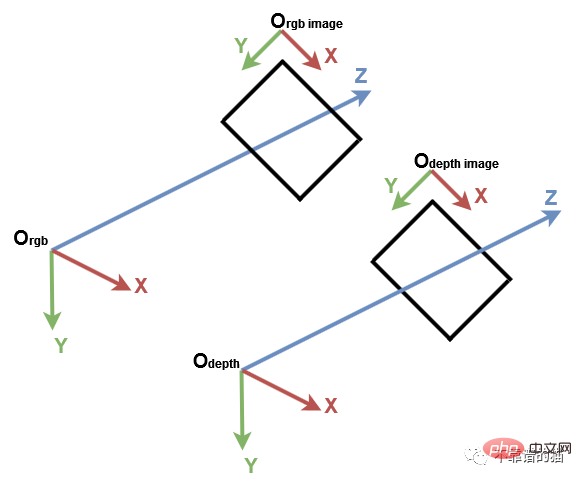
Computer Vision Coordinate System
We first import the required Python library:
import numpy as np import open3d as o3d
For better understanding, let’s start with PLY file, use Open3D to create the default 3D coordinate system and display them:
# Read point cloud:
pcd = o3d.io.read_point_cloud("data/depth_2_pcd.ply")
# Create a 3D coordinate system:
origin = o3d.geometry.TriangleMesh.create_coordinate_frame(size=0.5)
# geometries to draw:
geometries = [pcd, origin]
# Visualize:
o3d.visualization.draw_geometries(geometries)
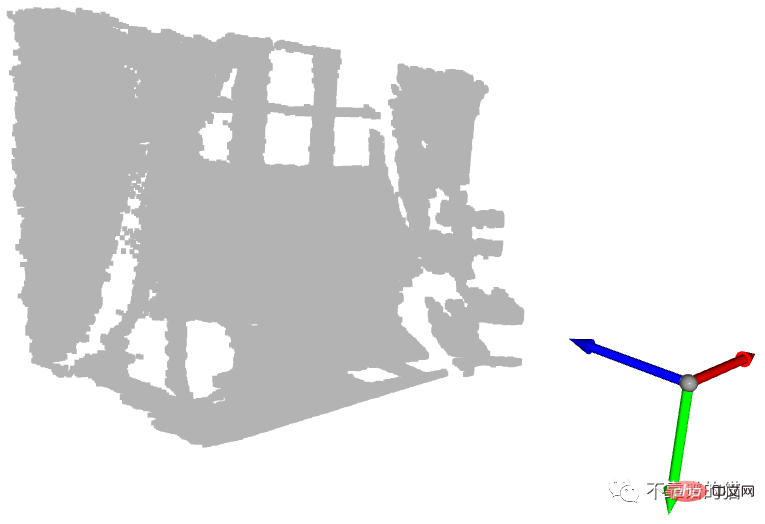
With coordinate system The point cloud displayed at the origin
The blue arrow is the Z-axis, the red arrow is the X-axis, and the green arrow is the Y-axis. You can see that the point cloud is represented in the same coordinate system as the Open3D coordinate system. Now, let's get the points with the minimum and maximum values for each axis:
# Get max and min points of each axis x, y and z: x_max = max(pcd.points, key=lambda x: x[0]) y_max = max(pcd.points, key=lambda x: x[1]) z_max = max(pcd.points, key=lambda x: x[2]) x_min = min(pcd.points, key=lambda x: x[0]) y_min = min(pcd.points, key=lambda x: x[1]) z_min = min(pcd.points, key=lambda x: x[2])
We can print them, but for better visualization, we create a sphere at each point location. By default, Open3D creates 3D geometries at the origin position:
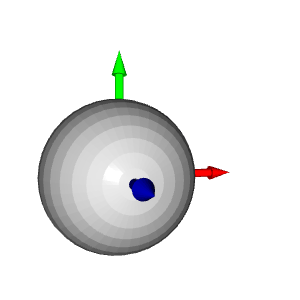
To move the sphere to a given position, a translation transformation is required. In the example below, the spheres are translated by the vector [1,1,1]:
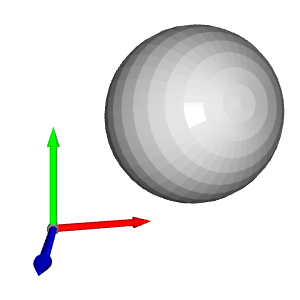
Let's go back to our example and assign each sphere a color. For each position, we create a sphere and translate it to that position. Then we assign the correct color and finally we add it to the display.
# Colors: RED = [1., 0., 0.] GREEN = [0., 1., 0.] BLUE = [0., 0., 1.] YELLOW = [1., 1., 0.] MAGENTA = [1., 0., 1.] CYAN = [0., 1., 1.] positions = [x_max, y_max, z_max, x_min, y_min, z_min] colors = [RED, GREEN, BLUE, MAGENTA, YELLOW, CYAN] for i in range(len(positions)): # Create a sphere mesh: sphere = o3d.geometry.TriangleMesh.create_sphere(radius=0.05) # move to the point position: sphere.translate(np.asarray(positions[i])) # add color: sphere.paint_uniform_color(np.asarray(colors[i])) # compute normals for vertices or faces: sphere.compute_vertex_normals() # add to geometry list to display later: geometries.append(sphere) # Display: o3d.visualization.draw_geometries(geometries)
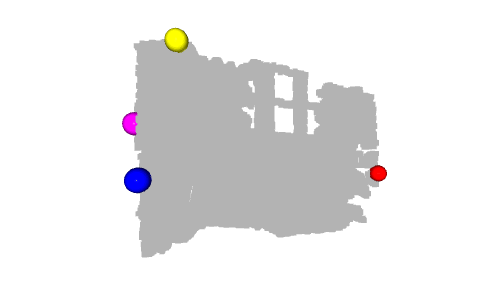
In fact, the y-axis represents the height of the point: in the real world, the highest ball is the yellow ball, and the lowest ball is the green ball. However, since the y-axis is downward, the yellow sphere has the smallest value and the green sphere has the largest value.
Another interesting sphere is the cyan sphere at the origin. As we mentioned in the previous tutorial, pixels with a depth value of 0 are noise points, so the point located at the origin is the point calculated from these noise pixels (when z=0, then x=0 and y= 0).
Now that we have shown some important points, how to perform ground detection? In the previous example, the green sphere is located on the ground. To be precise, its center corresponds to the highest point along the y-axis which is a ground point. Suppose for ground detection we change the color of all points with y_max to green
If you display the point cloud, you will notice that not all ground points are green. In fact, only one point, corresponding to the center of the previous green sphere, is green. This is due to depth camera accuracy and noise.
To overcome this limitation, we need to add a threshold so that points with y coordinates of [y_max-threshold, y_max] are considered ground points. To do this, after getting y_max, we check if the y coordinate of each point is within the interval and then set its color to green. Finally, the color attributes of the point cloud are updated and the results are displayed.
# Define a threshold: THRESHOLD = 0.075 # Get the max value along the y-axis: y_max = max(pcd.points, key=lambda x: x[1])[1] # Get the original points color to be updated: pcd_colors = np.asarray(pcd.colors) # Number of points: n_points = pcd_colors.shape[0] # update color: for i in range(n_points): # if the current point is aground point: if pcd.points[i][1] >= y_max - THRESHOLD: pcd_colors[i] = GREEN# color it green pcd.colors = o3d.utility.Vector3dVector(pcd_colors) # Display: o3d.visualization.draw_geometries([pcd, origin])
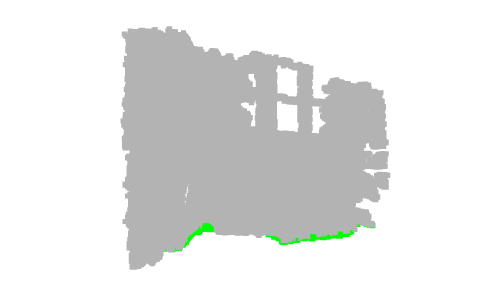
In this example, we will only color the points representing the ground green. In real-world applications, the ground is extracted to define walkable areas, such as robots or visually impaired systems, or to place objects on them, such as interior design systems. It can also be removed, so the remaining points can be segmented or classified, as in scene understanding and object detection systems.
We know that a point cloud is defined as a set of 3D points. A set is an unordered structure, so the point cloud represented by the set is called an unorganized point cloud. Similar to the RGB matrix, the organized point cloud is a 2D matrix with 3 channels representing the x, y and z coordinates of the points. The matrix structure provides the relationship between adjacent points, thereby reducing the time complexity of some algorithms, such as the nearest neighbor algorithm.
For example, we are writing a research paper and we want to show the results of our detection algorithm in the form of graphs. We can either take a screenshot of the point cloud or display the results on a depth image, as shown below. In my opinion, the second option is the best. In this case, an organized point cloud is needed to save the positions of depth pixels.
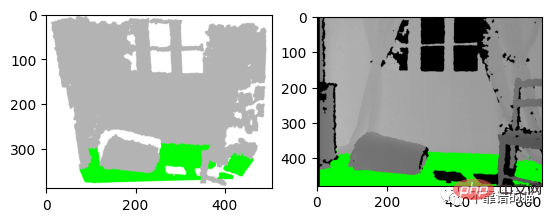
左:3D 可视化的屏幕截图 右:深度图像的结果
让我们从之前的深度图像创建一个有组织的点云。我们首先导入相机参数。我们还导入深度图像并将其转换为3通道灰度图像,以便我们可以将地面像素设置为绿色:
import imageio.v3 as iio
import numpy as np
import matplotlib.pyplot as plt
# Camera parameters:
FX_DEPTH = 5.8262448167737955e+02
FY_DEPTH = 5.8269103270988637e+02
CX_DEPTH = 3.1304475870804731e+02
CY_DEPTH = 2.3844389626620386e+02
# Read depth image:
depth_image = iio.imread('../data/depth_2.png')
# Compute the grayscale image:
depth_grayscale = np.array(256 * depth_image / 0x0fff, dtype=np.uint8)
# Convert a grayscale image to a 3-channel image:
depth_grayscale = np.stack((depth_grayscale,) * 3, axis=-1)要计算一个有组织的点云,我们使用与上一篇教程相同的方法(Python:基于 RGB-D 图像的点云计算)。我们没有将深度图像扁平化,而是将jj和ii重塑为与深度图像相同的形状,如下所示:
# get depth image resolution: height, width = depth_image.shape # compute indices and reshape it to have the same shape as the depth image: jj = np.tile(range(width), height).reshape((height, width)) ii = np.repeat(range(height), width).reshape((height, width)) # Compute constants: xx = (jj - CX_DEPTH) / FX_DEPTH yy = (ii - CY_DEPTH) / FY_DEPTH # compute organised point cloud: organized_pcd = np.dstack((xx * depth_image, yy * depth_image, depth_image))
如果你打印出创建的点云的形状,你可以看到它是一个有3个通道的矩阵(480,640,3)。如果你觉得这个代码很难理解,请回到之前的教程(Python:基于 RGB-D 图像的点云计算)。
类似地,我们像上面那样检测地面,但不是更新点的颜色并显示点云,而是更新灰度图像的像素并显示它:
# Ground_detection: THRESHOLD = 0.075 * 1000# Define a threshold y_max = max(organized_pcd.reshape((height * width, 3)), key=lambda x: x[1])[ 1]# Get the max value along the y-axis # Set the ground pixels to green: for i in range(height): for j in range(width): if organized_pcd[i][j][1] >= y_max - THRESHOLD: depth_grayscale[i][j] = [0, 255, 0]# Update the depth image # Display depth_grayscale: plt.imshow(depth_grayscale) plt.show()
在本教程中,为了熟悉点云,我们引入了默认坐标系统,并实现了一个简单的地面检测算法。事实上,地面检测在某些应用(如导航)中是一项重要的任务,文献中已经提出了几种算法。实现算法简单;它认为最低点是地面。然而,它的限制是,深度相机必须与地面平行,这是大多数现实应用的情况不是这样的。
The above is the detailed content of Using Python to implement point cloud ground detection. For more information, please follow other related articles on the PHP Chinese website!