Home > Article > Backend Development > What is a Python module and how to define and use it
We learned about variable types (integer, string, list, tuple...etc.). Then I also learned about function types, which actually means combining some variables and then implementing some functions. In fact, modules are the same. A module combines functions, variables, etc. to form a Python file. The name of this file is also the name of the module. It can be said that the module is the essence of the Python code.
What is a module?
Module: It is a python file. When the python file is used as a module, the file name is the module name, demo.py( demo is the module name)Function: You can call the code and functions of other python files, which can be implemented and used more flexibly, and add various effects
How to use: We pass import (key words) to import the module
Modules in Python are divided into three categories:
1. Built-in modules
2. Third-party modules
3. Custom modules
Description:
Built-in module: The module that comes with Python after installing it can be used directly, such as time, os, re, random...
Note: When using it, you need to import
For example: import time
Instructions:
Third-party modules are not included in Python and need to be installed externally into Python. Yes, these modules are written by some big guys, we can install and use them, such as pygame, requests... etc.
For example:##Installation:
pip -- python's own downloaderinstall -- download
uninstall -- uninstallPrerequisite: pip does not set python environment variables If so, then this configuration cannot be found, so remember to configure the environment variables when downloading python. The default python download library is to use pip. If the python environment is not set up, pip cannot be used-->Repair/Reinstall
Suggestion: pycharm download module (first select cmd to download and then pycharm)
Method: Enter cmd, directly pip install module name
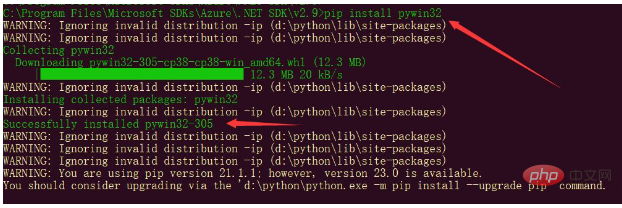
pip related instructions: #Download module(3 ) Custom modulepip install module name
#View modulepip list
#Uninstall modulepip uninstall module name
#Update pip Sometimes the version of pip is too low and the new library cannot be upgradedpython -m pip install --upgrade pip -i
# Accelerate through (cdn) proxy, download third-party modules:pip install library name --default-timeout=100 -i https://pypi.tuna.tsinghua.edu.cn/simple
pip install requests --default-timeout=100 -i https://pypi.tuna.tsinghua.edu.cn/simple
As the name suggests, it is a module that you make yourself and use it yourself. Of course, for us beginners, the modules we write ourselves are very common, and those third-party modules It is also written by individuals, but those people are big guys or some teams, and we still have to practice for another two and a half years.3. Use of modules
Import module:
import module name(import is Import meaning)
Use module:
import module nameModule name.Function name()
Single import
from module name import function name/variable nameFor example: from random import randint
Import all functions of this module
from module name import *Note: After importing, we can use these functions directly, just There is no need to use the module name.function name() method, just use the function name(). However, this method has a big disadvantage, that is, when we directly use the names of these functions or variables, It may conflict with the names of the variables or functions we define, resulting in overwriting. It is generally not recommended to use this method
Give the module an alias
If the module name is too long and difficult to remember, you can give it an alias through asimport module name as aliasWe can use the alias of this module directly later. , for example: import random as rr.random()4. Custom moduleWe can define a module ourselves and then execute the file Import it and use it directly, see the example:
This is a module I customized. I put this module file in the same directory as the executable file. When we want to use it, we can just import it directly.
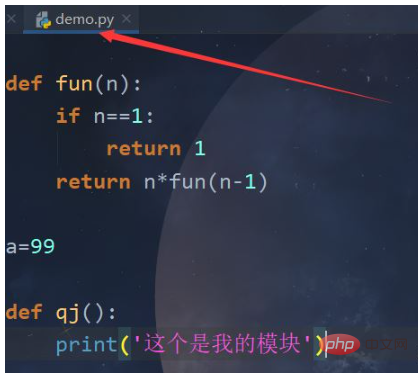
def fun(n):
if n==1:
return 1
return n*fun(n-1)
a=99
def qj():
print('这个是我的模块')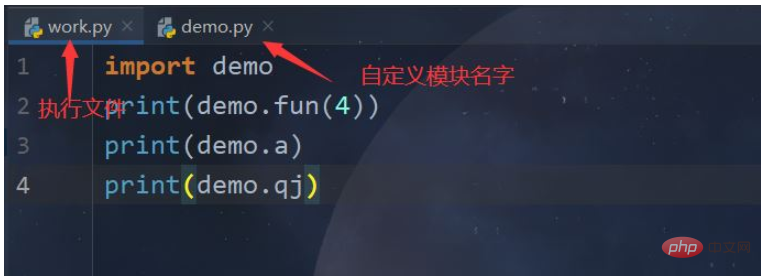
Just import it very directly
The module is a py file and can be executed. When we import a module, the system has actually executed the module in advance and then executed the main file, but I want to make some of the module If this part is not executed, then I have to use a method to determine whether it is a module. If it is a module, then this part of the content will not be executed.
Method:
print(__name__) # If you run the code and the output is __main__, it means that this file is an executable file. If it returns a module name, it means that this is an executable file. The module is used
#模块代码
def fun(n):
if n==1:
return 1
return n*fun(n-1)
print(__name__)
a=99
def qj():
print('这个是我的模块')#执行文件的代码 import demo print(__name__) print(demo.fun(4))
Output result:
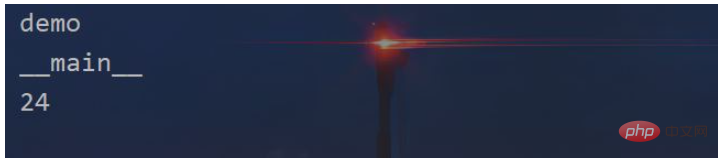
The demo is output first. This demo is actually the name of the module (you can see that the module It is executed first, and then the main file is executed), and __main__ means that this is an executable file, so we can use this method to determine whether a file is a module or an executable file.
For example:
#模块代码
def fun(n):
if n==1:
return 1
return n*fun(n-1)
if __name__=='__main__':
print(123456)When I call this module, 123456 will not be output, because this is a module.
The above is the detailed content of What is a Python module and how to define and use it. For more information, please follow other related articles on the PHP Chinese website!