Home > Article > Backend Development > Pandas and PySpark join forces to achieve both functionality and speed!
Data scientists or data practitioners who use Python for data processing are no strangers to the data science package pandas, and there are also heavy users of pandas like Yun Duojun. Most of the first lines of code written at the beginning of the project are import pandas as pd. Pandas can be said to be yyds for data processing! And its shortcomings are also very obvious. Pandas can only be processed on a single machine, and it cannot scale linearly with the amount of data. For example, if pandas attempts to read a data set larger than a machine's available memory, it will fail due to insufficient memory.
In addition, pandas is very slow in processing large data. Although there are other libraries like Dask or Vaex to optimize and improve data processing speed, it is a piece of cake in front of Spark, the god framework of big data processing.
Fortunately, in the new Spark 3.2 version, a new Pandas API has appeared, which integrates most of the pandas functions into PySpark. Using the pandas interface, you can use Spark, because Spark has The Pandas API uses Spark in the background, so that it can achieve the effect of strong cooperation, which can be said to be very powerful and very convenient.
It all started at Spark AI Summit 2019. Koalas is an open source project that uses Pandas on top of Spark. In the beginning, it only covered a small part of the functionality of Pandas, but it gradually grew in size. Now, in the new Spark 3.2 version, Koalas has been merged into PySpark.
Spark now integrates the Pandas API, so you can run Pandas on Spark. Only one line of code needs to be changed:
import pyspark.pandas as ps
From this we can gain many advantages:
The last point is particularly noteworthy.
On the one hand, distributed computing can be applied to code in Pandas. And with the Spark engine, your code will be faster even on a single machine! The graph below shows the performance comparison between running Spark on a machine with 96 vCPUs and 384 GiBs of memory and calling pandas alone to analyze a 130GB CSV dataset.
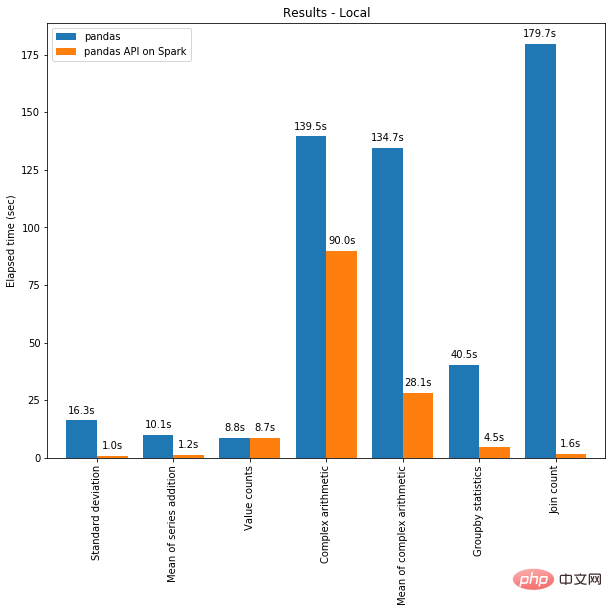
Multithreading and Spark SQL Catalyst Optimizer both help optimize performance. For example, the Join count operation is 4x faster with full stage code generation: 5.9 seconds without code generation and 1.6 seconds with code generation.
Spark has particularly significant advantages in chaining operations. The Catalyst query optimizer recognizes filters to filter data intelligently and can apply disk-based joins, whereas Pandas prefers to load all data into memory at each step.
Now are you eager to try out how to write some code using the Pandas API on Spark? Let's get started now!
The first thing you need to know is what exactly we are using. When using Pandas, use the class pandas.core.frame.DataFrame. When using the pandas API in Spark, use pyspark.pandas.frame.DataFrame. Although the two are similar, they are not the same. The main difference is that the former is in a single machine, while the latter is distributed.
You can use Pandas-on-Spark to create a Dataframe and convert it to Pandas and vice versa:
# import Pandas-on-Spark import pyspark.pandas as ps # 使用 Pandas-on-Spark 创建一个 DataFrame ps_df = ps.DataFrame(range(10)) # 将 Pandas-on-Spark Dataframe 转换为 Pandas Dataframe pd_df = ps_df.to_pandas() # 将 Pandas Dataframe 转换为 Pandas-on-Spark Dataframe ps_df = ps.from_pandas(pd_df)
Note that if you use multiple machines, you will not be able to use Pandas-on-Spark before converting it to Pandas. When converting a Spark Dataframe to a Pandas Dataframe, data is transferred from multiple machines to a single machine and vice versa (see PySpark Guide [1]).
It is also possible to convert a Pandas-on-Spark Dataframe to a Spark DataFrame and vice versa:
# 使用 Pandas-on-Spark 创建一个 DataFrame ps_df = ps.DataFrame(range(10)) # 将 Pandas-on-Spark Dataframe 转换为 Spark Dataframe spark_df = ps_df.to_spark() # 将 Spark Dataframe 转换为 Pandas-on-Spark Dataframe ps_df_new = spark_df.to_pandas_on_spark()
The data types are basically the same when using Pandas-on-Spark and Pandas. When converting a Pandas-on-Spark DataFrame to a Spark DataFrame, the data type is automatically converted to the appropriate type (see the PySpark Guide [2])
The following example shows how the data is converted when converting Type conversion from PySpark DataFrame to pandas-on-Spark DataFrame.
>>> sdf = spark.createDataFrame([ ... (1, Decimal(1.0), 1., 1., 1, 1, 1, datetime(2020, 10, 27), "1", True, datetime(2020, 10, 27)), ... ], 'tinyint tinyint, decimal decimal, float float, double double, integer integer, long long, short short, timestamp timestamp, string string, boolean boolean, date date') >>> sdf
DataFrame[tinyint: tinyint, decimal: decimal(10,0), float: float, double: double, integer: int, long: bigint, short: smallint, timestamp: timestamp, string: string, boolean: boolean, date: date]
psdf = sdf.pandas_api() psdf.dtypes
tinyintint8 decimalobject float float32 doublefloat64 integer int32 longint64 short int16 timestampdatetime64[ns] string object booleanbool date object dtype: object
DataFrame in Spark and its most commonly used functions in Pandas-on-Spark. Note that the only syntax difference between Pandas-on-Spark and Pandas is the import pyspark.pandas as ps line.
当你看完如下内容后,你会发现,即使您不熟悉 Spark,也可以通过 Pandas API 轻松使用。
# 运行Spark
from pyspark.sql import SparkSession
spark = SparkSession.builder
.appName("Spark")
.getOrCreate()
# 在Spark上运行Pandas
import pyspark.pandas as ps以 old dog iris 数据集为例。
# SPARK
sdf = spark.read.options(inferSchema='True',
header='True').csv('iris.csv')
# PANDAS-ON-SPARK
pdf = ps.read_csv('iris.csv')# SPARK
sdf.select("sepal_length","sepal_width").show()
# PANDAS-ON-SPARK
pdf[["sepal_length","sepal_width"]].head()# SPARK
sdf.drop('sepal_length').show()# PANDAS-ON-SPARK
pdf.drop('sepal_length').head()# SPARK sdf.dropDuplicates(["sepal_length","sepal_width"]).show() # PANDAS-ON-SPARK pdf[["sepal_length", "sepal_width"]].drop_duplicates()
# SPARK sdf.filter( (sdf.flower_type == "Iris-setosa") & (sdf.petal_length > 1.5) ).show() # PANDAS-ON-SPARK pdf.loc[ (pdf.flower_type == "Iris-setosa") & (pdf.petal_length > 1.5) ].head()
# SPARK sdf.filter(sdf.flower_type == "Iris-virginica").count() # PANDAS-ON-SPARK pdf.loc[pdf.flower_type == "Iris-virginica"].count()
# SPARK
sdf.select("flower_type").distinct().show()
# PANDAS-ON-SPARK
pdf["flower_type"].unique()# SPARK
sdf.sort("sepal_length", "sepal_width").show()
# PANDAS-ON-SPARK
pdf.sort_values(["sepal_length", "sepal_width"]).head()# SPARK
sdf.groupBy("flower_type").count().show()
# PANDAS-ON-SPARK
pdf.groupby("flower_type").count()# SPARK
sdf.replace("Iris-setosa", "setosa").show()
# PANDAS-ON-SPARK
pdf.replace("Iris-setosa", "setosa").head()#SPARK sdf.union(sdf) # PANDAS-ON-SPARK pdf.append(pdf)
有许多 API 允许用户针对 pandas-on-Spark DataFrame 应用函数,例如:
DataFrame.transform() DataFrame.apply() DataFrame.pandas_on_spark.transform_batch() DataFrame.pandas_on_spark.apply_batch() Series.pandas_on_spark.transform_batch()
每个 API 都有不同的用途,并且在内部工作方式不同。
DataFrame.transform()和DataFrame.apply()之间的主要区别在于,前者需要返回相同长度的输入,而后者不需要。
# transform
psdf = ps.DataFrame({'a': [1,2,3], 'b':[4,5,6]})
def pandas_plus(pser):
return pser + 1# 应该总是返回与输入相同的长度。
psdf.transform(pandas_plus)
# apply
psdf = ps.DataFrame({'a': [1,2,3], 'b':[5,6,7]})
def pandas_plus(pser):
return pser[pser % 2 == 1]# 允许任意长度
psdf.apply(pandas_plus)在这种情况下,每个函数采用一个 pandas Series,Spark 上的 pandas API 以分布式方式计算函数,如下所示。
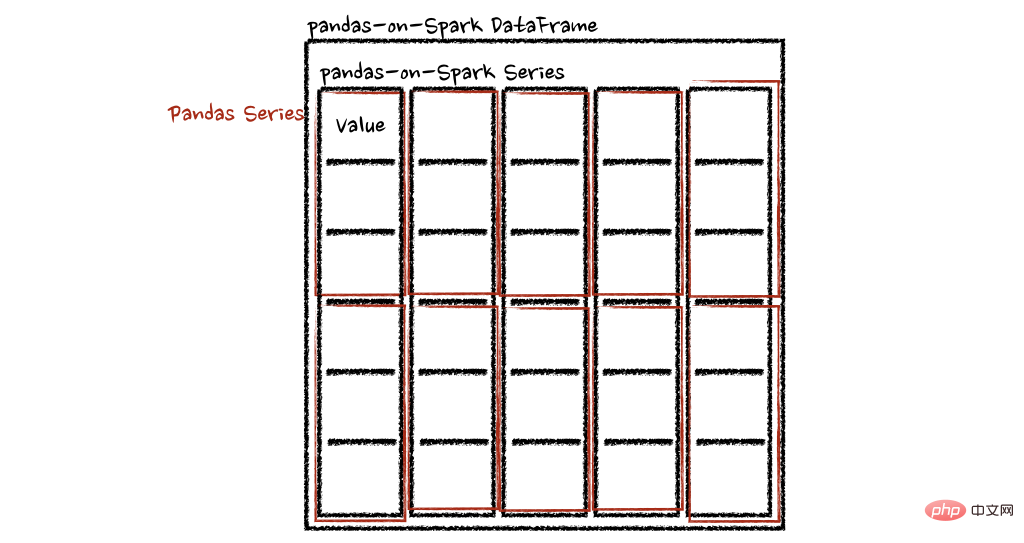
在“列”轴的情况下,该函数将每一行作为一个熊猫系列。
psdf = ps.DataFrame({'a': [1,2,3], 'b':[4,5,6]})
def pandas_plus(pser):
return sum(pser)# 允许任意长度
psdf.apply(pandas_plus, axis='columns')上面的示例将每一行的总和计算为pands Series
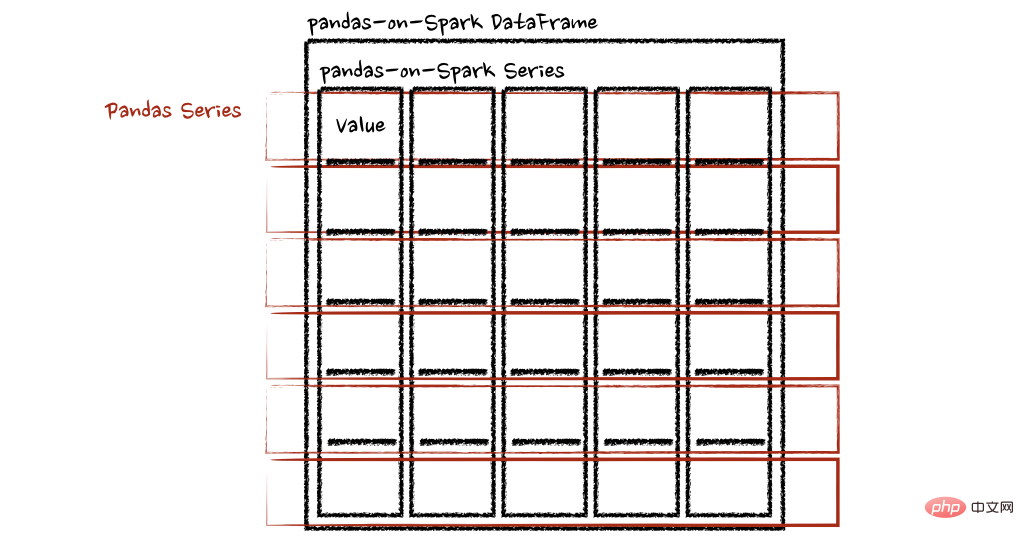
batch 后缀表示 pandas-on-Spark DataFrame 或 Series 中的每个块。API 对 pandas-on-Spark DataFrame 或 Series 进行切片,然后以 pandas DataFrame 或 Series 作为输入和输出应用给定函数。请参阅以下示例:
psdf = ps.DataFrame({'a': [1,2,3], 'b':[4,5,6]})
def pandas_plus(pdf):
return pdf + 1# 应该总是返回与输入相同的长度。
psdf.pandas_on_spark.transform_batch(pandas_plus)
psdf = ps.DataFrame({'a': [1,2,3], 'b':[4,5,6]})
def pandas_plus(pdf):
return pdf[pdf.a > 1]# 允许任意长度
psdf.pandas_on_spark.apply_batch(pandas_plus)两个示例中的函数都将 pandas DataFrame 作为 pandas-on-Spark DataFrame 的一个块,并输出一个 pandas DataFrame。Spark 上的 Pandas API 将 pandas 数据帧组合为 pandas-on-Spark 数据帧。
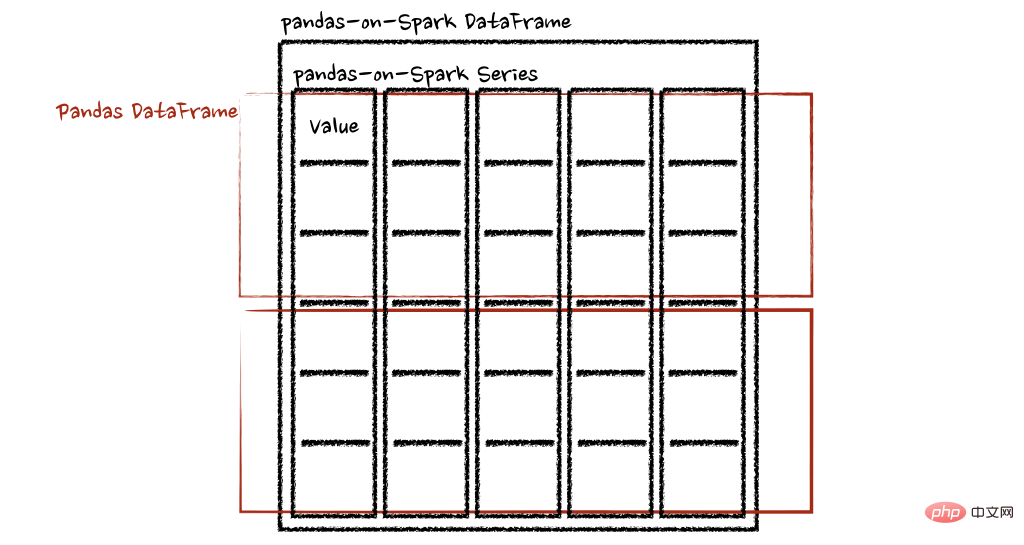
某些操作,例如sort_values在并行或分布式环境中比在单台机器上的内存中更难完成,因为它需要将数据发送到其他节点,并通过网络在多个节点之间交换数据。
另一种常见情况是在单个分区上进行计算。目前, DataFrame.rank 等一些 API 使用 PySpark 的 Window 而不指定分区规范。这会将所有数据移动到单个机器中的单个分区中,并可能导致严重的性能下降。对于非常大的数据集,应避免使用此类 API。
不允许使用重复的列名,因为 Spark SQL 通常不允许这样做。Spark 上的 Pandas API 继承了这种行为。例如,见下文:
import pyspark.pandas as ps
psdf = ps.DataFrame({'a': [1, 2], 'b':[3, 4]})
psdf.columns = ["a", "a"]Reference 'a' is ambiguous, could be: a, a.;
此外,强烈建议不要使用区分大小写的列名。Spark 上的 Pandas API 默认不允许它。
import pyspark.pandas as ps
psdf = ps.DataFrame({'a': [1, 2], 'A':[3, 4]})Reference 'a' is ambiguous, could be: a, a.;
但可以在 Spark 配置spark.sql.caseSensitive中打开以启用它,但需要自己承担风险。
from pyspark.sql import SparkSession
builder = SparkSession.builder.appName("pandas-on-spark")
builder = builder.config("spark.sql.caseSensitive", "true")
builder.getOrCreate()
import pyspark.pandas as ps
psdf = ps.DataFrame({'a': [1, 2], 'A':[3, 4]})
psdfaA 013 124
pandas-on-Spark 用户面临的一个常见问题是默认索引导致性能下降。当索引未知时,Spark 上的 Pandas API 会附加一个默认索引,例如 Spark DataFrame 直接转换为 pandas-on-Spark DataFrame。
如果计划在生产中处理大数据,请通过将默认索引配置为distributed或distributed-sequence来使其确保为分布式。
有关配置默认索引的更多详细信息,请参阅默认索引类型[3]。
尽管 Spark 上的 pandas API 具有大部分与 pandas 等效的 API,但仍有一些 API 尚未实现或明确不受支持。因此尽可能直接在 Spark 上使用 pandas API。
例如,Spark 上的 pandas API 没有实现__iter__(),阻止用户将所有数据从整个集群收集到客户端(驱动程序)端。不幸的是,许多外部 API,例如 min、max、sum 等 Python 的内置函数,都要求给定参数是可迭代的。对于 pandas,它开箱即用,如下所示:
>>> import pandas as pd >>> max(pd.Series([1, 2, 3])) 3 >>> min(pd.Series([1, 2, 3])) 1 >>> sum(pd.Series([1, 2, 3])) 6
Pandas 数据集存在于单台机器中,自然可以在同一台机器内进行本地迭代。但是,pandas-on-Spark 数据集存在于多台机器上,并且它们是以分布式方式计算的。很难在本地迭代,很可能用户在不知情的情况下将整个数据收集到客户端。因此,最好坚持使用 pandas-on-Spark API。上面的例子可以转换如下:
>>> import pyspark.pandas as ps >>> ps.Series([1, 2, 3]).max() 3 >>> ps.Series([1, 2, 3]).min() 1 >>> ps.Series([1, 2, 3]).sum() 6
pandas 用户的另一个常见模式可能是依赖列表推导式或生成器表达式。但是,它还假设数据集在引擎盖下是本地可迭代的。因此,它可以在 pandas 中无缝运行,如下所示:
import pandas as pd data = [] countries = ['London', 'New York', 'Helsinki'] pser = pd.Series([20., 21., 12.], index=countries) for temperature in pser: assert temperature > 0 if temperature > 1000: temperature = None data.append(temperature ** 2) pd.Series(data, index=countries)
London400.0 New York441.0 Helsinki144.0 dtype: float64
但是,对于 Spark 上的 pandas API,它的工作原理与上述相同。上面的示例也可以更改为直接使用 pandas-on-Spark API,如下所示:
import pyspark.pandas as ps import numpy as np countries = ['London', 'New York', 'Helsinki'] psser = ps.Series([20., 21., 12.], index=countries) def square(temperature) -> np.float64: assert temperature > 0 if temperature > 1000: temperature = None return temperature ** 2 psser.apply(square)
London400.0 New York441.0 Helsinki144.0
Spark 上的 Pandas API 默认不允许对不同 DataFrame(或 Series)进行操作,以防止昂贵的操作。只要有可能,就应该避免这种操作。
到目前为止,我们将能够在 Spark 上使用 Pandas。这将会导致Pandas 速度的大大提高,迁移到 Spark 时学习曲线的减少,以及单机计算和分布式计算在同一代码库中的合并。
[1]PySpark 指南: https://spark.apache.org/docs/latest/api/python/user_guide/pandas_on_spark/pandas_pyspark.html
[2]PySpark 指南: https://spark.apache.org/docs/latest/api/python/user_guide/pandas_on_spark/types.html
[3]默认索引类型: https://spark.apache.org/docs/latest/api/python/user_guide/pandas_on_spark/options.html#default-index-type
The above is the detailed content of Pandas and PySpark join forces to achieve both functionality and speed!. For more information, please follow other related articles on the PHP Chinese website!