Home > Article > Backend Development > How to write Python programs

1. Use the interactive interpreter provided by Python itself
In the command line window or Shell window of Linux, Windows, Mac OS, execute the python command to start Python Interactive interpreter. The interactive interpreter waits for the user to enter Python statements. Enter a Python statement and press Enter. The interpreter will execute the statement and output the results. The interactive interpreter is a better tool for learning the Python language. The advantage is that you can get immediate feedback when entering Python statements.
In Windows environment:
There are two ways to start the Python interactive interpreter in Windows. The first way is to enter the Pyhton installation directory and run the python.exe program directly; the second way is to enter the Windows command line window and start python.exe in the command line window.
To start the Python interactive interpreter in the Windows command line window, you first need to add the path to the Python installation directory to the Path system environment variable. Otherwise, you can only enter the Python installation directory to start the interactive interpreter. When installing Python3.7, if the [Add Python3.7 to PATH] option is checked, the installation program will automatically add the Python installation directory to the Path system environment variable.
Enter the Windows command line window, enter the python command to start the interactive interpreter, enter the python statement and execute it, as shown in the figure below.
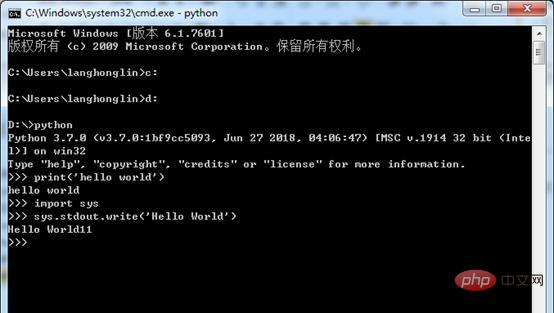
In Linux environment:
Use SSH client to connect to the CentOS server, open the terminal command input window, enter the python command, and start python interactively Interpreter, input python statement and execute it. As shown below.
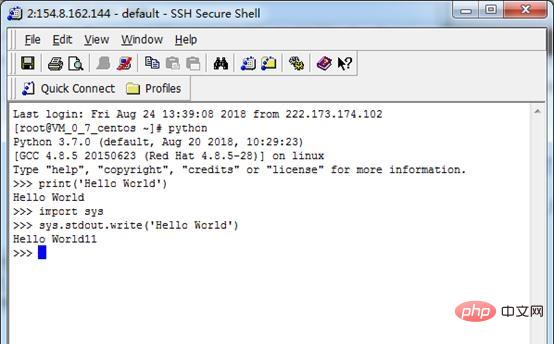
Max os environment:
There are two ways to start the Python interactive interpreter in the Max OS environment. One is to enter the python installation directory and execute the python.exec file; the second method is to directly enter the open /usr/bin/python command in the terminal, and the Python window will pop up in the terminal.
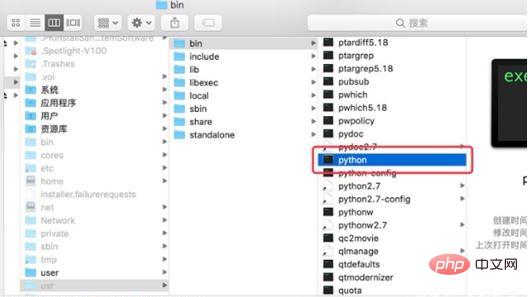
2. Use the IDEL integrated development environment provided by Python itself
Pyhton itself provides a simple integrated development environment with a basic IDE Function. IDLE can be used to easily create, run, test and debug Python programs.
Start IDLE:
There are many ways to start IDLE in the Winodws environment. You can start IDLE through the shortcut menu, desktop icon, enter the Python installation directory and run IDLE directly.
The way to start IDLE on Mac OS is the same as starting the interactive interpreter. You can start it directly in the Python installation directory, or you can enter the open /usr/bin/idle command in the terminal window to start it.
Simple use of IDEL:
The interface after IDLE is started is as shown below.
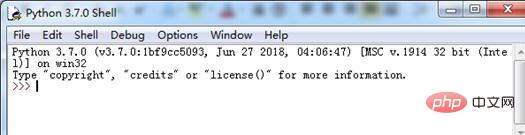
#IDLE itself is a Python shell. You can directly enter and execute Python statements in the IDLE window. IDLE automatically formats the entered statements and highlights keywords. As shown below.
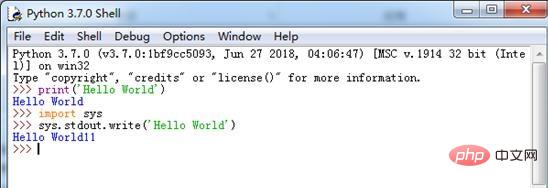
#IDLE can also save, open and execute code files.
(1) In the IDLE window, select the [File][New File] command, enter the code in the editing window and save it. As shown below.
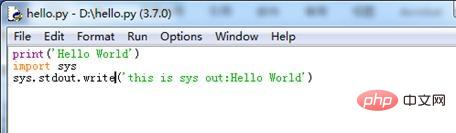
(2) Select the [Run] [Run Module] command to execute the code file. The output result after execution is shown in the figure below.
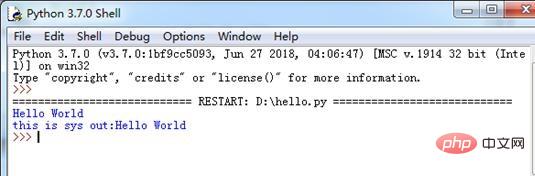
For more Python related technical articles, please visit the Python Tutorial column to learn!
The above is the detailed content of How to write Python programs. For more information, please follow other related articles on the PHP Chinese website!