Home > Article > Backend Development > Why can’t I use python after installation?

After installing Python, entering Python on the command line prompts that the program cannot be started because api-ms-win-crt-process-l1-1-0.dll is missing from the computer.
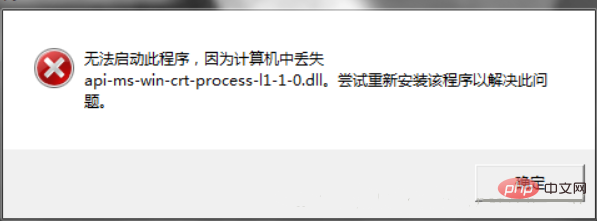
Solution to the problem of missing api-ms-win-crt-process-l1-1-0.dll
First download api-ms-win- crt-process-l1-1-0.dll file,
After downloading
If your system is 32-bit: put api-ms-win-crt- in the x32 folder process-l1-1-0.dll can be placed in the C:\Windows\System32 directory
If the system is 64-bit: put api-ms-win-crt-process- in the x64 folder l1-1-0.dll is placed in the C:\Windows\System32 directory
Then for better compatibility, put the x32-bit folder under api-ms-win-crt-process-l1-1 -0.dll is placed in the C:\Windows\SysWOW64 directory.
Solution to the problem of missing api-ms-win-crt-conio-l1-1-0.dll
After I completed the above steps, I was prompted again that api-ms-win- crt-conio-l1-1-1-0.dll
Continue to do the same, first download api-ms-win-crt-conio-l1-1-0.dll
After the download is completed
If your system is 32-bit: put api-ms-win-crt-process-l1-1-0.dll in the C:\Windows\System32 directory
If the system It is 64-bit: put api-ms-win-crt-process-l1-1-0.dll in the C:\Windows\SysWOW64 directory.
For more Python-related technical articles, please visit the Python tutorial column to learn!
The above is the detailed content of Why can’t I use python after installation?. For more information, please follow other related articles on the PHP Chinese website!