Home > Article > Backend Development > Ubuntu16.04 sets python3 as the default and installs some libraries
Ubuntu’s default Python is 2.7, so when installing the Python package, the py2 package is installed.
Use the alternatives mechanism to change py3 to default.
Execute in shell:
sudo update-alternatives --install /usr/bin/python python /usr/bin/python2 100sudo update-alternatives --install /usr/bin/python python /usr/bin/python3 150
The effect is as follows:
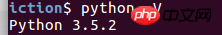
At this time, enter the installation command on the command terminal The package that supports py3 will be automatically installed.
Numpy:
sudo apt-get install python-numpy
Scipy:
sudo apt-get install python-scipy
Matplotlib:
sudo apt-get install python-matplotlib
Pandas:
sudo apt-get install python-pandas
Statistical modeling analysis tool statsModels:
sudo apt-get install python-statsmodels
Machine learning library scikit-learn:
sudo apt-get install python-sklearn
xgboost:
sudo -H pip install --pre xgboost
seaborn, a drawing tool, is a supplement to matplotlib, making more attractive pictures:
sudo pip install seaborn
If you want to switch to Python2, execute:
sudo update-alternatives --config python
Follow the prompts and enter the selected number and press Enter. Executing the above command under py2 will install the installation package corresponding to py2, and the system will automatically choose to download it.
The above is the detailed content of Ubuntu16.04 sets python3 as the default and installs some libraries. For more information, please follow other related articles on the PHP Chinese website!