Home > Article > Backend Development > Code examples for writing snake games in Python
This article mainly introduces the writing code of the Python Snake game in detail. It has certain reference value. Interested friends can refer to it
I am learning Python recently and want to do something. Let’s practice. Snake on the command line is usually a C practice project, but I couldn’t find anything else for a while, so I made a snake first to practice simple grammar.
Since it is troublesome to monitor the keyboard in Python and there is no kbhit() in C language, this greedy snake will not move by itself. The running effect is as follows:
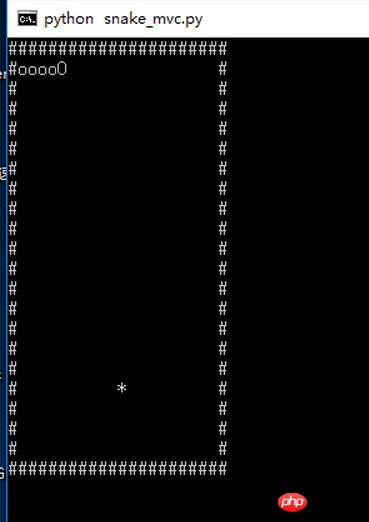
Requirements: Use # to represent the border, * to represent food, o to represent the snake's body, O to represent the snake's head, and use wsad to move
Python version: 3.6.1
System environment: Win10
Class:
board: chessboard, which is the game area
snake: greedy snake, by recording each body Click to record the status of the snake
Game: Game category
I originally wanted a food class, but food only needs one coordinate and a new one, so I simply use a list to save the coordinates. Putting the new food in the game is not a big problem logically
Source code:
# Write By Guobao
# 2017/4//7
#
# 贪吃蛇
# 用#做边界,*做食物,o做身体和头部
# python 3.6.1
import copy
import random
import os
import msvcrt
# the board class, used to put everything
class board:
__points =[]
def __init__(self):
self.__points.clear()
for i in range(22):
line = []
if i == 0 or i == 21:
for j in range(22):
line.append('#')
else:
line.append('#')
for j in range(20):
line.append(' ')
line.append('#')
self.__points.append(line)
def getPoint(self, location):
return self.__points[location[0]][location[1]]
def clear(self):
self.__points.clear()
for i in range(22):
line = []
if i == 0 or i == 21:
for j in range(22):
line.append('#')
else:
line.append('#')
for j in range(20):
line.append(' ')
line.append('#')
self.__points.append(line)
def put_snake(self, snake_locations):
# clear the board
self.clear()
# put the snake points
for x in snake_locations:
self.__points[x[0]][x[1]] = 'o'
# the head
x = snake_locations[len(snake_locations) - 1]
self.__points[x[0]][x[1]] = 'O'
def put_food(self, food_location):
self.__points[food_location[0]][food_location[1]] = '*'
def show(self):
os.system("cls")
for i in range(22):
for j in range(22):
print(self.__points[i][j], end='')
print()
# the snake class
class snake:
__points = []
def __init__(self):
for i in range(1, 6):
self.__points.append([1, i])
def getPoints(self):
return self.__points
# move to the next position
# give the next head
def move(self, next_head):
self.__points.pop(0)
self.__points.append(next_head)
# eat the food
# give the next head
def eat(self, next_head):
self.__points.append(next_head)
# calc the next state
# and return the direction
def next_head(self, direction='default'):
# need to change the value, so copy it
head = copy.deepcopy(self.__points[len(self.__points) - 1])
# calc the "default" direction
if direction == 'default':
neck = self.__points[len(self.__points) - 2]
if neck[0] > head[0]:
direction = 'up'
elif neck[0] < head[0]:
direction = 'down'
elif neck[1] > head[1]:
direction = 'left'
elif neck[1] < head[1]:
direction = 'right'
if direction == 'up':
head[0] = head[0] - 1
elif direction == 'down':
head[0] = head[0] + 1
elif direction == 'left':
head[1] = head[1] - 1
elif direction == 'right':
head[1] = head[1] + 1
return head
# the game
class game:
board = board()
snake = snake()
food = []
count = 0
def __init__(self):
self.new_food()
self.board.clear()
self.board.put_snake(self.snake.getPoints())
self.board.put_food(self.food)
def new_food(self):
while 1:
line = random.randint(1, 20)
column = random.randint(1, 20)
if self.board.getPoint([column, line]) == ' ':
self.food = [column, line]
return
def show(self):
self.board.clear()
self.board.put_snake(self.snake.getPoints())
self.board.put_food(self.food)
self.board.show()
def run(self):
self.board.show()
# the 'w a s d' are the directions
operation_dict = {b'w': 'up', b'W': 'up', b's': 'down', b'S': 'down', b'a': 'left', b'A': 'left', b'd': 'right', b'D': 'right'}
op = msvcrt.getch()
while op != b'q':
if op not in operation_dict:
op = msvcrt.getch()
else:
new_head = self.snake.next_head(operation_dict[op])
# get the food
if self.board.getPoint(new_head) == '*':
self.snake.eat(new_head)
self.count = self.count + 1
if self.count >= 15:
self.show()
print("Good Job")
break
else:
self.new_food()
self.show()
# 反向一Q日神仙
elif new_head == self.snake.getPoints()[len(self.snake.getPoints()) - 2]:
pass
# rush the wall
elif self.board.getPoint(new_head) == '#' or self.board.getPoint(new_head) == 'o':
print('GG')
break
# normal move
else:
self.snake.move(new_head)
self.show()
op = msvcrt.getch()
game().run()Notes:
1. Python does not have a Switch case statement, so you can use dirt to implement
2. Python’s = sign is copy, copy reference, and deep copy needs to use copy’s deepcopy() function to implement
3 .Even within a member function, you need to use self to access member variables, which is very different from C++ and JAVA
The above is the detailed content of Code examples for writing snake games in Python. For more information, please follow other related articles on the PHP Chinese website!