Home > Article > Backend Development > python operation sql
pymsql is a module for operating MySQL in Python. Its usage is almost the same as MySQLdb
1. Download and install
pip3 install pymysql
2. Operation and use
1. Execute SQL
#!/usr/bin/env python
# -*- coding:utf-8 -*-
import pymysql
# 创建连接
conn = pymysql.connect(host='127.0.0.1', port=3306, user='root', passwd='123', db='t1')
# 创建游标
cursor = conn.cursor()
# 执行SQL,并返回收影响行数
effect_row = cursor.execute("update hosts set host = '1.1.1.2'")
# 执行SQL,并返回受影响行数
#effect_row = cursor.execute("update hosts set host = '1.1.1.2' where nid > %s", (1,))
# 执行SQL,并返回受影响行数
#effect_row = cursor.executemany("insert into hosts(host,color_id)values(%s,%s)", [("1.1.1.11",1),("1.1.1.11",2)])
# 提交,不然无法保存新建或者修改的数据
conn.commit()
# 关闭游标
cursor.close()
# 关闭连接
conn.close()2. Get newly created data Auto-increment ID
#!/usr/bin/env python
# -*- coding:utf-8 -*-
import pymysql
conn = pymysql.connect(host='127.0.0.1', port=3306, user='root', passwd='123', db='t1')
cursor = conn.cursor()
cursor.executemany("insert into hosts(host,color_id)values(%s,%s)", [("1.1.1.11",1),("1.1.1.11",2)])
conn.commit()
cursor.close()
conn.close()
# 获取最新自增ID
new_id = cursor.lastrowid3. Get query data
#!/usr/bin/env python
# -*- coding:utf-8 -*-
import pymysql
conn = pymysql.connect(host='127.0.0.1', port=3306, user='root', passwd='123', db='t1')
cursor = conn.cursor()
cursor.execute("select * from hosts")
# 获取第一行数据
row_1 = cursor.fetchone()
# 获取前n行数据
# row_2 = cursor.fetchmany(3)
# 获取所有数据
# row_3 = cursor.fetchall()
conn.commit()
cursor.close()
conn.close()Note: When fetching data, proceed in order. You can use cursor.scroll(num, mode) to move the cursor position, such as:
cursor.scroll(1, mode ='relative') #Move relative to the current position
cursor.scroll(2,mode='absolute') #Move relative to the absolute position
4. The fetch data type about the default data obtained is the ancestor type, if you want or dictionary Type of data, namely:
#!/usr/bin/env python
# -*- coding:utf-8 -*-
import pymysql
conn = pymysql.connect(host='127.0.0.1', port=3306, user='root', passwd='123', db='t1')
# 游标设置为字典类型
cursor = conn.cursor(cursor=pymysql.cursors.DictCursor)
r = cursor.execute("call p1()")
result = cursor.fetchone()
conn.commit()
cursor.close()
conn.close()SQLAlchemy
SQLAlchemy is an ORM framework under the Python programming language. This framework is built on the database API and uses relational object mapping to perform database operations. In short: convert objects into SQL, and then use the data API to execute the SQL and obtain the execution results.
Installation:
pip3 install SQLAlchemy
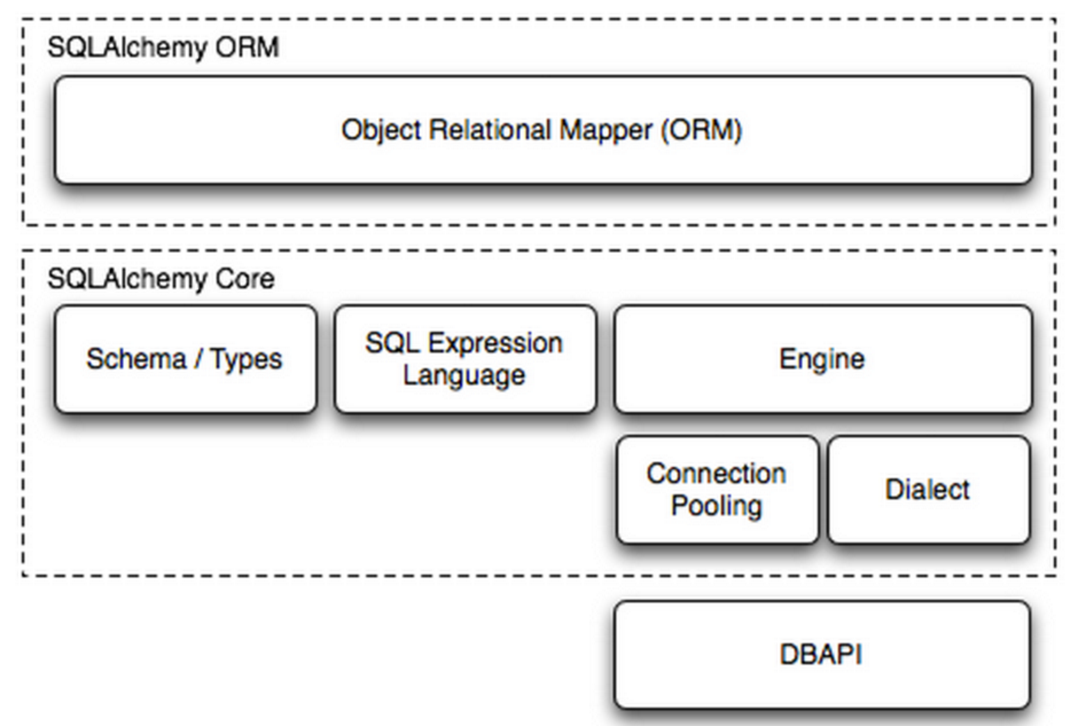
SQLAlchemy itself cannot operate the database. It must come from third-party plug-ins such as pymsql. Dialect is used to communicate with the data API and call different database APIs according to different configuration files. To achieve the operation of the database, such as:
MySQL-Python
mysql+mysqldb://:@[:]/
pymysql
mysql+pymysql://:@/[?]
MySQL-Connector
mysql+mysqlconnector://:@[:]/
cx_Oracle
oracle+cx_oracle://user:pass@host:port/dbname[?key=value&key=value...] 1. Internal processing
Use Engine/ConnectionPooling/Dialect to perform database operations. Engine uses ConnectionPooling to connect to the database, and then executes SQL statements through Dialect.
#!/usr/bin/env python
# -*- coding:utf-8 -*-
from sqlalchemy import create_engine
engine = create_engine("mysql+pymysql://root:123@127.0.0.1:3306/t1", max_overflow=5)
# 执行SQL
# cur = engine.execute(
# "INSERT INTO hosts (host, color_id) VALUES ('1.1.1.22', 3)"
# )
# 新插入行自增ID
# cur.lastrowid
# 执行SQL
# cur = engine.execute(
# "INSERT INTO hosts (host, color_id) VALUES(%s, %s)",[('1.1.1.22', 3),('1.1.1.221', 3),]
# )
# 执行SQL
# cur = engine.execute(
# "INSERT INTO hosts (host, color_id) VALUES (%(host)s, %(color_id)s)",
# host='1.1.1.99', color_id=3
# )
# 执行SQL
# cur = engine.execute('select * from hosts')
# 获取第一行数据
# cur.fetchone()
# 获取第n行数据
# cur.fetchmany(3)
# 获取所有数据
# cur.fetchall()2. Use of ORM functions
Use all components of ORM/Schema Type/SQL Expression Language/Engine/ConnectionPooling/Dialect to operate on data. Create objects based on classes, convert objects into SQL, and execute SQL.
1. Create table
#!/usr/bin/env python
# -*- coding:utf-8 -*-
from sqlalchemy.ext.declarative import declarative_base
from sqlalchemy import Column, Integer, String, ForeignKey, UniqueConstraint, Index
from sqlalchemy.orm import sessionmaker, relationship
from sqlalchemy import create_engine
engine = create_engine("mysql+pymysql://root:123@127.0.0.1:3306/t1", max_overflow=5)
Base = declarative_base()
# 创建单表
class Users(Base):
__tablename__ = 'users'
id = Column(Integer, primary_key=True)
name = Column(String(32))
extra = Column(String(16))
__table_args__ = (
UniqueConstraint('id', 'name', name='uix_id_name'),
Index('ix_id_name', 'name', 'extra'),
)
# 一对多
class Favor(Base):
__tablename__ = 'favor'
nid = Column(Integer, primary_key=True)
caption = Column(String(50), default='red', unique=True)
class Person(Base):
__tablename__ = 'person'
nid = Column(Integer, primary_key=True)
name = Column(String(32), index=True, nullable=True)
favor_id = Column(Integer, ForeignKey("favor.nid"))
# 多对多
class Group(Base):
__tablename__ = 'group'
id = Column(Integer, primary_key=True)
name = Column(String(64), unique=True, nullable=False)
port = Column(Integer, default=22)
class Server(Base):
__tablename__ = 'server'
id = Column(Integer, primary_key=True, autoincrement=True)
hostname = Column(String(64), unique=True, nullable=False)
class ServerToGroup(Base):
__tablename__ = 'servertogroup'
nid = Column(Integer, primary_key=True, autoincrement=True)
server_id = Column(Integer, ForeignKey('server.id'))
group_id = Column(Integer, ForeignKey('group.id'))
def init_db():
Base.metadata.create_all(engine)
def drop_db():
Base.metadata.drop_all(engine)
注:设置外检的另一种方式 ForeignKeyConstraint(['other_id'], ['othertable.other_id'])2. Operation table
#!/usr/bin/env python
# -*- coding:utf-8 -*-
from sqlalchemy.ext.declarative import declarative_base
from sqlalchemy import Column, Integer, String, ForeignKey, UniqueConstraint, Index
from sqlalchemy.orm import sessionmaker, relationship
from sqlalchemy import create_engine
engine = create_engine("mysql+pymysql://root:123@127.0.0.1:3306/t1", max_overflow=5)
Base = declarative_base()
# 创建单表
class Users(Base):
__tablename__ = 'users'
id = Column(Integer, primary_key=True)
name = Column(String(32))
extra = Column(String(16))
__table_args__ = (
UniqueConstraint('id', 'name', name='uix_id_name'),
Index('ix_id_name', 'name', 'extra'),
)
def __repr__(self):
return "%s-%s" %(self.id, self.name)
# 一对多
class Favor(Base):
__tablename__ = 'favor'
nid = Column(Integer, primary_key=True)
caption = Column(String(50), default='red', unique=True)
def __repr__(self):
return "%s-%s" %(self.nid, self.caption)
class Person(Base):
__tablename__ = 'person'
nid = Column(Integer, primary_key=True)
name = Column(String(32), index=True, nullable=True)
favor_id = Column(Integer, ForeignKey("favor.nid"))
# 与生成表结构无关,仅用于查询方便
favor = relationship("Favor", backref='pers')
# 多对多
class ServerToGroup(Base):
__tablename__ = 'servertogroup'
nid = Column(Integer, primary_key=True, autoincrement=True)
server_id = Column(Integer, ForeignKey('server.id'))
group_id = Column(Integer, ForeignKey('group.id'))
group = relationship("Group", backref='s2g')
server = relationship("Server", backref='s2g')
class Group(Base):
__tablename__ = 'group'
id = Column(Integer, primary_key=True)
name = Column(String(64), unique=True, nullable=False)
port = Column(Integer, default=22)
# group = relationship('Group',secondary=ServerToGroup,backref='host_list')
class Server(Base):
__tablename__ = 'server'
id = Column(Integer, primary_key=True, autoincrement=True)
hostname = Column(String(64), unique=True, nullable=False)
def init_db():
Base.metadata.create_all(engine)
def drop_db():
Base.metadata.drop_all(engine)
Session = sessionmaker(bind=engine)
session = Session()obj = Users(name="alex0", extra='sb')
session.add(obj)
session.add_all([
Users(name="alex1", extra='sb'),
Users(name="alex2", extra='sb'),
])
session.commit()session.query(Users).filter(Users.id > 2).delete() session.commit()
session.query(Users).filter(Users.id > 2).update({"name" : "099"})
session.query(Users).filter(Users.id > 2).update({Users.name: Users.name + "099"}, synchronize_session=False)
session.query(Users).filter(Users.id > 2).update({"num": Users.num + 1}, synchronize_session="evaluate")
session.commit()ret = session.query(Users).all() ret = session.query(Users.name, Users.extra).all() ret = session.query(Users).filter_by(name='alex').all() ret = session.query(Users).filter_by(name='alex').first()
ret = session.query(Users).filter_by(name='alex').all()
ret = session.query(Users).filter(Users.id > 1, Users.name == 'eric').all()
ret = session.query(Users).filter(Users.id.between(1, 3), Users.name == 'eric').all()
ret = session.query(Users).filter(Users.id.in_([1,3,4])).all()
ret = session.query(Users).filter(~Users.id.in_([1,3,4])).all()
ret = session.query(Users).filter(Users.id.in_(session.query(Users.id).filter_by(name='eric'))).all()
from sqlalchemy import and_, or_
ret = session.query(Users).filter(and_(Users.id > 3, Users.name == 'eric')).all()
ret = session.query(Users).filter(or_(Users.id < 2, Users.name == 'eric')).all()
ret = session.query(Users).filter(
or_(
Users.id < 2,
and_(Users.name == 'eric', Users.id > 3),
Users.extra != ""
)).all()
# 通配符
ret = session.query(Users).filter(Users.name.like('e%')).all()
ret = session.query(Users).filter(~Users.name.like('e%')).all()
# 限制
ret = session.query(Users)[1:2]
# 排序
ret = session.query(Users).order_by(Users.name.desc()).all()
ret = session.query(Users).order_by(Users.name.desc(), Users.id.asc()).all()
# 分组
from sqlalchemy.sql import func
ret = session.query(Users).group_by(Users.extra).all()
ret = session.query(
func.max(Users.id),
func.sum(Users.id),
func.min(Users.id)).group_by(Users.name).all()
ret = session.query(
func.max(Users.id),
func.sum(Users.id),
func.min(Users.id)).group_by(Users.name).having(func.min(Users.id) >2).all()
# 连表
ret = session.query(Users, Favor).filter(Users.id == Favor.nid).all()
ret = session.query(Person).join(Favor).all()
ret = session.query(Person).join(Favor, isouter=True).all()
# 组合
q1 = session.query(Users.name).filter(Users.id > 2)
q2 = session.query(Favor.caption).filter(Favor.nid < 2)
ret = q1.union(q2).all()
q1 = session.query(Users.name).filter(Users.id > 2)
q2 = session.query(Favor.caption).filter(Favor.nid < 2)
ret = q1.union_all(q2).all()