Home > Article > Web Front-end > What do layers in ps mean?
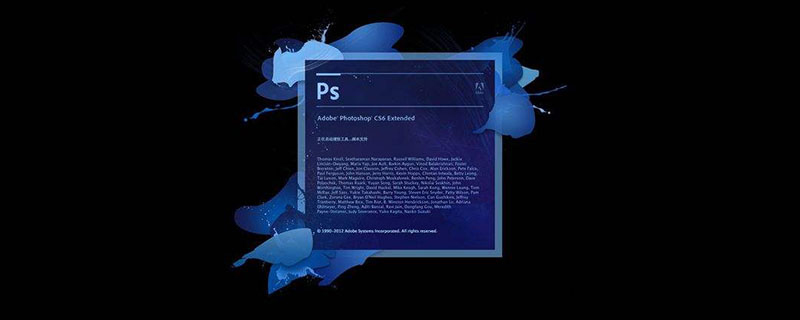
#What do the layers in ps mean?
A layer is one element that can be manipulated without affecting most of the elements in the entire image.
Layers are like films containing elements such as text or graphics. They are stacked one by one to form the final effect of the page. Layers allow precise positioning of elements on the page. Text, pictures, tables, and plug-ins can be added to layers, and layers can also be nested inside.
Create shapes in separate layers. Shape layers can be created using the Shape Tool or the Pen Tool. Shape layers are ideal for creating graphics for Web pages because they can be easily moved, aligned, distributed, and resized.
You can choose to draw multiple shapes on one layer. Shape layers contain fill layers that define the shape's color and linked vector masks that define the shape's outline. Shape outlines are paths that appear in the Paths panel.
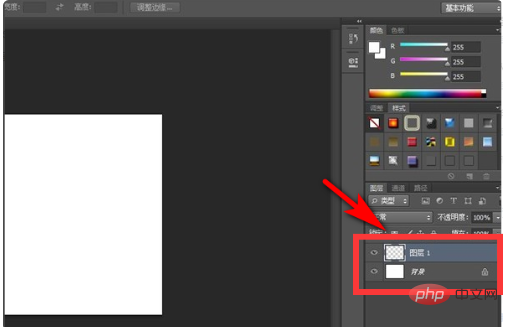
The above is the detailed content of What do layers in ps mean?. For more information, please follow other related articles on the PHP Chinese website!