Home > Article > Web Front-end > How to install ps installation package

How to install the ps installation package?
First unzip the ps installation package, open the PS installation folder, double-click the installer file to start the installation.
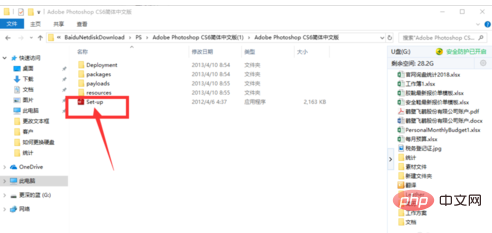
In the pop-up window "Software License Agreement", click Agree to proceed to the next step of installation.

Click Login in the pop-up window that requires login. If you do not have an account, you must first register an account, and then log in to enter the installation interface.
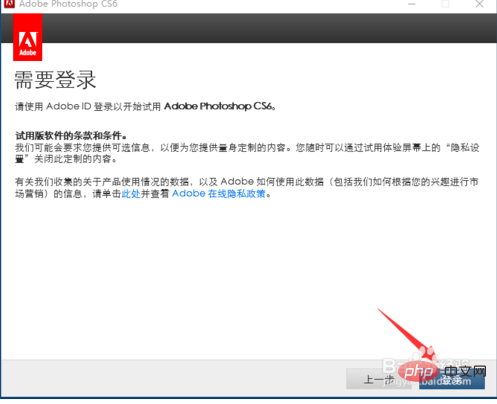
After logging in, the installation interface pops up. We need to choose an installation path. You can choose to install on the C drive or choose another path. However, no matter which method, the installation path cannot As shown in the figure, whether it is the C drive or the D drive, the path must be C/progrem files/adobe. If it does not exist in other drives, create a new path.
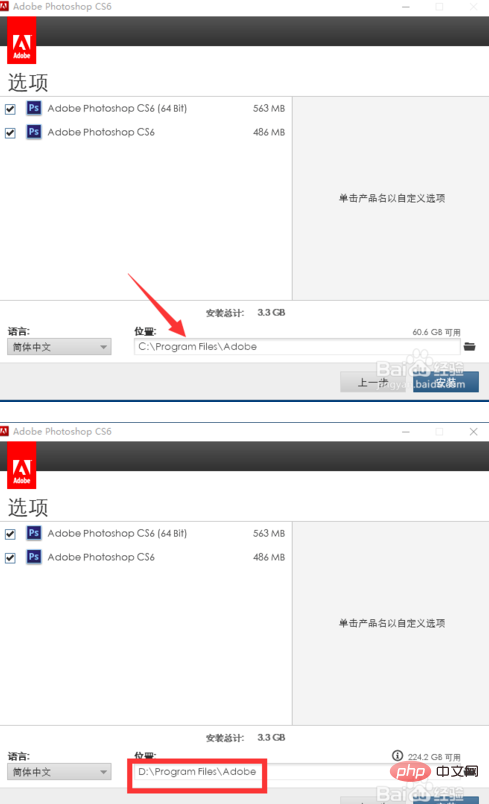
Select the installation path and click Install to install. After the installation is completed, exit the installation interface, and we will then patch the software.

Find the software patch folder, copy the amtlib.dll file inside, and then find the PS installation directory.
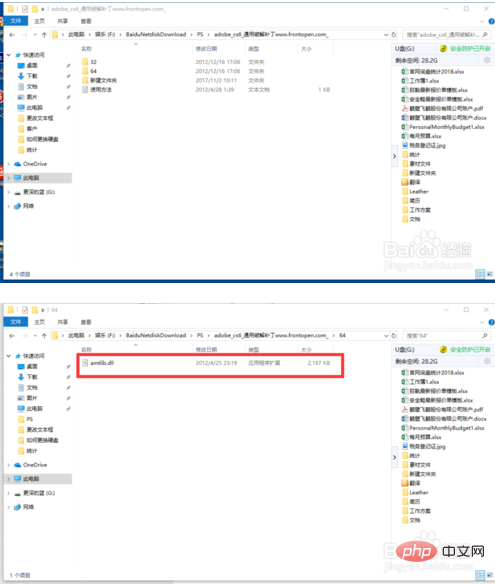
Copy the patch file to the installation directory, replace the original file with the same name in the directory, click Replace target file, and confirm. At this point, PS is installed. If you have other questions during the installation process, please leave a message and we will answer it as soon as possible.
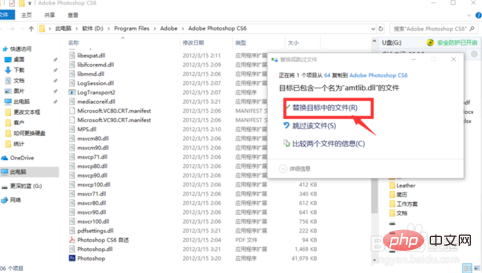
Notes
Note that the version of the patch file is consistent with the computer version.
If you don’t have an account, you must register an account first.
The above is the detailed content of How to install ps installation package. For more information, please follow other related articles on the PHP Chinese website!