Home > Article > Web Front-end > How to adjust ps grid size

How to adjust the ps grid size?
First press CTRL O in ps to open a new picture.

View-Display-Grid or shortcut key ctrl 'Show Grid
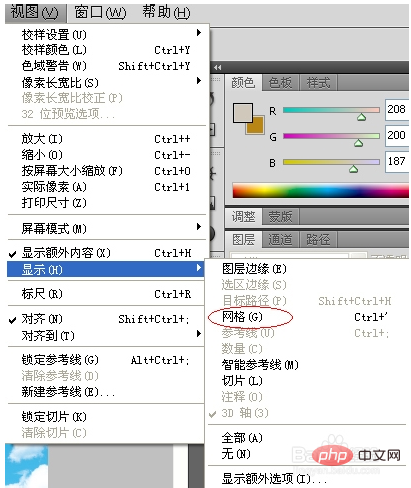
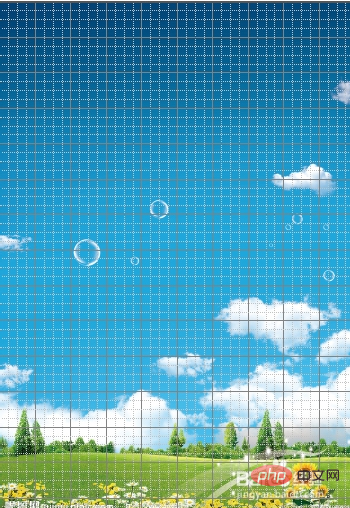
Shortcut key ctrl k calls up the preferences

#Switch to the reference line, grid and slice options panel, set the grid line spacing value, and adjust the grid spacing distance , then click the gray block next to it.
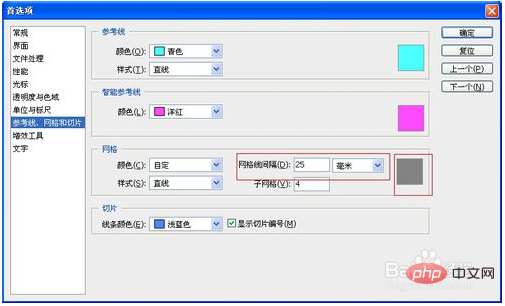
Set the value according to your preference and see the effect after setting.
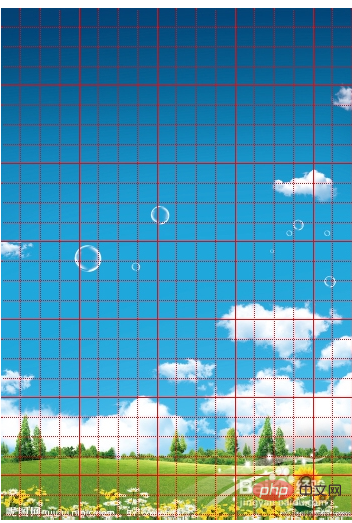
Notes
Open a new picture shortcut key CTRL O Show grid shortcut key ctrl ‘ Call up preferences shortcut key ctrl k
The above is the detailed content of How to adjust ps grid size. For more information, please follow other related articles on the PHP Chinese website!