Home > Article > Web Front-end > How to export pictures in ps cs6

ps How to export pictures in cs6?
1. First, click the "File" button in the upper left corner of the opened photoshop cs6 program, and then select "Save As" in the open drop-down menu.
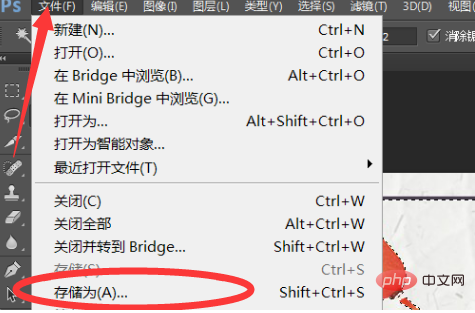
#2. The save dialog box will pop up. If you need to continue editing the file, select PSD format and click Save.
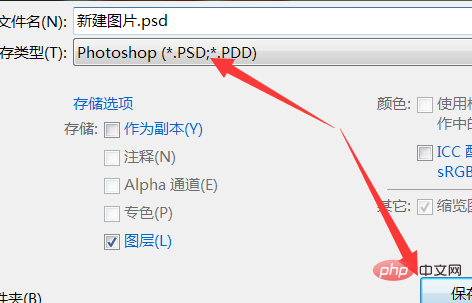
#3. If you need to save it as a finished picture, you can choose an image format such as "JPEG or BMP".
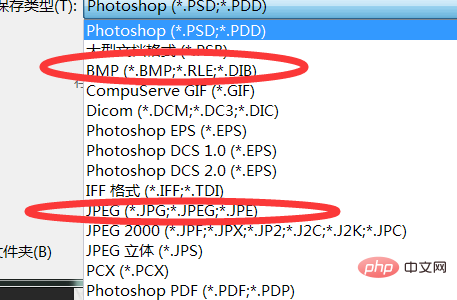
#4. In the "Format Options" dialog box that pops up when saving, you can directly click the "OK" button. If you don't want to show it, you can check "Don't show it again".
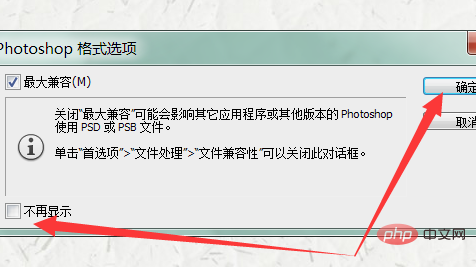
#5. Then, the picture can be saved to the selected save path.
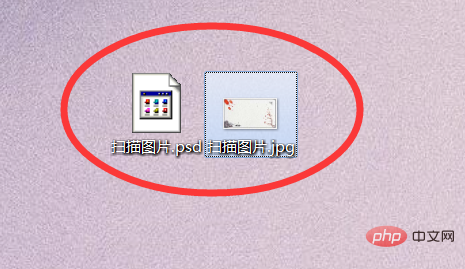
The above is the detailed content of How to export pictures in ps cs6. For more information, please follow other related articles on the PHP Chinese website!