Home > Article > Web Front-end > How to make two pictures overlap in PS

psHow to make two pictures overlap?
We use PS software to superimpose two pictures together. We start the PS software and enter the interface for creating a new document. We pull the first picture into this interface.

Then, the picture will be imported into PS and the document will be automatically generated.
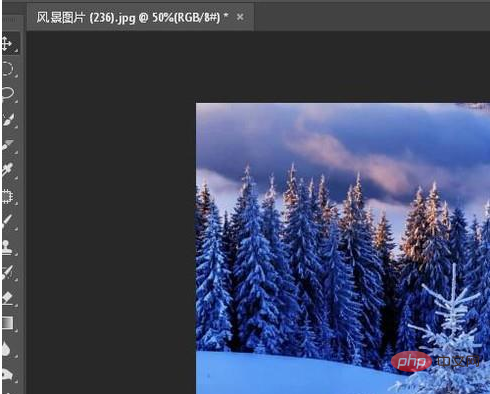
Next, open the folder where the pictures are saved with the mouse, click and hold the second picture, and pull it directly into PS. Place it on top of the first image.
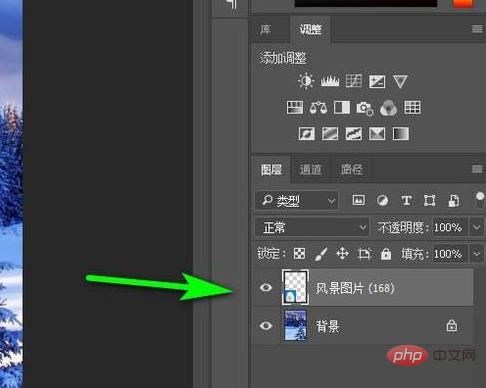
Adjust the size and position of the second picture.
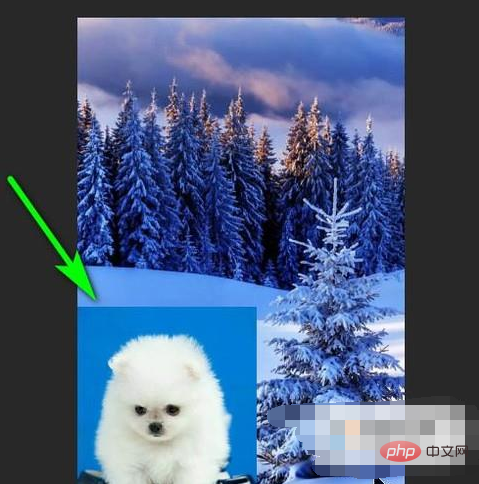
As shown in the picture, click the drop-down button of the blending mode and select: Overlay in the pop-up menu
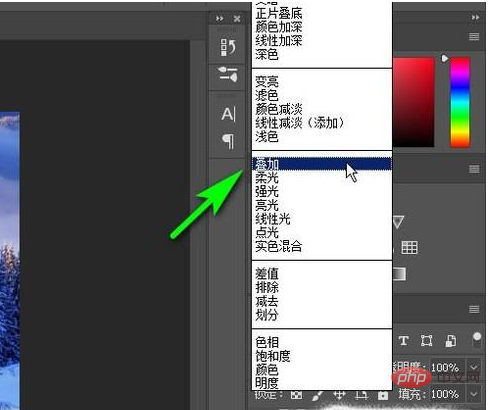
So, the two images are superimposed.

We then call up the eraser tool from the toolbar, and adjust the flow in the properties to 50%; the opacity to 50%
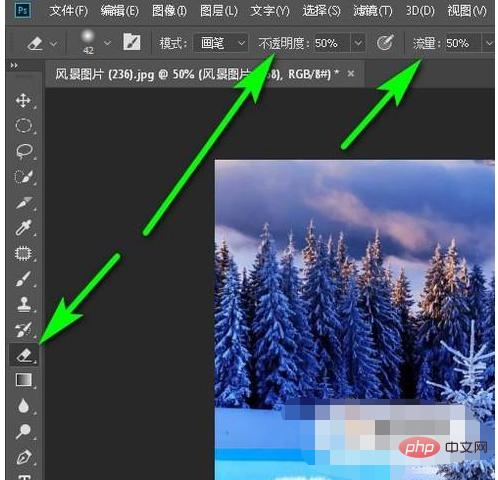
Then paint on the upper edge of the second picture to make the second picture more integrated with the bottom picture.
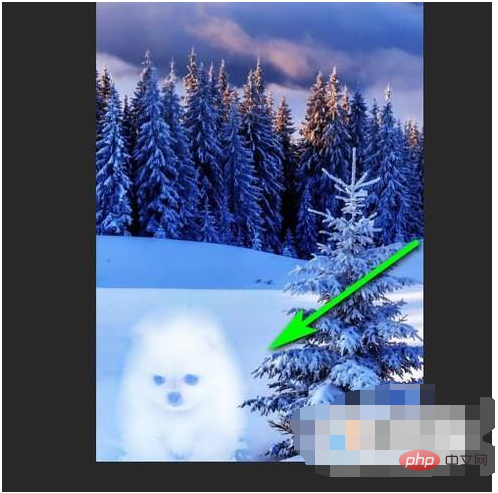
The above is the detailed content of How to make two pictures overlap in PS. For more information, please follow other related articles on the PHP Chinese website!