Home > Article > Web Front-end > How to cut out pictures with pen in ps

How to cut out pictures with pen in PS?
First, open the picture we need to cut out. I’m taking fruit as an example. Click the pen tool and select the path in the property bar.
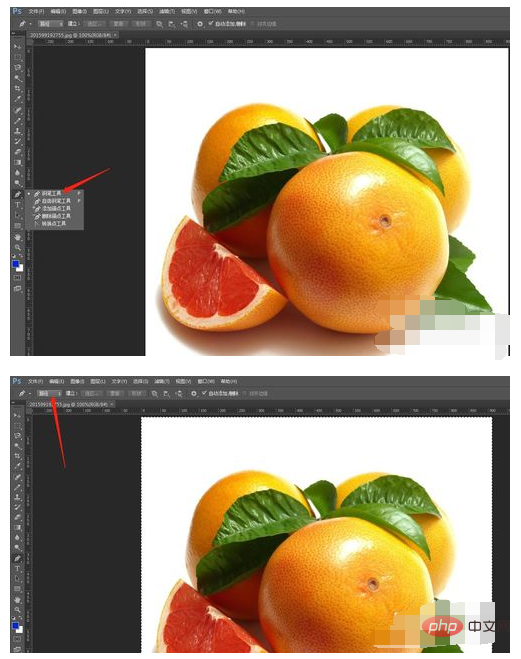
Next, use the pen tool to click on any edge of the picture. When clicking the second time, we will pay attention to the point where there is a curve. Click on the second The mouse cannot be released at the second point. You need to draw a suitable arc line along the edge of the picture

Then, click the third point, but the mouse cannot be released either. There will be a phenomenon that no matter how we turn, the line cannot coincide with the edge. At this time, we need to adjust the rods on both sides. Use the shortcut Alt key, hold down the Alt key, and click the rod on one side to adjust it. The same is true for the other side. Reason

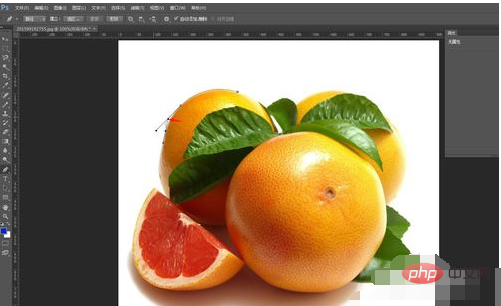
Also, when we click on the next point, we can adjust the position of the lever in advance to facilitate the next The line connected by the points can fit the edge

The next steps are similar. Just use the Alt key reasonably to adjust the arc. The last point needs to be the same as the first one. A closed line will appear only when one point overlaps, as shown below
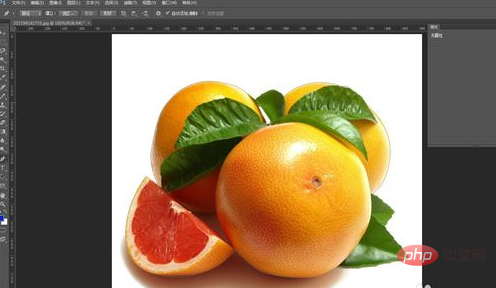
#After closing, use the shortcut key Ctrl and Enter to change the solid line into a dotted line

The last step is to use the shortcut key Ctrl J to copy the product within the dotted line. The effect is as shown below
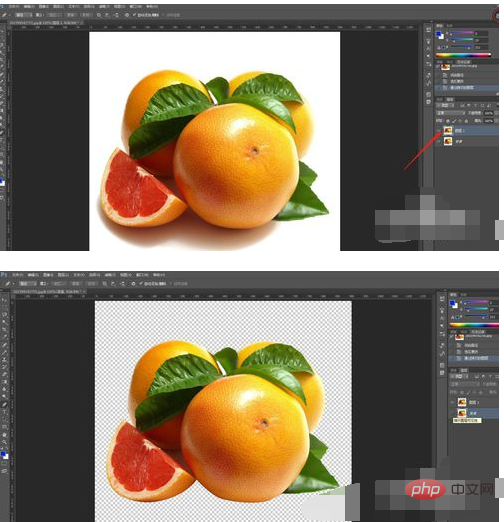
The above is the detailed content of How to cut out pictures with pen in ps. For more information, please follow other related articles on the PHP Chinese website!