Home > Article > Web Front-end > How to download, install and activate ps

#How to download, install and activate ps?
Download the genuine Adobe Photoshop CS6 software from the official website, select the trial version, and choose to install the Adobe Photoshop CS6 trial version (after the installation is completed, activate it again) as shown in the figure

Adobe Photoshop CS6 software license agreement, click [Accept], as shown in the figure

Log in, if there is no account that requires Adobe Photoshop CS6 to register, click right [Create Adobe ID] on the side will jump to the registration window

Select the installation path. It is recommended to choose the path [D:\Program\Files\adobe\Adobe Photoshop CS6]. If No, you can create it

#After selecting the installation path, click [Install] to enter the installation interface
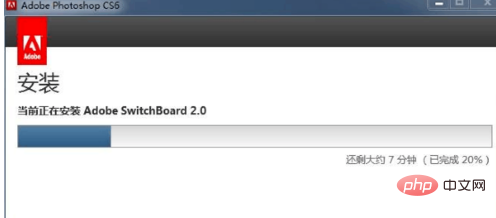
The startup will appear [Photoshop Extended trial version] interface (Photoshop Extended is the extended version), click [Continue to use], as shown in the figure
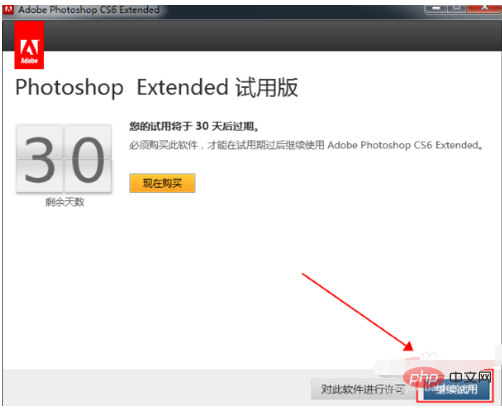
Close the software PS and find the installation path of Photoshop CS6 (I installed it on the D drive [D:\Program Files\adobe\Adobe Photoshop CS6]) Find [amtlib.dll], in the folder of Adobe Photoshop CS6, the arrangement is [Name], [Increment], No. 27 indivual. Rename this [amtlib.dll] to [amtlib1.dll], that is, add "1" at the end, or change it to any other name.
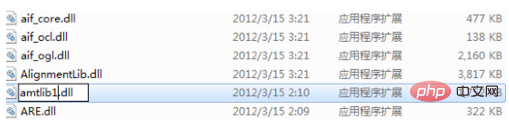
Find the [activation file] in the downloaded file. There will be 3 items ([32][64][Instructions for use]). Put the activation file [32 [amtlib.dll] in [64-bit system] to the installation path [D:\Program Files\adobe\Adobe Photoshop CS6]. If your computer is a 64-bit operating system, then copy the activation file [64-bit system] [amtlib.dll] is also copied to the installation path [D:\Program Files\adobe\Adobe Photoshop CS6 (64bit)]
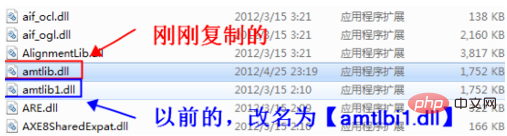
Notes
If [Installation Failed] appears when the installation reaches 2%, then you must have installed PS software before and have not uninstalled it! , if it still appears after cleaning the registry and deleting Adobe’s original files, please reinstall the computer.
If you cannot log in after clicking [Login] and [Network Connection Failed] appears, press [Ctrl] [Alt] [Delete] to pop up the task manager and close [Adobe Photoshop CS6]! Repeat the above operations again.
The above is the detailed content of How to download, install and activate ps. For more information, please follow other related articles on the PHP Chinese website!