Home > Article > Web Front-end > How to use ps software to edit pictures
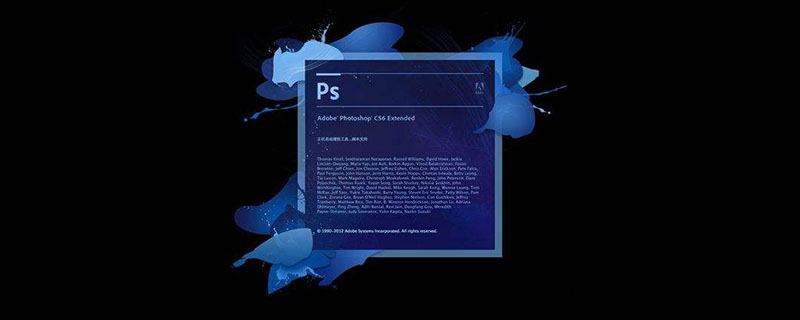
How to use ps software to edit pictures?
First send the photos you took to your computer, open the PS software, and drag them in for later use.
I did not put my own photo, but searched for a life photo of a person in Baidu Pictures to use. This photo is quite clear.
I hope you don’t mind the beauty in the picture, I used it for practice.

Duplicate the layer. Zoom in on the face to see the effect. You can see many small spots and marks on the character's face. The first step is to remove the noise from the character's face.
Select the repair brush tool and click on the spots on the character's face, and the small black spots will disappear. This step must be done carefully, the cleaner it is, the more effective it will be.
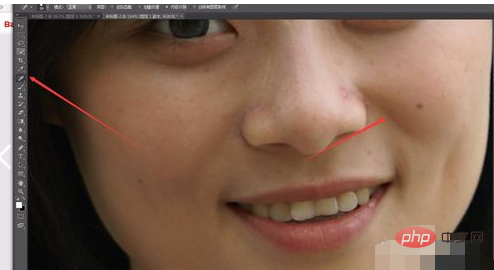
Zoom in and observe that there is a black pen tip on the character's nose. We also need to modify it a little. You can also use a healing brush to paint in the direction of the light. This way the skin color will be more uniform.
There is a relatively obvious scar near the eye.
You can also use the Clone Stamp tool to repair it.

# After the repair was completed, we found that the character part was not very good and not particularly smooth. We could do some skin grinding. Duplicate one layer. Select Filter - Gaussian Blur.
Slightly blur the value, don’t make it too big, 3 pixels is enough, and it should be adjusted according to the pixel size of the actual photo.

Hold down the ALT key and click on the mask. This adds a black mask. Select the mask layer. Use the white brush tool to paint on the less smooth parts of the character's face. For more harmony, lower the opacity a little.
Don’t apply it on the characters’ facial features, just apply it on the rougher parts of the face.
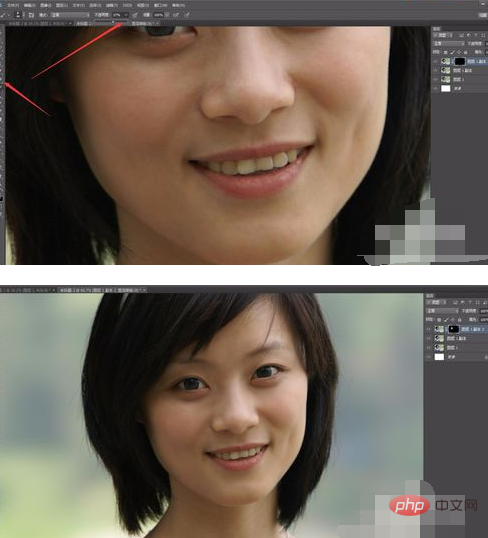
After completion, stamp a layer and let’s do some sharpening. Select Filter - Other - High Contrast Preserve.
Just set the value to about 1.
Then OK and change the layer blending mode to Linear Light.
Then stamp one layer again. We found that the character's skin color is darker and yellower, which is not very good-looking.
We can adjust the color.

Select the skin color part of the character on the layer, you can use the quick selection tool to select it and copy it one layer.
Select the color balance command and adjust the midtones and highlights. Add a little cyan and blue and remove a little yellow. Make the character's skin fairer.
Finally adjust the curve layer to brighten the color of the character’s face.
Completed, take a look at the final effect.

The above is the detailed content of How to use ps software to edit pictures. For more information, please follow other related articles on the PHP Chinese website!