Home > Article > Web Front-end > How to create a layer copy in PS
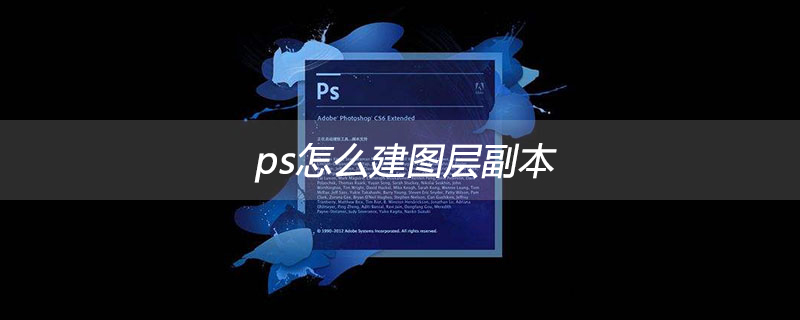
psHow to create a layer copy
psHow to create a layer copy:
1. First open the PS software, and then select the layer that needs to be copied.
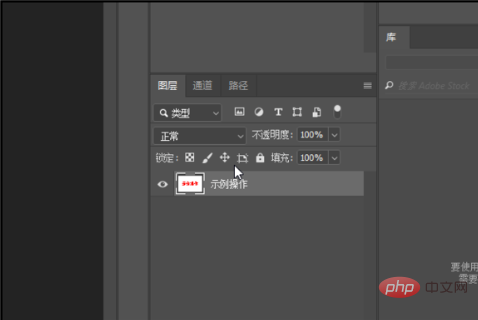
#2. Then press [ctrl J] on the keyboard to make an additional copy of the layer.
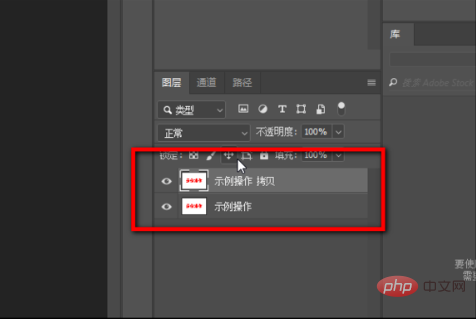
#3. Or click on the layer, then click and drag the layer with the mouse to the "New Document" button below.
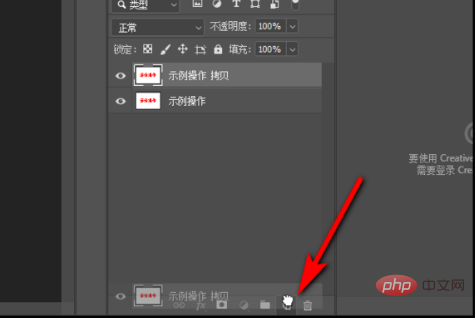
#4. Release to see the copied layer copy.
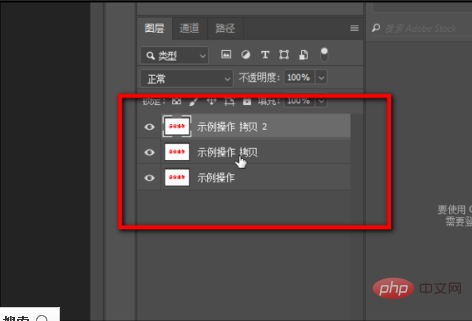
The above is the detailed content of How to create a layer copy in PS. For more information, please follow other related articles on the PHP Chinese website!