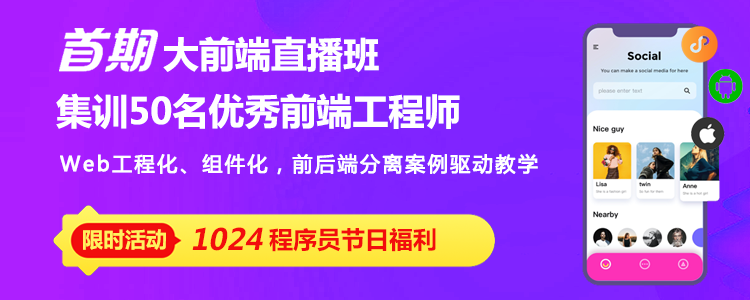安装
composer require illuminate/validation
引入提示消息
项目根目录创建 lang/zh_cn/validation.php 文件
<?php
return [
/*
|--------------------------------------------------------------------------
| Validation Language Lines
|--------------------------------------------------------------------------
|
| The following language lines contain the default error messages used by
| the validator class. Some of these rules have multiple versions such
| as the size rules. Feel free to tweak each of these messages here.
|
*/
'accepted' => ':attribute必须接受',
'active_url' => ':attribute必须是一个合法的 URL',
'after' => ':attribute 必须是 :date 之后的一个日期',
'after_or_equal' => ':attribute 必须是 :date 之后或相同的一个日期',
'alpha' => ':attribute只能包含字母',
'alpha_dash' => ':attribute只能包含字母、数字、中划线或下划线',
'alpha_num' => ':attribute只能包含字母和数字',
'array' => ':attribute必须是一个数组',
'before' => ':attribute 必须是 :date 之前的一个日期',
'before_or_equal' => ':attribute 必须是 :date 之前或相同的一个日期',
'between' => [
'numeric' => ':attribute 必须在 :min 到 :max 之间',
'file' => ':attribute 必须在 :min 到 :max KB 之间',
'string' => ':attribute 必须在 :min 到 :max 个字符之间',
'array' => ':attribute 必须在 :min 到 :max 项之间',
],
'boolean' =>':attribute字符必须是 true 或false, 1 或 0 ',
'confirmed' => ':attribute 二次确认不匹配',
'date' => ':attribute 必须是一个合法的日期',
'date_format' => ':attribute 与给定的格式 :format 不符合',
'different' => ':attribute 必须不同于 :other',
'digits' => ':attribute必须是 :digits 位.',
'digits_between' => ':attribute 必须在 :min 和 :max 位之间',
'dimensions' => ':attribute具有无效的图片尺寸',
'distinct' => ':attribute字段具有重复值',
'email' => ':attribute必须是一个合法的电子邮件地址',
'exists' => '选定的 :attribute 是无效的.',
'file' => ':attribute必须是一个文件',
'filled' => ':attribute的字段是必填的',
'image' => ':attribute必须是 jpeg, png, bmp 或者 gif 格式的图片',
'in' => '选定的 :attribute 是无效的',
'in_array' => ':attribute 字段不存在于 :other',
'integer' => ':attribute 必须是个整数',
'ip' => ':attribute必须是一个合法的 IP 地址。',
'json' => ':attribute必须是一个合法的 JSON 字符串',
'max' => [
'numeric' => ':attribute 的最大长度为 :max 位',
'file' => ':attribute 的最大为 :max',
'string' => ':attribute 的最大长度为 :max 字符',
'array' => ':attribute 的最大个数为 :max 个.',
],
'mimes' => ':attribute 的文件类型必须是 :values',
'min' => [
'numeric' => ':attribute 的最小长度为 :min 位',
'file' => ':attribute 大小至少为 :min KB',
'string' => ':attribute 的最小长度为 :min 字符',
'array' => ':attribute 至少有 :min 项',
],
'not_in' => '选定的 :attribute 是无效的',
'numeric' => ':attribute 必须是数字',
'present' => ':attribute 字段必须存在',
'regex' => ':attribute 格式是无效的',
'required' => ':attribute 字段是必须的',
'required_if' => ':attribute 字段是必须的当 :other 是 :value',
'required_unless' => ':attribute 字段是必须的,除非 :other 是在 :values 中',
'required_with' => ':attribute 字段是必须的当 :values 是存在的',
'required_with_all' => ':attribute 字段是必须的当 :values 是存在的',
'required_without' => ':attribute 字段是必须的当 :values 是不存在的',
'required_without_all' => ':attribute 字段是必须的当 没有一个 :values 是存在的',
'same' => ':attribute和:other必须匹配',
'size' => [
'numeric' => ':attribute 必须是 :size 位',
'file' => ':attribute 必须是 :size KB',
'string' => ':attribute 必须是 :size 个字符',
'array' => ':attribute 必须包括 :size 项',
],
'string' => ':attribute 必须是一个字符串',
'timezone' => ':attribute 必须是个有效的时区.',
'unique' => ':attribute 已存在',
'url' => ':attribute 无效的格式',
/*
|--------------------------------------------------------------------------
| Custom Validation Language Lines
|--------------------------------------------------------------------------
|
| Here you may specify custom validation messages for attributes using the
| convention "attribute.rule" to name the lines. This makes it quick to
| specify a specific custom language line for a given attribute rule.
|
*/
'custom' => [
'attribute-name' => [
'rule-name' => 'custom-message',
],
],
/*
|--------------------------------------------------------------------------
| Custom Validation Attributes
|--------------------------------------------------------------------------
|
| The following language lines are used to swap attribute place-holders
| with something more reader friendly such as E-Mail Address instead
| of "email". This simply helps us make messages a little cleaner.
|
*/
'attributes' => [
// 'name' => '名字',
// 'age' => '年龄',
],
];来自:https://learnku.com/articles/5840/validation-validation-in-laravel-returns-chinese-prompt#reply104522
封装 handler
封装 handler
- $translation_path 定位到刚刚创建的 lang 目录
- $translation_locale 为多语言目录名,即 zh_cn
namespace App\handlers;
class Validator extends \Illuminate\Validation\Factory
{
/***
* 创建实例
*
* @return \Illuminate\Validation\Factory
*/
public static function getInstance()
{
static $validator = null;
if ($validator === null) {
$translation_path = __DIR__ . '/../lang';
$translation_locale = 'zh_cn';
$translation_file_loader = new \Illuminate\Translation\FileLoader(new \Illuminate\Filesystem\Filesystem,
$translation_path);
$translator = new \Illuminate\Translation\Translator($translation_file_loader, $translation_locale);
$validator = new \Illuminate\Validation\Factory($translator);
}
return $validator;
}
}参考:http://www.xiaosongit.com/index/detail/id/897.html
使用
直接使用
// 接参
$data['title'] = '123';
$data['content'] = '123';
// 验证
$validator = Validator::getInstance()->make($data, [
'title' => 'required|min:10',
'content' => 'required|min:10',
]);自定义消息提示和定义属性名称
// 接参
$data['title'] = '123';
$data['content'] = '123';
// 规则
$rules = [
'title' => 'required|min:10',
'content' => 'required|min:10',
];
// 自定义消息提示
$messages = [
'title.required' => ':title字段必须'
];
//属性名称
$attributes = [
'title' => '标题',
'content' => '内容',
];
// 验证
$validator = Validator::getInstance()->make($data, $rules, $message, $attributes);打印错误消息
if ($validator->fails()) {
print_r($validator->errors()->all());
}PS:验证规则请前往 Laravel Validator 文档查看
finish!