Home >Backend Development >PHP Tutorial >PHP date and time application 2: Get the first and last day of a month
Before starting this article, let me ask you a little question. Please quickly answer what are the first and last days of May on May 23, 2018! For those who are proficient in the small moon memory method, you can probably answer it in one second! It’s May 1st and May 31st~
Oh, I almost forgot haha, this is a series of articles about PHP date and time functions, so interested friends can click on the first article "PHP date and time application 1: Simple implementation of birthday countdown days》
Let’s not talk too much about it, and use PHP to get the first and last days of a certain month.
First open the phpstorm editor and create a demo.php sample file:
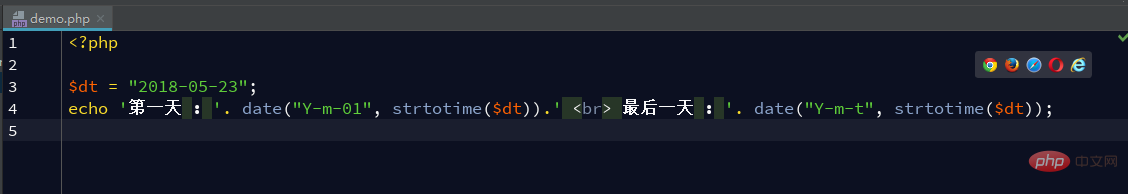
<?php
$dt = "2018-05-23";
echo '第一天 : '. date("Y-m-01", strtotime($dt)).' <br> 最后一天 : '. date("Y-m-t", strtotime($dt)); Let’s run the File, output result:
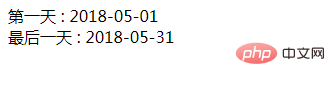

The above code involves key functions:
date() The function syntax is "date(format,timestamp);", its function is to format the local date and time and return the formatted date string.
strtotime() The function syntax is "strtotime(time,now);", which is used to parse the date or time description of any English text into a Unix timestamp. (Seconds since January 1 1970 00:00:00 GMT).
m/d/y or d-m-y, if the delimiter is a slash (/), use the m of the Americas /d/y format. If the delimiter is a dash (-) or a dot (.), the European d-m-y format is used. To avoid potential errors, you should use the YYYY-MM-DD format whenever possible or use the date_create_from_format() function.
//m.sbmmt.com/course/list/29/type/2.html
Recommend another "PHP interview questions summary (collection)" to everyone, you will definitely use it!
The above is the detailed content of PHP date and time application 2: Get the first and last day of a month. For more information, please follow other related articles on the PHP Chinese website!