Home > Article > Backend Development > How does PHP handle file permissions? (code example)
File permissions refer to the operations that can be performed on specific files in the system, such as reading, writing, or executing the file. The following article will introduce to you how to check and change file permissions using PHP. I hope it will be helpful to you.
PHP will automatically grant the appropriate permissions behind the scenes. For example, if you create a new file for writing, PHP will automatically grant it read and write permissions. Additionally, PHP provides some useful functions for checking and changing file permissions.
How to check file permissions in PHP?
PHP provides us with three functions to check file permissions:
is_readable() function: used to check whether there is read permission. If reading is allowed If the file is retrieved, true is returned, otherwise false is returned.
is_writable() function: used to check whether there is write permission. If writing to the file is allowed, it returns true, otherwise it returns false.
is_executable() function: used to check whether there is execution permission. If the file is allowed to be executed, it returns true, otherwise it returns false.
Code example:
'; $msg = is_writable($fn) ? $msg = '文件是可写的' : $msg = '文件不可写'; echo $msg . '
'; $msg = is_executable($fn) ? $msg = '文件是可执行的' : $msg = '文件不可执行'; echo $msg . '
'; ?>
Output:
In addition to these functions, PHP also provides the fileperms() function, which returns An integer representing the permissions set on a specific file.
Output:
0666
How to change file permissions in PHP?
To change file permissions or modes, you need to use the chmod() function. First, you need to pass the filename for which you want to set permissions; then, you need to specify the required permissions. The chmod() function will return true if the permissions are successfully set, otherwise it will return false.
File permissions are represented by an octal number containing three digits:
● The first number specifies the operations that the owner of the file can perform on the file.
● The second number specifies the operations that the file’s owner group can perform on the file.
●The third number specifies the operations that each person can perform on the file.
The following table illustrates the value of each number that represents the access permissions of a specific user (user, user group, or everyone):
● 0: Cannot read, write, or execute
● 1: Can only execute
● 2: Can only write
● 3: Can write and execute
● 4: Can only read
● 5: Can read and execute
● 6: Can read and write
● 7: Can read, write and execute
For example, to set the creator or owner The file can only be read by, and others, we use the following code:
'; $msg = is_writable($fn) ? $msg = '文件是可写的' : $msg = '文件不可写'; echo $msg . '
'; $msg = is_executable($fn) ? $msg = '文件是可执行的' : $msg = '文件不可执行'; echo $msg . '
'; ?>
Output:
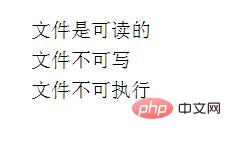
Note: We put 0 before 644, Ask PHP to interpret it as an octal number.
Recommended video tutorials: "PHP Tutorial"
The above is the entire content of this article, I hope it will be helpful to everyone's learning. For more exciting content, you can pay attention to the relevant tutorial columns of the PHP Chinese website! ! !
The above is the detailed content of How does PHP handle file permissions? (code example). For more information, please follow other related articles on the PHP Chinese website!