Home > Article > Backend Development > How to save PHP Session in Redis
PHP supports saving sessions to redis by default without any additional code.
The command used by Redis to save the session is setex, which can be detected by real-time monitoring using redis-cli monitor.
Setex command syntax:
setex(key, time, value)
Among them, key is the key value, time is the expiration time, and value is a string type value.
Specific steps are as follows.
1. Environment
To use Redis to save a session, you must first meet the following conditions:
There must be a Redis server installed. This example uses the local server Redis, IP: 127.0.0.1, port: 6379.
PHP has installed the phpredis extension, and you can see the extension through phpinfo(), as shown below.
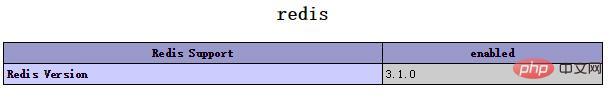
PHP can access Redis normally. The test code is as follows,
connect('127.0.0.1', 6379);
$count = $redis->exists('count') ? $redis->get('count') : 1;
echo $count;
$redis->set('count', ++$count);Refresh the page. If you see the number increasing, it means the Redis environment is normal.
2. Configure PHP
After installing the Redis extension, you will see the session support handle in the phpinfo() output, which includes redis, as follows:
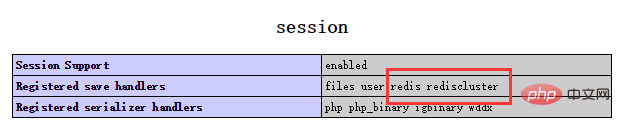
One thing to note is that the maximum expiration time of Redis is 2147483647, which is 7fffffff in hexadecimal.
So, the value of the recycling time session.gc_maxlifetime in the session configuration cannot exceed this number.
Otherwise, when Redis uses the setex command to save the session, the expiration time will be a negative number, which is equivalent to directly deleting the key.
Not only will the saving fail, PHP will also return the following error:
Warning: Unknown: Failed to write session data (redis). Please verify that the current setting of session.save_path is correct (127.0.0.1:6379) in Unknown on line 0
Next, modify the PHP configuration. There are three methods in total. Just choose one of the following:
2.1 Modify php.ini
Open the php.ini file and set the following two values:
session.save_handler = redis session.save_path = "tcp://127.0.0.1:6379"
If Redis has a password, use the following configuration:
session.save_path = "tcp://127.0.0.1:6379?auth=password"
After the configuration is completed, restart PHP-FPM.
2.2 Modify php-fpm.conf
PHP-FPM configuration file /etc/php-fpm.conf or /etc/php-fpm.d/* In .conf, there is also session configuration.
Their session configuration has a higher priority than php.ini and will override the configuration in php.ini.
So, change it directly here:
php_value[session.save_handler] = redis php_value[session.save_path] = "tcp://127.0.0.1:6379"
If you use the php.ini configuration, you need to comment out these two lines with;.
Then restart PHP-FPM
2.3 PHP code
You can also configure the session in the running PHP code, as follows.
ini_set('session.save_handler', 'redis');
ini_set('session.save_path', 'tcp://127.0.0.1:6379');3. Test
Write a piece of PHP test code, as follows:
session_start(); $count = isset($_SESSION['count']) ? $_SESSION['count'] : 1; echo $count; $_SESSION['count'] = ++$count;
If you refresh the page and see that the numbers continue to increase, it means configuring Redis to save session successful.
php Chinese network learning topic: php session (including pictures, videos, cases)
The above is the detailed content of How to save PHP Session in Redis. For more information, please follow other related articles on the PHP Chinese website!