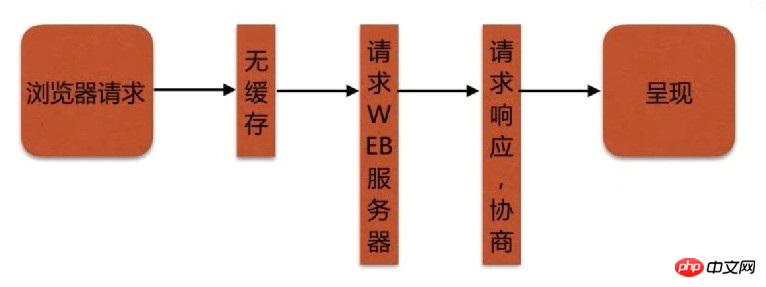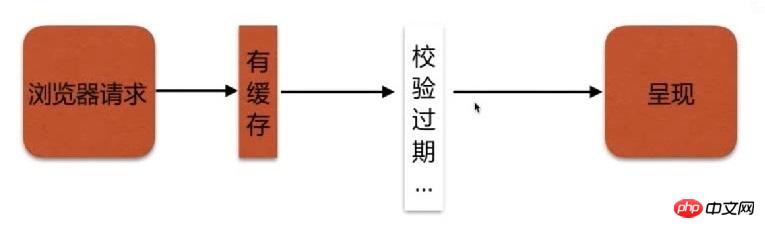This article introduces you to Nginx as a static resource web service to control browser cache and implement anti-leeching. It has certain reference value. Friends in need can refer to it. I hope it will be helpful to you.
Browser cache follows the caching mechanism defined by the HTTP protocol (such as: Expires; Cache-control, etc.) .
| Check whether it has expired |
Cache-Control(max-age), Expires |
##Etag header in the protocol Information verification | Etag |
Last-Modified header information verification | Last-Modified |
Browser request process

2. Nginx controls browser cache configuration
Nginx passes Control browser cache by adding Cache-Control (max-age) and Expires header information.
ngx_http_headers_module
Syntax
Syntax: expires [modified] time;
expires epoch | max | off;
Default: expires off;
Context: http, server, location, if in location
This configuration item can control "Expires" and "Cache-Control" in the HTTP response "Header information, (which plays a role in controlling page caching).
The expiration time in the "Expires" header information is the sum of the current system time and the time value you set. If the modified parameter is specified, the expiration time is the sum of the last modification time of the file and the time value you set.
The content of the "Cache-Control" header depends on the symbol specifying time. You can use positive or negative numbers in the time value.
When time is a negative number, "Cache-Control: no-cache";
When time is a positive number or 0, "Cache-Control: max-age=time", the unit is seconds.
The epoch parameter is used to specify the value of "Expires" as 1 January, 1970, 00:00:01 GMT.
The max parameter is used to specify the value of "Expires" as "Thu, 31 Dec 2037 23:55:55 GMT" and the value of "Cache-Control" as 10 years. The
off parameter disables additions or modifications to the "Expires" and "Cache-Control" response header information.
3. Application examples
1. vim /etc/nginx/conf.d/static.conf
server {
location ~ .*\.(txt|xml)$ {
# 设置过期时间为1天
expires 1d;
root /vagrant/doc;
}
}
2. nginx -s reload Reload nginx configuration file
3. Create /vagrant/doc/hello.txt file
4. Access 192.168.33.88/hello.txt through curl and check the http response header information
[root/etc/nginx]# curl -I 192.168.33.88/hello.txt
HTTP/1.1 200 OK
Server: nginx/1.14.0
Date: Tue, 17 Jul 2018 07:12:11 GMT
Content-Type: text/plain
Content-Length: 12
Last-Modified: Tue, 17 Jul 2018 07:07:22 GMT
Connection: keep-alive
ETag: "5b4d95aa-c"
Expires: Wed, 18 Jul 2018 07:12:11 GMT
Cache-Control: max-age=86400
Accept-Ranges: bytes
Focus on Expires and Cache-Control Field, it can be seen that the cache time of hello.txt is 1 day.
2. Anti-hotlinking
Purpose: To prevent resources from being misappropriated
Idea: Distinguish which requests are abnormal user requests
1. Based on http_refer anti-hotlink configuration module
ngx_http_referer_module
Syntax
Syntax: valid_referers none | blocked | server_names | string ...;
Default: —
Context: server, location
none: There is no Referer field in the request header
blocked : Although the "Referer" field exists in the request header, its value has been deleted by the firewall or proxy server; these values are strings that do not start with "http://" or "https://";
server_names : The "Referer" request header field contains the server name
Any string: Defines a server name and an optional URI prefix. The server name can have "*" at the beginning or end. The server port in the "Referer" field is ignored when checking.
Regular expression: The string must start with ~. It is worth noting that the regular expression matches the content after "http://" or "https://".
Example
valid_referers none blocked server_names *.example.com example.* www.example.org/galleries/ ~\.google\.;
2. Application example
1. vim conf.d/static.conf
server {
location ~ .*\.(txt|xml)$ {
# 配置防盗链规则
valid_referers none blocked 192.168.1.110 *.example.com example.* ~\.google\.;
# 如果不符合防盗链规则,则返回403
if ($invalid_referer) {
return 403;
}
root /vagrant/doc;
}
}
2. nginx -s reload Reload the nginx configuration file
3. Create the /vagrant/doc/hello.txt file
Hello world!
4. Use curl for access testing
[root~]# curl -I http://127.0.0.1/hello.txt
HTTP/1.1 200 OK
Server: nginx/1.14.0
Date: Fri, 03 Aug 2018 01:34:12 GMT
Content-Type: text/plain
Content-Length: 12
Last-Modified: Tue, 17 Jul 2018 07:07:22 GMT
Connection: keep-alive
ETag: "5b4d95aa-c"
Accept-Ranges: bytes
[root~]# curl -e "http://www.baidu.com" -I http://127.0.0.1/hello.txt
HTTP/1.1 403 Forbidden
Server: nginx/1.14.0
Date: Fri, 03 Aug 2018 01:34:34 GMT
Content-Type: text/html
Content-Length: 169
Connection: keep-alive
[root~]# curl -e "http://192.168.1.110" -I http://127.0.0.1/hello.txt
HTTP/1.1 200 OK
Server: nginx/1.14.0
Date: Thu, 02 Aug 2018 11:31:51 GMT
Content-Type: text/plain
Content-Length: 12
Last-Modified: Tue, 17 Jul 2018 07:07:22 GMT
Connection: keep-alive
ETag: "5b4d95aa-c"
Accept-Ranges: bytes
[root~]# curl -e "http://www.example.com" -I http://127.0.0.1/hello.txt
HTTP/1.1 200 OK
Server: nginx/1.14.0
Date: Thu, 02 Aug 2018 11:33:47 GMT
Content-Type: text/plain
Content-Length: 12
Last-Modified: Tue, 17 Jul 2018 07:07:22 GMT
Connection: keep-alive
ETag: "5b4d95aa-c"
Accept-Ranges: bytes
[root~]# curl -e "http://example.baidu.com" -I http://127.0.0.1/hello.txt
HTTP/1.1 200 OK
Server: nginx/1.14.0
Date: Thu, 02 Aug 2018 11:33:53 GMT
Content-Type: text/plain
Content-Length: 12
Last-Modified: Tue, 17 Jul 2018 07:07:22 GMT
Connection: keep-alive
ETag: "5b4d95aa-c"
Accept-Ranges: bytes
[root~]# curl -e "http://192.168.1.110" -I http://127.0.0.1/hello.txt
HTTP/1.1 200 OK
Server: nginx/1.14.0
Date: Thu, 02 Aug 2018 11:31:51 GMT
Content-Type: text/plain
Content-Length: 12
Last-Modified: Tue, 17 Jul 2018 07:07:22 GMT
Connection: keep-alive
ETag: "5b4d95aa-c"
Accept-Ranges: bytes
[root~]# curl -e "http://google.com" -I http://127.0.0.1/hello.txt
HTTP/1.1 403 Forbidden
Server: nginx/1.14.0
Date: Thu, 02 Aug 2018 11:37:43 GMT
Content-Type: text/html
Content-Length: 169
Connection: keep-alive
[root~]# curl -e "http://www.google.com" -I http://127.0.0.1/hello.txt
HTTP/1.1 200 OK
Server: nginx/1.14.0
Date: Thu, 02 Aug 2018 11:37:50 GMT
Content-Type: text/plain
Content-Length: 12
Last-Modified: Tue, 17 Jul 2018 07:07:22 GMT
Connection: keep-alive
ETag: "5b4d95aa-c"
Accept-Ranges: bytes
Recommended related articles:
Nginx serves as a static resource web service and performs static resource compression
##
The above is the detailed content of Nginx serves as a static resource web service to control browser caching and prevent hotlinking. For more information, please follow other related articles on the PHP Chinese website!