Home >Backend Development >PHP Tutorial >Implementation of PHP using Echarts to generate statistical reports
This article mainly introduces the implementation code of PHP using Echarts to generate data statistical reports. Friends who need it can refer to
echarts statistics, a simple example
First look at the renderings
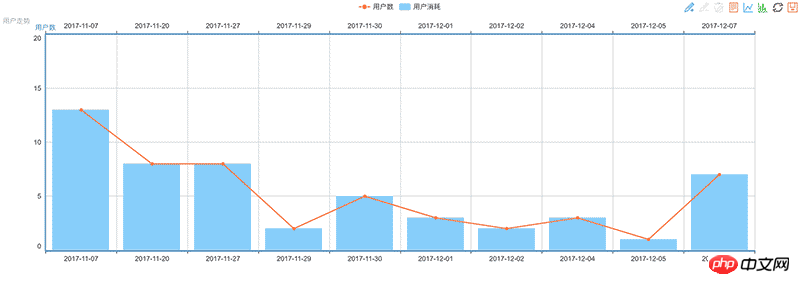
Look at the code
HTML page prepares a Dom for ECharts, with customized width and height
<p class="panel panel-info"> <p class="panel-body"> <p id="echart_show" style="height:500px"></p> </p> </p>
js file can refer to the official website, or download it here, introduce
5a20bd54179fbcaab2054d8c828bcbba2cacc6d41bbb37262a98f745aa00fbf0
The following is the specific method
<script type="text/javascript">
var date = [],num = [];
$(document).ready(function () {
// 绘制反馈量图形
var init_echarts = function () {
var refreshChart = function (show_data) {
my_demo_chart = echarts.init(document.getElementById('echart_show'));
my_demo_chart.showLoading({
text: '加载中...',
effect: 'whirling'
});
var echarts_all_option = {
title: {
text: '',
subtext: '用户走势'
},
tooltip: {
trigger: 'axis'
},
legend: {
data: ['用户数', '用户消耗']
},
toolbox: {
show: true,
feature: {
mark: {show: true},
dataView: {show: true, readOnly: false},
magicType: {show: true, type: ['line', 'bar']},
restore: {show: true},
saveAsImage: {show: true}
// myTool2: {
// show: true,
// title: '自定义扩展方法',
// icon: 'image://http://echarts.baidu.com/images/favicon.png',
// onclick: function (){
// alert('自定义')
// }
// }
}
},
dataZoom: {
show: false,
start: 0,
end: 100
},
xAxis: [
{
type: 'category',
boundaryGap: true,
data: show_data[1]
},
{
type: 'category',
boundaryGap: true,
data: show_data[1]
}
],
yAxis: [
{
type: 'value',
scale: true,
name: '用户数',
boundaryGap: [0, 0.5]
// boundaryGap: [0.2, 0.2]
},
{
type: 'value',
scale: true,
name: '用户数',
boundaryGap: [0, 0.5]
}
],
series: [
{
name: '用户消耗',
type: 'bar',
xAxisIndex: 1,
data: show_data[0]
},
{
name: '用户数',
type: 'line',
xAxisIndex: 1,
data:show_data[0]
}
]
};
my_demo_chart.hideLoading();
my_demo_chart.setOption(echarts_all_option);
};
// 获取原始数据
$.ajax({
url:"__CONTROLLER__/getRes",
async:false,
dataType:'json',
type:'post',
success:function(msg){
var result = msg.result;
if(msg.code == 200){
for(var i = 0 ; i < result.length; i++){
date.push(result[i].date);
num.push(result[i].count);
msg[0] = num;
msg[1] = date;
refreshChart(msg);
}
}
}
});
};
// 默认加载
var default_load = (function () {
init_echarts();
})();
});
</script>
Query the data you need in the controller (queried here Date and corresponding quantity)
//折线统计
public function getRes(){
$user = M('account');
$sql = "SELECT date(createTime) AS date,count(*) as count FROM t_account GROUP BY date ";
$result = $user->query($sql);
$this->ajaxReturn(array('code'=>200,'result'=>$result));
}
At this point, a simple echarts statistical chart comes out
I am not sure about some parameters in echarts If you understand, you can refer to the official website Echarts Documentation
Related recommendations:
PHP determines the operator based on the mobile phone number
Laravel5 .2 Use Captcha to generate verification codes to achieve login
Detailed explanation of bucket sorting of PHP sorting algorithm series
The above is the detailed content of Implementation of PHP using Echarts to generate statistical reports. For more information, please follow other related articles on the PHP Chinese website!