Home >Backend Development >PHP Tutorial >Detailed tutorial on installing Apache and PHP environment in Alibaba Cloud Win2016
This time I will bring you a detailed tutorial on installing Apache and PHP environment in Alibaba Cloud Win2016. What are the precautions for installing Apache and PHP environment in Alibaba Cloud Win2016? The following is a practical case, let's take a look.
1. Description: The project needs to deploy the web environment on Alibaba Cloud's Windows Server 2016. Mysql has already been installed, so there is no need to install it with one click (such as phpstudy or wamp to install the web environment) , installed Apache and PHP independently
2. Installation
1. Follow the link to download these 3 things. Download them according to whether your system is 32-bit or 64-bit. My environment It is 64-bit
Reference download address
VC2015 (recommended, because VC2012 may lack some dlls)
https://www. microsoft.com/en-US/download/details.aspx?id=48145
Apache
http://www.apachelounge.com/download/
PHP( Note here that you need to download the Non version. Non-thread-safe is a non-thread-safe environment with IIS, while thread-safe is a thread-safe environment with apache)
http://windows.php. net/download/

Download completed
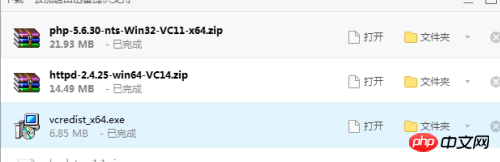
2. Install VC in WindowsServer2016, directly open vcredist_x64.exe to install
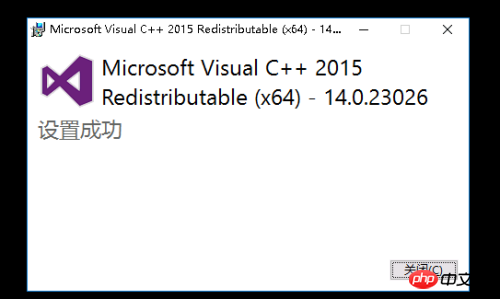
3. Install PHP, extract it to a certain disk, such as my E disk, and modify the file name to php56


4. Find system variables Modify
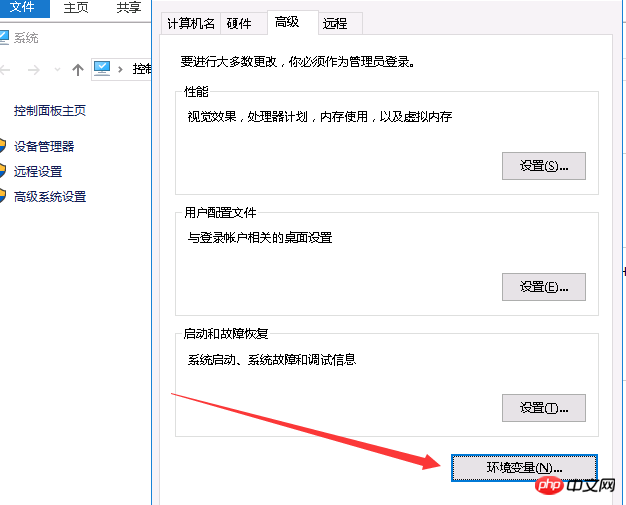
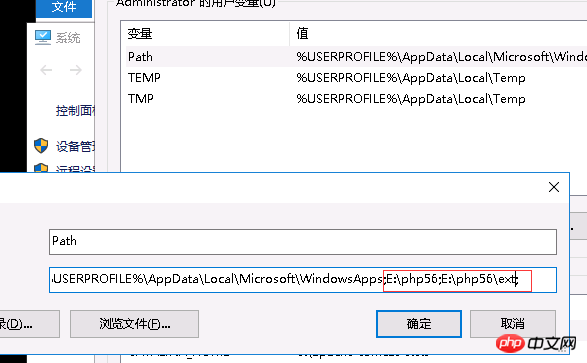
5 , copy E:\php56\php.ini-production and rename it to php.ini, edit the php.ini file
Enable some required extensions, modify and save
; extension_dir = "ext" => extension_dir = "E:\php56\ext" (Remove the semicolon in front of the extension, and change the right side to the ext path where you installed PHP, otherwise the extension will not be loaded successfully)
;extension=php_mbstring.dll => extension=php_mbstring.dll
;extension=php_mysql.dll => extension=php_mysql.dll
;extension=php_mysqli.dll => extension=php_mysqli.dll
;extension=php_curl.dll => extension=php_curl.dll
;extension=php_pdo_mysql.dll => extension=php_pdo_mysql.dll
Example:
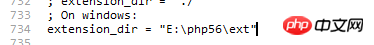
6, cmd command to check whether it is successful: php -v, the following represents success
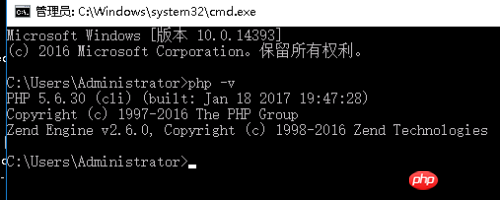
7, To install Apache, first unzip the file and put it on the E drive, rename it to Apache24
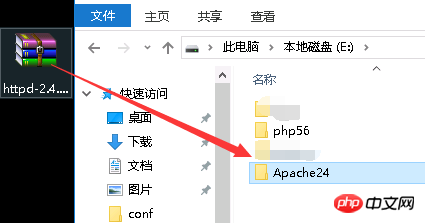
8. Open Apache’s httpd.conf file for configuration
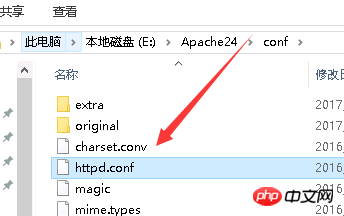
Modification: (E is the disk I installed)

Start the service

Directory files, you can also put them in other folders, I keep them here in htdocs
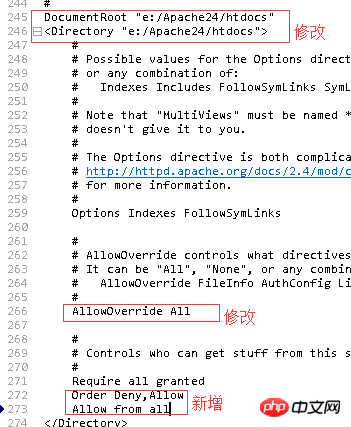
Suffix files allowed to be accessed
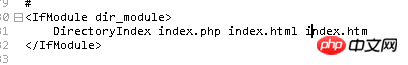
Modify e, the default is c
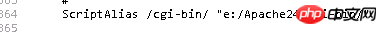
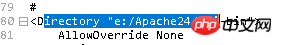
Finally add these sentences at the end
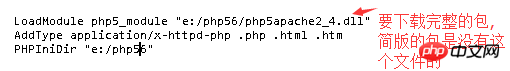
9. After the installation is complete, click Start
Start cmd and enter e:\Apache24\bin\ (your Apache installation directory)
Execute httpd -k install (This command cannot be executed using PowerShell)
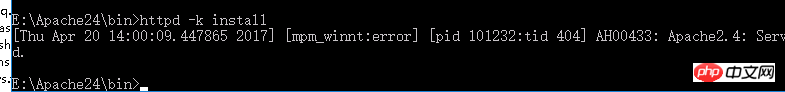
After execution, click Start

10. If everything goes well, it will The Apache startup page appears, indicating that your installation has been completed
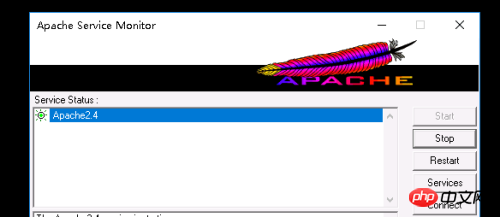
11. Check, write a phpinfo.php file to access, it is normal
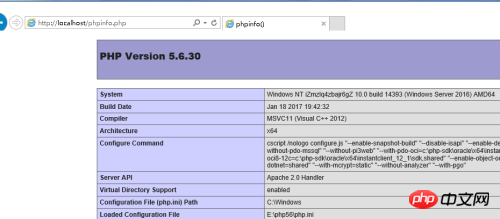
3. Summary of the problem. The above results are only obtained when everything goes well. If not, you may encounter some of the following pitfalls.
1. Local access is possible, but external access fails.
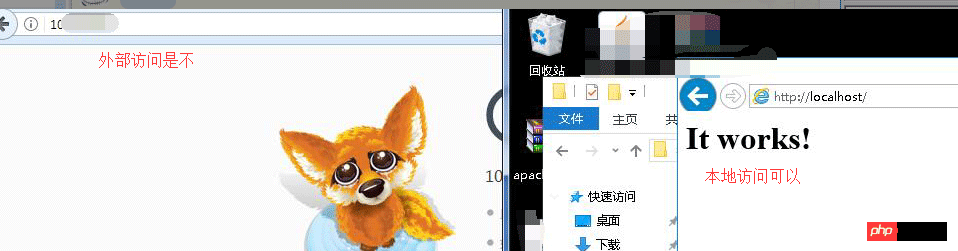
When encountering this situation, it is very likely that your port is not open. Try using telnet. If the following picture appears, it means that the port is not open (I used It is port 80)
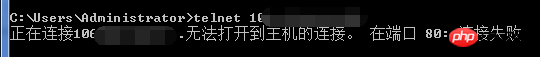
Solution: Log in to your Alibaba Cloud server settings, as in the example below, set the port development to access
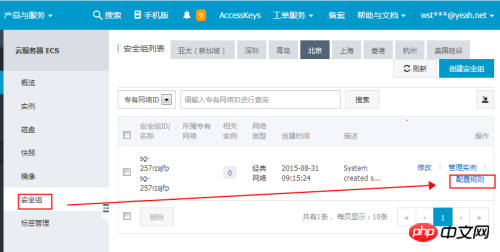


2. VC is installed to the 2012 version, some dll files may be lost
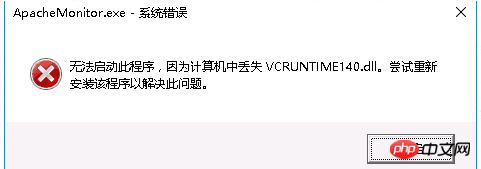
Solution:
Download the missing plug-ins and put them on the C drive

#If that still doesn’t work, it is recommended to uninstall the previously installed VC2012 first. Then re-download the VC2015 installation

Solution: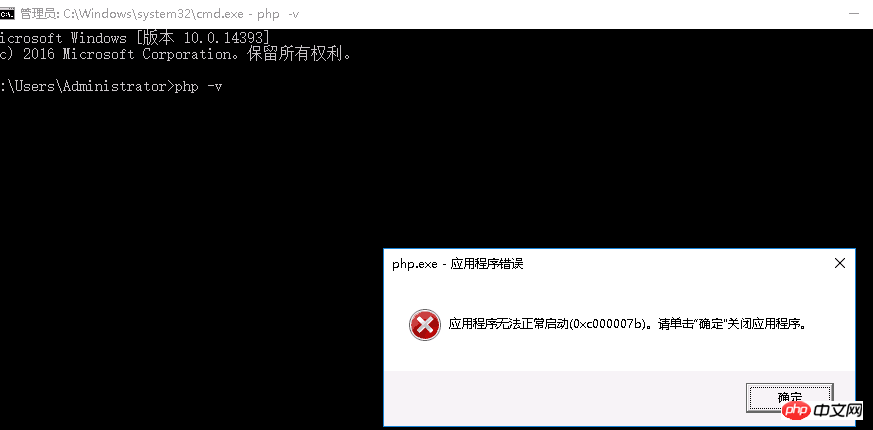
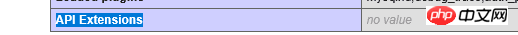
Solution: Check the extension_dir of your php.ini, because the default is extension_dir="ext". When your PHP is installed elsewhere, you must modify the path accordingly. For example, mine is in E:\php56\ext
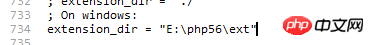
After modification
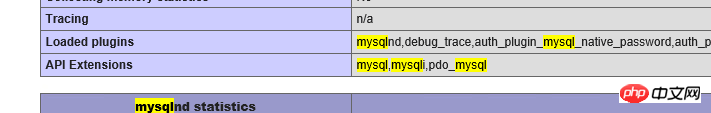
I believe you have mastered the method after reading the case in this article. For more exciting content, please pay attention to php Chinese Other related articles online!
Recommended reading:
The above is the detailed content of Detailed tutorial on installing Apache and PHP environment in Alibaba Cloud Win2016. For more information, please follow other related articles on the PHP Chinese website!