Home >Backend Development >PHP Tutorial >How to install and use the PHP framework slim
The simplest, crude and direct method - download the zip file from github, slim github [link]. After unzipping, copy the [1] Slim folder, [2] .htaccess file and [3] index.php file to the www directory. If you see the following web page, it means slim is successfully installed.
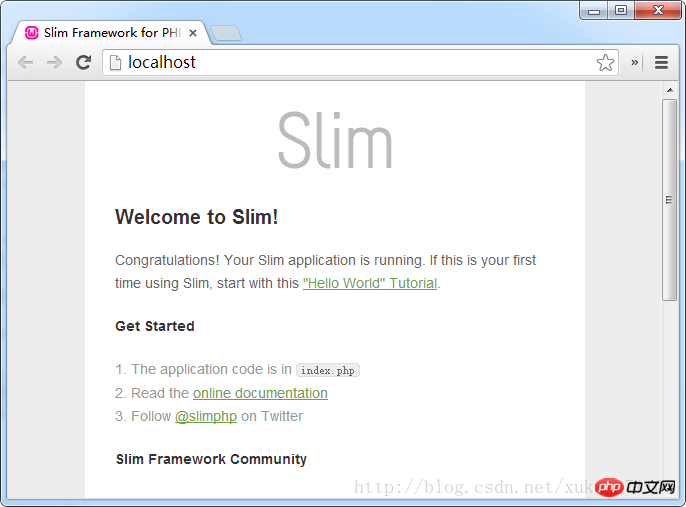
[php] view plain copy
<?php
/**
* Step 1: Require the Slim Framework
*
* If you are not using Composer, you need to require the
* Slim Framework and register its PSR-0 autoloader.
*
* If you are using Composer, you can skip this step.
*/
require 'Slim/Slim.php';
\Slim\Slim::registerAutoloader();
/**
* Step 2: Instantiate a Slim application
*
* This example instantiates a Slim application using
* its default settings. However, you will usually configure
* your Slim application now by passing an associative array
* of setting names and values into the application constructor.
*/
$app = new \Slim\Slim();
/**
* Step 3: Define the Slim application routes
*
* Here we define several Slim application routes that respond
* to appropriate HTTP request methods. In this example, the second
* argument for `Slim::get`, `Slim::post`, `Slim::put`, `Slim::patch`, and `Slim::delete`
* is an anonymous function.
*/
// GET route
$app->get(
'/',
function () {
echo 'Hello Slim';
}
);
// POST route
$app->post(
'/post',
function () {
echo 'This is a POST route';
}
);
// PUT route
$app->put(
'/put',
function () {
echo 'This is a PUT route';
}
);
// PATCH route
$app->patch('/patch', function () {
echo 'This is a PATCH route';
});
// DELETE route
$app->delete(
'/delete',
function () {
echo 'This is a DELETE route';
}
);
/**
* Step 4: Run the Slim application
*
* This method should be called last. This executes the Slim application
* and returns the HTTP response to the HTTP client.
*/
$app->run();
此时再打开浏览器输入localhost将只能看到以下内容,其实浏览器使用get方法,在slim的Get路由中输出了Hello Slim。
$app->post(
'/post',
function () {
echo 'This is a POST route';
}
);In slim, '/post' is a relative path. This path Variables can be supported. function () is the subsequent processing function. Other HTTP methods are similar.
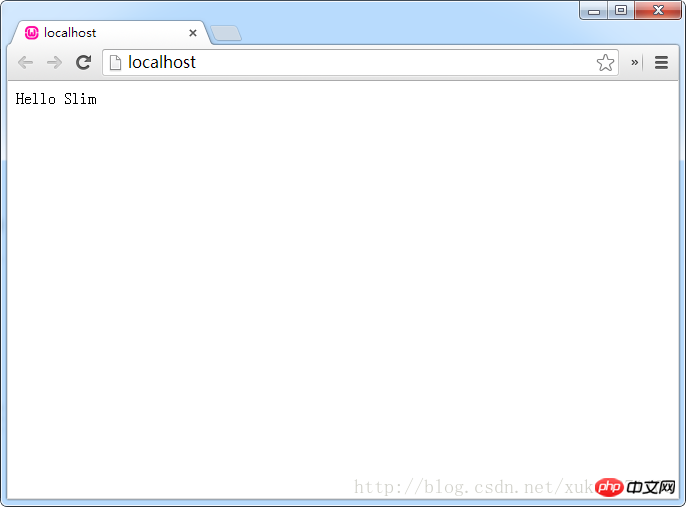
【1】Test post
curl --request POST http://localhost/post
【2】Test put methodcurl --request PUT http://localhost/put
【3】Test delete
curl --request DELETE http://localhost/delete
【Firefox Browser】
If you don’t like to use the curl tool, you can also choose the HTTPRequest tool in Firefox browser, then the command operation becomes a pleasant GUI operation.
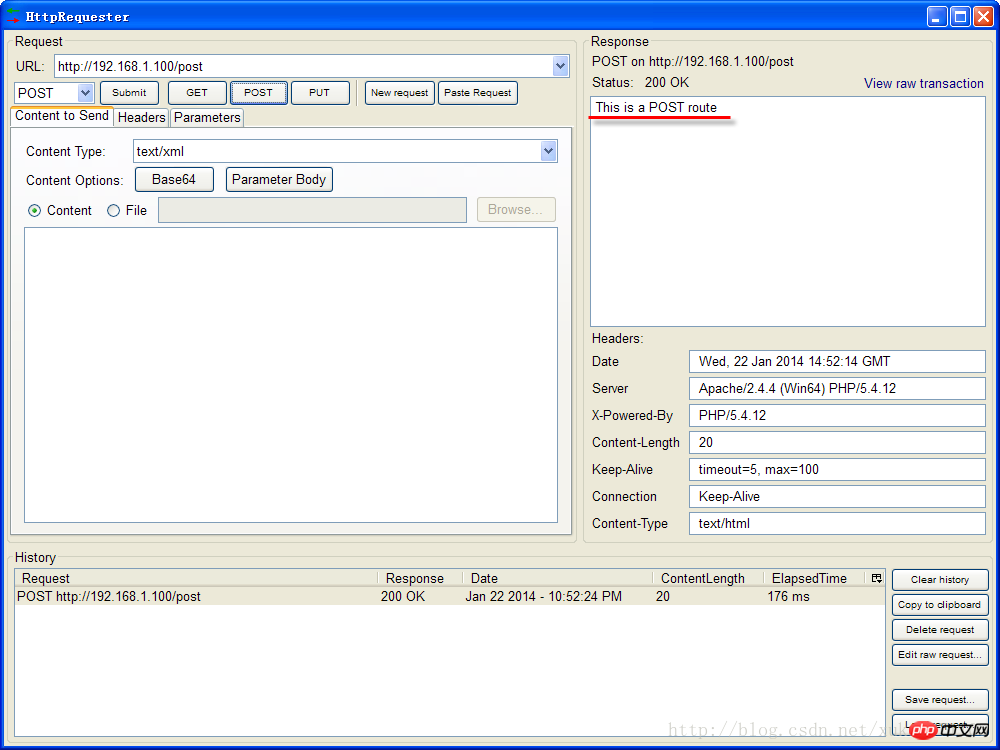
The above is the detailed content of How to install and use the PHP framework slim. For more information, please follow other related articles on the PHP Chinese website!