Home > Article > Backend Development > Ajax gets the data and displays it on the page
This article mainly brings you an implementation method of Ajax obtaining data and then displaying it on the page. The editor thinks it is quite good, so I will share it with you now and give it as a reference for everyone. Let’s follow the editor to take a look, I hope it can help everyone.
Introduction to the main function process
Loop to obtain list data

Click on the list data to enter the details page
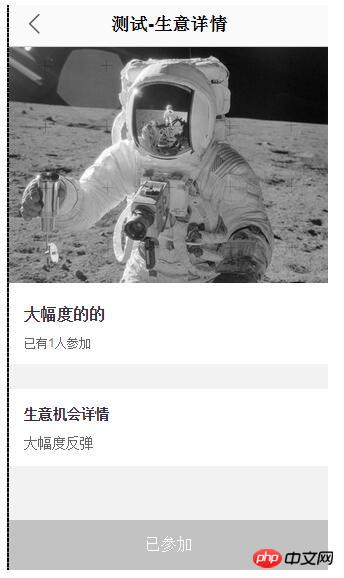
Click to register and a registration success prompt box will pop up

Click the OK button in the prompt box to jump back to the list page
Code implementation process and explanation
1. List page
1. When accessing the link list.php, determine whether it is the PC side or the client
$user_agent_arr = mall_get_user_agent_arr();
if(MALL_UA_IS_PC == 1)
{
//****************** pc版 ******************
include_once './list-pc.php';
}
else
{
//****************** wap版 ******************
include_once './list-wap.php';
}
2 . If it is the wap version, jump to the list-wap.php page and load the list.tpl.htm page
$pc_wap = 'wap/'; $tpl = $my_app_pai->getView(TASK_TEMPLATES_ROOT.$pc_wap.'trade/list.tpl.htm');
3. List.tpl.htm page to render the template
HTML
JS
$(function()
// 渲染模块
{
//请求php的url
var TRADE_AJAX_URL = window.$__ajax_domain + 'get_trade_list.php';
//获取已经封装在list.js里面的一个对象list_item_class
var list_item_class = require('../../../../modules/list/list.js');
//获取模板块
var template = __inline('./list-item.tmpl');
var list_obj = new list_item_class({
ele : $("#render-ele"),//渲染数据到id为render-ele中
url : TRADE_AJAX_URL,//请求数据连接
template : template //渲染的模板
});
});
list-item.tmpl template content (cyclic list content)
{{#each list}} {{#if is_enroll}} {{else}} {{/if}}
{{title}}
所属品类:{{type}}
{{ enroll_text }}
{{/each}}
4. list.js performs data processing, only objects Some methods, please write the specific methods yourself.
_self.ajax_obj = utility.ajax_request
({
url : self.send_url,
data : self.ajax_params,
beforeSend : function()
{
self._sending = true;
_self.$loading = $.loading
({
content:'加载中...'
});
},
success : function(data)
{
self._sending = false;
//获取数据
var list_data = data.result_data.list;
console.log(data);
//渲染前处理事件
self.$el.trigger('list_render:before',[self.$list_container,data]);
_self.$loading.loading("hide");
//是否有分页
self.has_next_page = data.result_data.has_next_page;
// 无数据处理
if(!list_data.length && page == 1)
{
abnormal.render(self.$render_ele[0],{});
self.$load_more.addClass('fn-hide');
return;
}
else
{
self.$load_more.removeClass('fn-hide');
}
//把数据放入模板
var html_str = self.template
({
list : list_data
});
//插入渲染列表
self.$list_container.append(html_str);
//渲染后处理事件
self.$el.trigger('list_render:after',[self.$list_container,data,$(html_str)]);
self.setup_event();
},
error : function()
{
self._sending = false;
_self.$loading.loading("hide");
$.tips
({
content:'网络异常',
stayTime:3000,
type:'warn'
});
}
})
5. get_trade_list.php receives the request from the front-end page, then collects and processes the data and finally returns the data to the front-end page
// 接收参数
$page = intval($_INPUT['page']);
if(empty($page))
{
$page = 1;
}
// 分页使用的page_count
$page_count = 5;
if($page > 1)
{
$limit_start = ($page - 1)*($page_count - 1);
}
else
{
$limit_start = ($page - 1)*$page_count;
}
$limit = "{$limit_start},{$page_count}";
//请求数据库的借口
$sales_list_obj = POCO::singleton ( 'pai_topic_class' );
$ret = $sales_list_obj-> get_task_list(false, '', 'id DESC', $limit);
// 输出前进行过滤最后一个数据,用于真实输出
$rel_page_count = 4;
$has_next_page = (count($ret)>$rel_page_count);
if($has_next_page)
{
array_pop($ret);
}
$output_arr['page'] = $page;
$output_arr['has_next_page'] = $has_next_page;
$output_arr['list'] = $ret;
// 输出数据
mall_mobile_output($output_arr,false);
6. The front-end page receives the request returned by get_trade_list.php Data, so as to judge and display the contents of the database in the front page. Template output
$tpl->output();
Details page
1. Click the list page to enter the details page (detail.php)
detail.php page receives data from the list
//接收list传过来的参数
$topic_id = intval($_INPUT['topic_id']);
$state = $_INPUT['state'];
if (empty($topic_id))
{
header("location: ".'./list.php');
}
//数据库借口
$trade_detail_obj = POCO::singleton ( 'pai_topic_class' );
$ret = $trade_detail_obj->get_task_detail($topic_id,$yue_login_id);
2. Determine whether it is the PC side or the client (similar to the list page)
3. Jump to detail-wap.php to load the template detail.tpl.htm and also take parameters. Past
$pc_wap = 'wap/';
$tpl = $my_app_pai->getView(TASK_TEMPLATES_ROOT.$pc_wap.'trade/detail.tpl.htm');
//模板附带以下三个参数到detail.tpl.htm中
$tpl->assign('ret', $ret);
$tpl->assign('topic_id', $topic_id);
$tpl->assign('state', $state);
4. Fields in the page reference object ret

{ret.title}
{ret.enroll_text}
生意机会详情
{ret.content}
5. Click the sign-up button for data processing
var _self = {};
$btn.on('click', function() {
var data =
{
topic_id : {ret.id}
}
utility.ajax_request({
url : window.$__ajax_domain+'add_task_enroll_trade.php',
data : data,
type : 'POST',
cache : false,
beforeSend : function()
{
_self.$loading = $.loading({
content : '发送中.....'
});
},
success : function(data)
{
_self.$loading.loading("hide");
//请求成功后显示成功报名提示框,点击报名提示框确定按钮跳回列表页面
if (data.result_data.result==1)
{
var dialog = utility.dialog
({
"title" : '' ,
"content" : '提交成功,点击确定返回',
"buttons" : ["确定"]
});
dialog.on('confirm',function(event,args)
{
window.location.href = document.referrer;
});
return;
}
},
error : function()
{
_self.$loading.loading("hide");
$.tips({
content : '网络异常',
stayTime : 3000,
type : 'warn'
});
}
});
});
Related recommendations:
Three ways jQuery uses JSONP to achieve cross-domain data acquisition
Introduction to php methods to achieve data acquisition from the database
phpExample code for obtaining data in the database
The above is the detailed content of Ajax gets the data and displays it on the page. For more information, please follow other related articles on the PHP Chinese website!