Home > Article > Backend Development > A brief introduction to the method of installing and debugging tool Xdebug extension for PHP7
Xdebug provides a wealth of debugging functions. You can also install and configure Xdebug as a third-party plug-in for zend studio and editplus to debug PHP. By turning on the automatic tracing (auto_trace) and analyzer functions, you can intuitively see the PHP source code. Performance data in order to optimize PHP code. This article introduces how to install the debugging tool Xdebug extension for PHP 7. Friends in need can refer to it.
Preface
When it comes to PHP code debugging, for experienced PHPers, use the echo, print_r, var_dump function, or the PHP development tool zend Studio and editplus can solve most problems, but it is difficult for children who are starting to learn PHP. Moreover, it is difficult to accurately find PHP performance problems only through the above-mentioned PHP debugging methods. Xdebug is a very useful PHP tool. Debugging tools.
Test environment
LNMP Junge one-click package version 1.3
PHP 7.0.7
Xdebug 2.6
Configuration steps
Execute the following commands according to your own environment to install. Remember not to copy and execute them as they are
##
git clone git://github.com/xdebug/xdebug.git cd xdebug find / -name phpize /usr/bin/phpize find / -name php-config ./configure --enable-xdebug --with-php-config=/usr/local/php/bin/php-config make make installThe following prompt indicates that the installation is successful
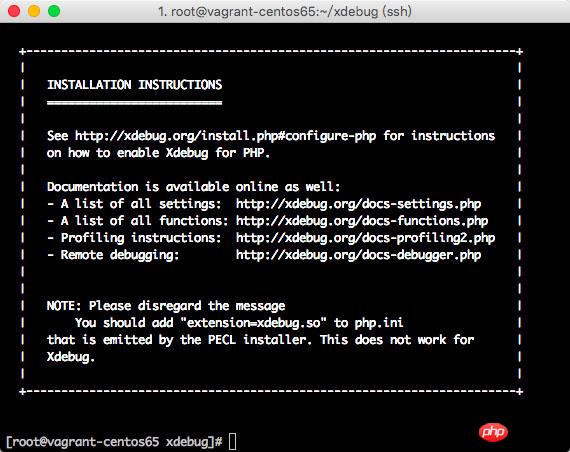
find / -name php.ini vi /usr/local/php/etc/php.ini 添加 extension=xdebug.so service restart php-fpmWhen accessing phpinfo, the following prompt appears, indicating that the extension is successfully opened
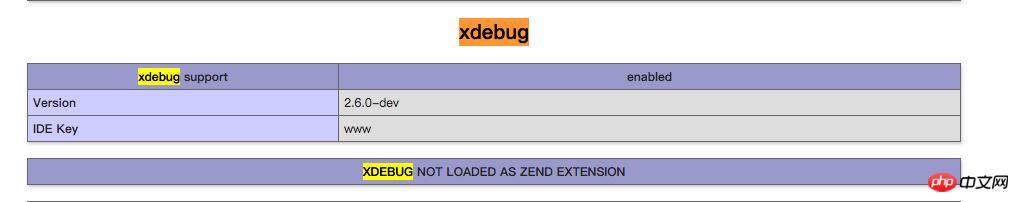
Summarize
The above is the detailed content of A brief introduction to the method of installing and debugging tool Xdebug extension for PHP7. For more information, please follow other related articles on the PHP Chinese website!