Home >Backend Development >PHP Tutorial >Detailed explanation of creating images and colors and filling background colors (Typical application tutorial of PHP graphics images 1)
Detailed explanation of creating images and colors and filling background colors (Typical application tutorial of PHP graphics images 1)
If there are no colorful graphics images in the web page Always lacking in vitality, beautiful graphics and images can make the entire web page look more attractive, make many ideas that are difficult to express in words clear at a glance, and can clearly express the relationship between data. Below we will explain various technologies of graphics and image processing in PHP respectively!
In the previous article "What is the GD library? The specific introduction to loading the GD library in PHP" introduces the installation and activation of the GD library, so in this article today we will introduce to you how to create images, create colors, and fill in background colors!
1. Create images
Using the GD2 function library can process various graphics and images. Creating a canvas is the first step to use the GD2 function library to create images. , no matter what kind of image is created, you first need to create a canvas, and other operations are completed on this canvas. We first create an image of a specified size with a black background. We use the imagecreatetruecolor() function. The syntax format of this function is as follows:
resource imagecreatetruecolor ( int $width , int $height )
imagecreatetruecolor() returns an image identifier, which represents an image with a size of Black images of x_size and y_size.
Below we only use examples to introduce this function. The specific code is as follows:
<?php
header("Content-Type:text/html; charset=utf-8");
header("Content-type:image/png"); // 告诉浏览器, 这是一张图片, 图片的格式是png
$image = imagecreatetruecolor(400, 300);// 创建一个 400*300 的图片
imagepng($image);// 生成图片
imagedestroy($image);// 销毁图片,释放内存
?>Here is the explanation:
## The function of #header is to inform the browser: although the file with .php suffix is requested, the returned file is not HTML but a PNG image
imagepng is used to generate The image is output to the browser in PNG data format
imagedestroy is used to finally release the created image resource
If the generated image is called, Just call the image generated by php as an image.
The page output result is as follows: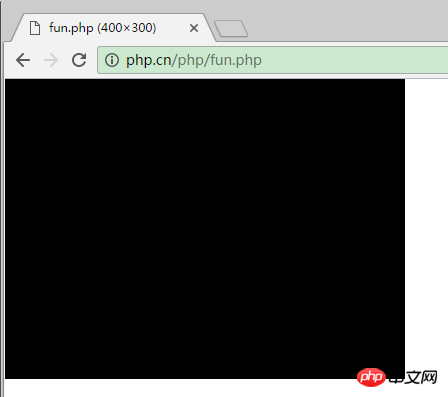
2. Create a color
To create a color, we will use a function imagecolorallocate(). First, let’s take a look at the syntax format of the function:int imagecolorallocate ( resource $image , int $red , int $green , int $blue )The first call to imagecolorallocate() will fill the background color of the image based on the palette. Each subsequent call only creates a color for other functions to call, such as calling the imagefill function. Color the canvas! Let’s use examples to introduce in detail. The specific code is as follows:
<?php
header("Content-Type:text/html; charset=utf-8");
header ( 'Content-type: image/png' );// 告诉浏览器,这个文件,是一个png图片
$image = imagecreatetruecolor ( 300 , 300 );// 创建图像
$red = imagecolorallocate ( $image , 255 , 0 , 0 );// 设置颜色 - ps里的选择画笔颜色
imagefill ( $image , 0 , 0 , $red );// 填充颜色 - ps里的点击画布填色
imagepng ( $image );// 生成图片
imagedestroy ( $image );// 销毁图片, 释放内存
?>The page output results are as follows:
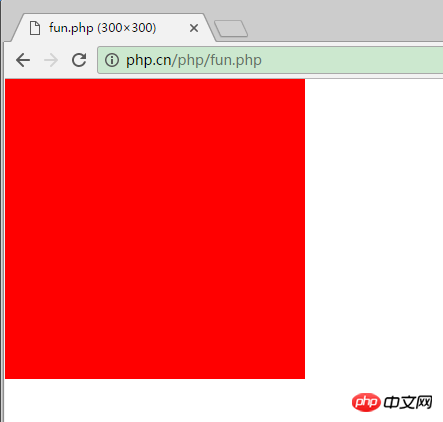
After creating the image and creating the color, we can complete these two implementations in one step. We need to use a function imagecreate(). Let’s look at it first. The syntax format of this function is as follows:
resource imagecreate ( int $x_size , int $y_size )
imagecreate() returns an image identifier, representing a blank image of size x_size and y_size. Similar to filling the background color when creating an image in PS!
Below we use examples to introduce in detail, the specific code is as follows:
<?php
header("Content-Type:text/html; charset=utf-8");
header("Content-type:image/png");
$image = imagecreate(400, 300); //创建一个画布
imagecolorallocate($image, 255, 0, 0); // 设置画布的背景颜色为红色
imagepng($image); // 输出图像
imagedestroy($image); //释放资源
?>The page output result is:
 About creating images, colors That’s it for now. I believe everyone has mastered it. Now we will introduce how to add text to pictures. Please read "
About creating images, colors That’s it for now. I believe everyone has mastered it. Now we will introduce how to add text to pictures. Please read "
The above is the detailed content of Detailed explanation of creating images and colors and filling background colors (Typical application tutorial of PHP graphics images 1). For more information, please follow other related articles on the PHP Chinese website!