Home>Article>Backend Development> php查询操作实现投票功能_php技巧
本文实例为大家分享了php查询操作实现投票功能的代码,供大家参考,具体内容如下
题目:
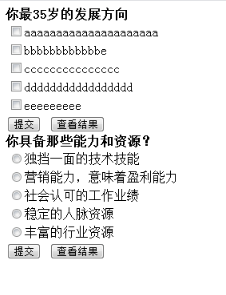


解题方法汇总:
方法一:
1. 投票主页面:
2.处理投票页面:
<?php $arr=$_POST["xx"]; include ("../DBDA.class.php"); $db=new DBDA(); foreach($arr as $v) { $sql = "update diaoyanxuanxiang set numbers = numbers+1 where ids = '{$v}'"; $db->Query($sql,1);//1代表$sql的类型 } header ("location:TouPiao.php"); ?>
3. 建立访问数据库的类,封装用于引用:
<?php //执行一个sql语句,返回相应的结果 class DBDA { public $host="localhost";//数据库服务器地址 public $uid="root";//数据库用户名 public $password="";//数据库密码 //执行SQL语句的方法 //参数里面:$sql代表要执行的sql语句;$type是sql语句的类型,0代表查询,1代表其他(增删改);$db代表要操作的数据库 function Query($sql,$type=0,$db="mydb") { //造连接对象 $dbconnect=new MySQLi($this->host,$this->uid,$this->password,$db); //判断连接是否出错 !mysqli_connect_error() or die("连接失败!"); //执行sql语句 $result=$dbconnect->query($sql); //判断SQL语句类型 if($type==0) { //如果是查询语句返回结果集的二维数组 return $result->fetch_all(); } else { //如果是其他语句,返回true或false return $result; } } }
方法二:
1. 投票主页面: