管道是一种把两个进程之间的标准输入和标准输出连接起来的机制,从而提供一种让多个进程间通信的方法,当进程创建管道时,每次
都需要提供两个文件描述符来操作管道。其中一个对管道进行写操作,另一个对管道进行读操作。对管道的读写与一般的IO系统函数一
致,使用write()函数写入数据,使用read()读出数据。
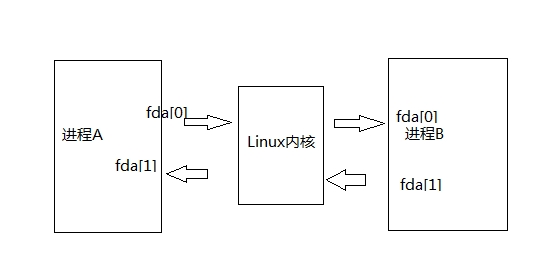
#include
int pipe(int filedes[2]);
返回值:成功,返回0,否则返回-1。参数数组包含pipe使用的两个文件的描述符。fd[0]:读管道,fd[1]:写管道。
必须在fork()中调用pipe(),否则子进程不会继承文件描述符。两个进程不共享祖先进程,就不能使用pipe。但是可以使用命名管道。
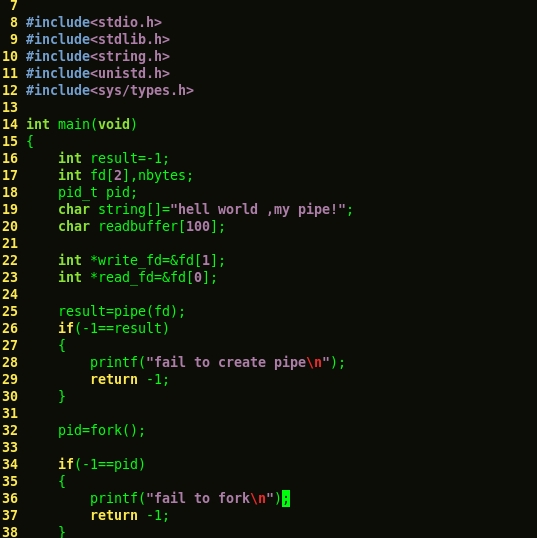
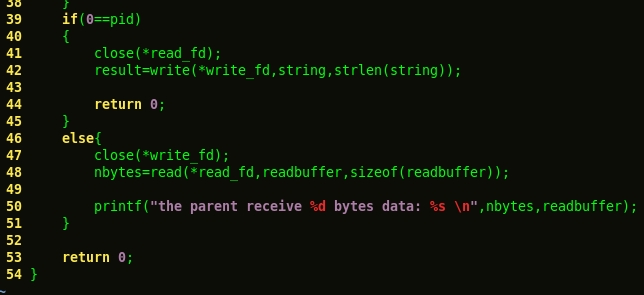
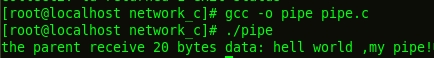
当管道进行写入操作的时候,如果写入的数据小于128K则是非原子的,如果大于128K字节,缓冲区的数据将被连续地写入
管道,直到全部数据写完为止,如果没有进程读取数据,则将一直阻塞,如下:
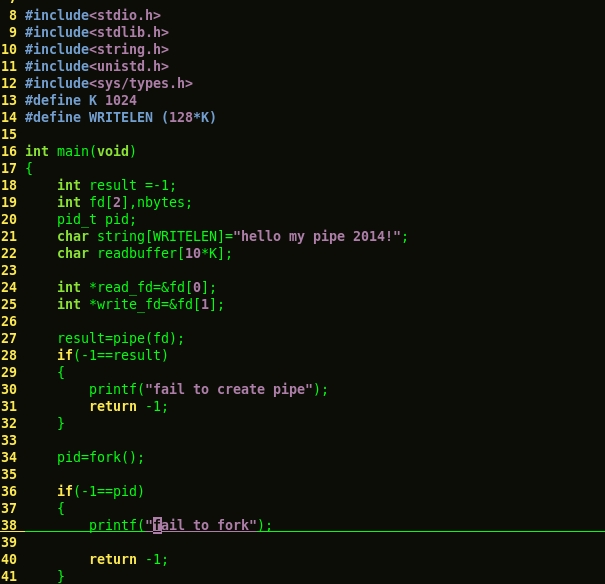
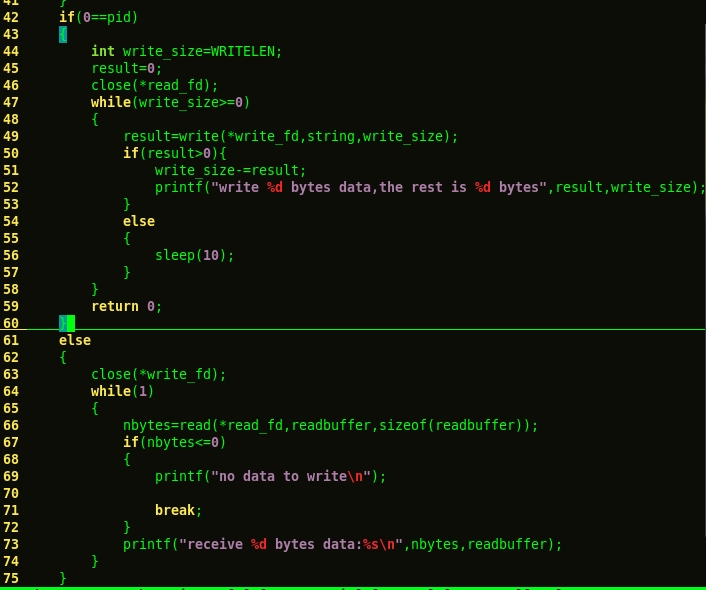
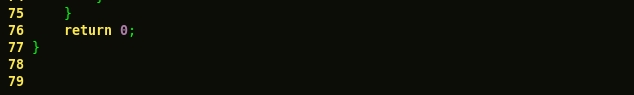
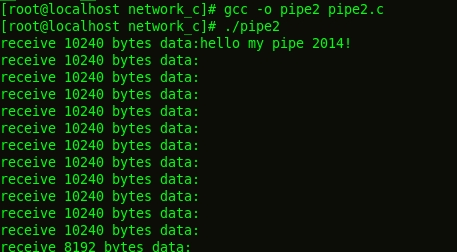
在上例程序中,子进程一次性写入128K数据,当父进程将全部数据读取完毕的时候,子进程的write()函数才结束阻塞并且
返回写入信息。
命名管道FIFO
管道最大的劣势就是没有名字,只能用于有一个共同祖先进程的各个进程之间。FIFO代表先进先出,单它是一个单向数据流,也就是半双工,和
管道不同的是:每个FIFO都有一个路径与之关联,从而允许无亲缘关系的进程访问。
#include
#include
int mkfifo(const char *pathname, mode_t mode);
这里pathname是路径名,mode是sys/stat.h里面定义的创建文件的权限.
以下示例程序来自:http://blog.chinaunix.net/uid-20498361-id-1940238.html
有亲缘关系进程间的fifo的例子
/*
* 有亲缘关系的进程间的fifo的使用
* fifo 使用的简单例子
*/
#include "../all.h"
#define FIFO_PATH "/tmp/hover_fifo"
void
do_sig(int signo)
{
if (signo == SIGCHLD)
while (waitpid(-1, NULL, WNOHANG) > 0)
;
}
int
main(void)
{
int ret;
int fdr, fdw;
pid_t pid;
char words[10] = "123456789";
char buf[10] = {'\0'};
// 创建它,若存在则不算是错误,
// 若想修改其属性需要先打开得到fd,然后用fcntl来获取属性,然后设置属性.
if (((ret = mkfifo(FIFO_PATH, FILE_MODE)) == -1)
&& (errno != EEXIST))
perr_exit("mkfifo()");
fprintf(stderr, "fifo : %s created successfully!\n", FIFO_PATH);
signal(SIGCHLD, do_sig);
pid = fork();
if (pid == 0) { // child
if ((fdr = open(FIFO_PATH, O_WRONLY)) < 0) // 打开fifo用来写
perr_exit("open()");
sleep(2);
// 写入数据
if (write(fdr, words, sizeof(words)) != sizeof(words))
perr_exit("write");
fprintf(stderr, "child write : %s\n", words);
close(fdw);
} else if (pid > 0) { // parent
if ((fdr = open(FIFO_PATH, O_RDONLY)) < 0) // 打开fifo用来读
perr_exit("open()");
fprintf(stderr, "I father read, waiting for child ...\n");
if (read(fdr, buf, 9) != 9) //读数据
perr_exit("read");
fprintf(stderr, "father get buf : %s\n", buf);
close(fdr);
}
// 到这里fifo管道并没有被删除,必须手动调用函数unlink或remove删除.
return 0;
}从例子上可以看出使用fifo时需要注意:
*fifo管道是先调用mkfifo创建,然后再用open打开得到fd来使用.
*在打开fifo时要注意,它是半双工的的,一般不能使用O_RDWR打开,而只能用只读或只写打开.
fifo可以用在非亲缘关系的进程间,而它的真正用途是在服务器和客户端之间. 由于它是半双工的所以,如果要进行客户端和服务器双方的通信的话,
每个方向都必须建立两个管道,一个用于读,一个用于写.
下面是一个服务器,对多个客户端的fifo的例子:
server 端的例子:
/*
* FIFO server
*/
#include "all.h"
int
main(void)
{
int fdw, fdw2;
int fdr;
char clt_path[PATH_LEN] = {'\0'};
char buf[MAX_LINE] = {'\0'};
char *p;
int n;
if (mkfifo(FIFO_SVR, FILE_MODE) == -1 && errno != EEXIST)
perr_exit("mkfifo()");
if ((fdr = open(FIFO_SVR, O_RDONLY)) < 0)
perr_exit("open()");
/*
* 根据fifo的创建规则, 若从一个空管道或fifo读,
* 而在读之前管道或fifo有打开来写的操作, 那么读操作将会阻塞
* 直到管道或fifo不打开来读, 或管道或fifo中有数据为止.
*
* 这里,我们的fifo本来是打开用来读的,但是为了,read不返回0,
* 让每次client端读完都阻塞在fifo上,我们又打开一次来读.
* 见unpv2 charper 4.7
*/
if ((fdw2 = open(FIFO_SVR, O_WRONLY)) < 0)
fprintf(stderr, "open()");
while (1) {
/* read client fifo path from FIFO_SVR */
/* 这里由于FIFO_SVR有打开来写的操作,所以当管道没有数据时,
* read会阻塞,而不是返回0.
*/
if (read(fdr, clt_path, PATH_LEN) < 0) {
fprintf(stderr, "read fifo client path error : %s\n", strerror(errno));
break;
}
if ((p = strstr(clt_path, "\r\n")) == NULL) {
fprintf(stderr, "clt_path error: %s\n", clt_path);
break;
}
*p = '\0';
DBG("clt_path", clt_path);
if (access(clt_path, W_OK) == -1) { // client fifo ok, but no permission
perror("access()");
continue;
}
/* open client fifo for write */
if ((fdw = open(clt_path, O_WRONLY)) < 0) {
perror("open()");
continue;
}
if ((n = read(fdr, buf, WORDS_LEN)) > 0) { /* read server words is ok */
printf("server read words : %s\n", buf);
buf[n] = '\0';
write(fdw, buf, strlen(buf));
}
}
close(fdw);
unlink(FIFO_SVR);
exit(0);
}客户端的例子:
/*
* Fifo client
*
*/
#include "all.h"
int
main(void)
{
int fdr, fdw;
pid_t pid;
char clt_path[PATH_LEN] = {'\0'};
char buf[MAX_LINE] = {'\0'};
char buf_path[MAX_LINE] = {'\0'};
snprintf(clt_path, PATH_LEN, FIFO_CLT_FMT, (long)getpid());
DBG("clt_path1 = ", clt_path);
snprintf(buf_path, PATH_LEN, "%s\r\n", clt_path);
if (mkfifo(clt_path, FILE_MODE) == -1 && errno != EEXIST)
perr_exit("mkfifo()");
/* client open clt_path for read
* open server for write
*/
if ((fdw = open(FIFO_SVR, O_WRONLY)) < 0)
perr_exit("open()");
/* write my fifo path to server */
if (write(fdw, buf_path, PATH_LEN) != PATH_LEN)
perr_exit("write()");
if (write(fdw, WORDS, WORDS_LEN) < 0) /* write words to fifo server */
perr_exit("error");
if ((fdr = open(clt_path, O_RDONLY)) < 0)
perr_exit("open()");
if (read(fdr, buf, WORDS_LEN) > 0) { /* read reply from fifo server */
buf[WORDS_LEN] = '\0';
printf("server said : %s\n", buf);
}
close(fdr);
unlink(clt_path);
exit(0);
}