Home > Article > Backend Development > How to compare strings in PHP? (detailed examples)
In the previous article "How to locate elements in strings and arrays in PHP? 》We introduced the relevant knowledge of searching and locating array elements and string elements in PHP in detail. In this article, we will take a look at the relevant knowledge of how to compare two strings in PHP. I hope it will be helpful to everyone!

In the previous article we learned that we can locate search strings and arrays through the strstr function and the preg_grep function The operation of elements is a very common operation in PHP. In this article, we will take a look at how to compare strings in PHP.
String is an important data type in PHP. How to compare strings is also very common. In our development work, there are many comparison methods for comparing strings. We will introduce them below. There are several commonly used comparison methods.
There are two functions in PHP used to compare strings. They are the strcmp() and strcasecmp() functions. Next, we will introduce them respectively. Let’s look at the usage of these two functions.
<strong><span style="font-size: 20px;">strcmp</span></strong>() function
is passed in PHP The strcmp() function can compare strings by comparing case. The basic syntax format of the strcmp() function is as follows:
strcmp(string1,string2)
What needs to be noted is that , the parameters string1 and parameter string2 are the two strings used for comparison. If the returned result is equal to 0, it means that the two strings are equal. If the returned result is greater than 0, that is Indicates that string string1 is greater than string string2. If the returned result is less than 0, it means that string string1 is less than string string2.
Let’s look at the application of strcmp() function through a simple example. The example is as follows:
<?php
echo strcmp("HELlo world!","Hello world!");
echo '<br/>';
$str1="php中文网";
$str2="php中文";
echo strcmp($str1,$str2);
echo '<br/>';
$str3="php";
$str4="PHP";
echo strcmp($str3,$str4);
?>Output result:
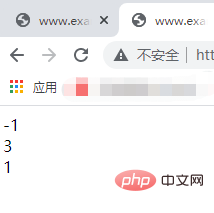
It should be noted that the strcmp() function is binary safe and case-sensitive.
Next let’s take a look at the use of the strcasecmp() function which is very similar to the strcmp() function.
<strong><span style="font-size: 20px;">strcasecmp</span></strong>() function
# in the above The ##strcmp() function is most commonly used to compare case. The function is very case-sensitive, but the strcasecmp() function is different. It is not case-sensitive. This is the only difference between them. .
strcasecmp() The basic syntax format of the function is as follows:
strcasecmp(string1,string2)What needs to be noted is that the parameters
string1 and Parameter string2 is the two strings used for comparison. If the returned result is equal to 0, it means that the two strings are equal. If the returned result is greater than 0, it means that string string1 is greater than string string2. If If the returned result is less than 0, it means that string string1 is less than string string2.
<?php
echo strcasecmp("HELlo world!","Hello world!");
echo '<br/>';
$str1="php中文网";
$str2="php中文";
echo strcasecmp($str1,$str2);
echo '<br/>';
$str3="php";
$str4="PHP";
echo strcasecmp($str3,$str4);
?>Output results: 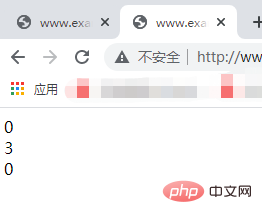
strncmp() function as supplementary knowledge.
<strong>strncmp<span style="font-size: 20px;"></span></strong><span style="font-size: 20px;"></span>##() functionThe
() function in PHP can be executed in the same way as the strcasecmp() function and the strcmp() function above. String comparison, what is the difference between them? After reading the syntax format of the strncmp() function, let me explain it. The basic syntax format of the strncmp() function is as follows: <pre class="brush:php;toolbar:false">strncmp(string1,string2,length)</pre>It should be noted that the parameters
and string2 are the same two strings used for comparison as the two functions above. The difference is the length parameter. The length parameter indicates the number of characters used to represent each string. That is to say, by setting the length parameter, all strings are not compared.
If the returned result is equal to 0, it means that the two strings are equal. If the returned result is greater than 0, it means that string string1 is greater than string string2. If the returned result is less than 0, it means that string string1 is less than String string2.
Next let us look at the use of strncmp() function through an example. The example is as follows:
<?php $str1="php中文网"; $str2="php中文"; echo strncmp($str1,$str2,4); echo '<br/>'; $str3="php"; $str4="PHP"; echo strncmp($str3,$str4,3); echo '<br/>'; $str5="123455789"; $str6="12345678"; echo strncmp($str5,$str6,6); ?>
Output result:

From this we use the strncmp() function to compare the specified characters, which is also case-sensitive.
If you are interested, you can click on "PHP Video Tutorial" to learn more about PHP knowledge.
The above is the detailed content of How to compare strings in PHP? (detailed examples). For more information, please follow other related articles on the PHP Chinese website!