Home > Article > Backend Development > php soap extension installation method
php soap extension installation method: first run "php -m" in the php installation directory to check whether there is a soap module; then enter the php installation source folder; finally compile and install through "make install" That’s it.

Recommended: "PHP Video Tutorial"
How to install extensions such as soap: PHP is already installed but I found that I missed installing some extensions
1. First confirm the installation location of php.ini
My installation directory is: /usr/local/php
General location:
/usr/local/php/lib/ 或 /usr/local/php/etc
If you are not sure, check the php function yourself
echo phpinfo();
or
/usr/local/php/bin/php -ini
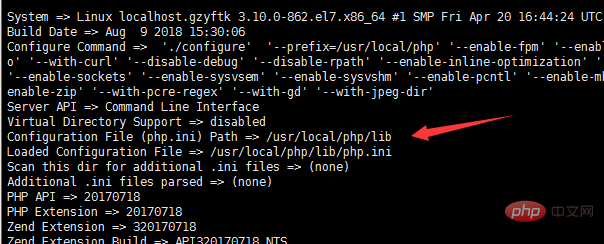
If your installation directory does not have php.ini Then from the compiled source code package, find a copy of pho.ini-de*** and put it in the specific ini directory of php
Then install common first-line extensions such as soap
How to install soap module in PHP
1. Install soap module under Linux
After installing PHP, it is best to keep the files installed at that time (original compiled files), such as usr/local/src/php-5.3.2
How to check whether the soap module is installed: Run php -m in the php installation directory to check, or output: echo phpinfo() to check whether it is supported
For example: /usr/local/php/bin /php -m |grep 'soap'
If it is not installed, enter the php installation source folder
cd php-5.3.2/ext/soap 进入后在此运行phpize命令 /usr/local/php/bin/phpize
Check the information to see if there are any errors. If there are no errors, run the following command:
./configure -with-php-config=/usr/local/php/bin/php-config -enable-soap
Then install and compile
make make install
After installation, the screen will prompt the saving path of the soap.so file
The compiled soap.so file is saved in /usr/local/ php/lib/php/extensions/no-debug-non-zts-20111222 directory, then modify the php.ini file
Manual modification: Find extension_dir = " in /usr/local/php/lib/php.ini ./", the default is commented out
Change to extension_dir = "/usr/local/php/lib/php/extensions/no-debug-non-zts-20111222/"
and add after this line As follows, and then save:
extension=soap.so
Restart apache/nginx/php-fpm, and you can already see the extended soap module when running php -m.
If you also want to install and extend other modules, you can follow the same procedure.
The above is the detailed content of php soap extension installation method. For more information, please follow other related articles on the PHP Chinese website!