Home > Article > Backend Development > How to query the database with PHP+MYSQL
PHP MYSQL method for querying the database: 1. Function [mysql_fetch_object()], obtains a row from the result set as an object, and uses the field name as an attribute; 2. Function [mysql_num_rows()] obtains a row from the select The number of rows in the result set retrieved by the statement.
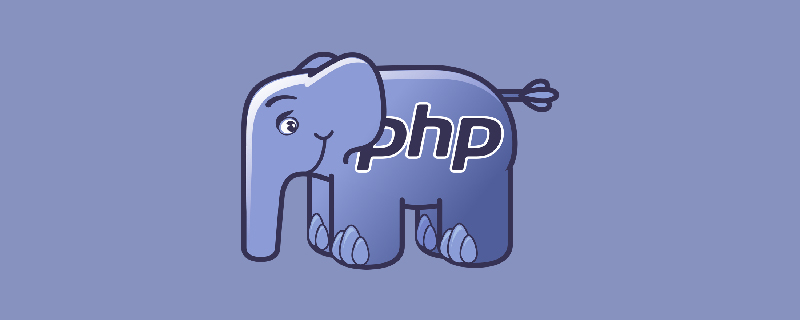
[Related learning recommendations: php programming (video)]
PHP MYSQL Method of querying the database:
1. Basic code
mysql_connect(): Used to establish a connection with the MYSQL database. There are 5 parameters in total. Normally Only the first 3 parameters are used below. The three parameters are the MySQL server address, username and password.
mysql_select_db(): Used to specify the database to be operated. If the database to be operated has not been created, you must first create the database and then create the tables in the database.
mysql_query(): A dedicated function for query instructions. All SQL statements are executed through it and the result set is returned.
mysql_fetch_row(): Get a row from the result set as enumeration data, get a row of data from the result set associated with the specified result identifier and return it as an array.
mysql_fetch_array(): Gets a row from the result set as an associative array, a numeric array, or both. In addition to storing the data in the array as a numeric index, it also Data can be stored as a relational index, using field names as keys.
mysql_fetch_object(): Get a row from the result set as an object, and use the field name as an attribute.
mysql_fetch_assoc(): Get a row from the result set as an associative array, which means that this function cannot use the index to get the value like mysql_fetch_row, but can only use the field name to get the value.
mysql_num_rows(): Get the number of rows in the result set queried by the select statement.
2. Example
".$row["id"]." ".$row["username"]." ".$row["password"]." "; /*显示数据结果*/ } ?>
3. Example
PHP page querytest.php
无标题文档
序号 用户名 密码 ".$row["id"]." ".$row["username"]." ".$row["password"]." "; /*显示数据结果*/ } ?>
Related learning recommendations: mysql video tutorial
The above is the detailed content of How to query the database with PHP+MYSQL. For more information, please follow other related articles on the PHP Chinese website!