Home > Article > Backend Development > How to hide index.php in url
隐藏url中的index.php的方法:首先设置【'URL_MODEL'=>'2'】;然后根路径下建立一个【.htaccess】;接着将相关代码放到【.htaccess】中保存;最后将配置文件中【#】去除。
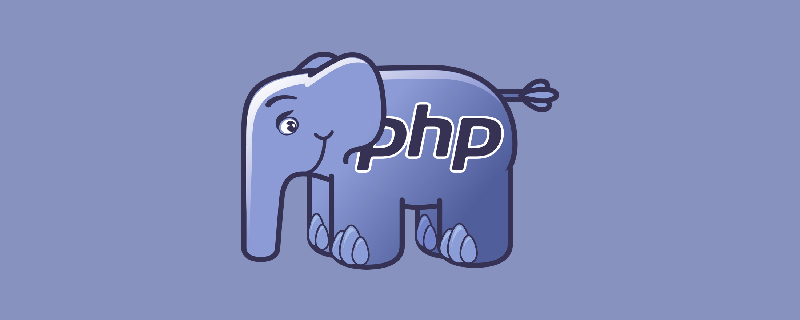
隐藏url中的index.php的方法:
第一步:
'URL_MODEL'=>'2'
第二步:根路径下建立一个.htaccess,可以通过一些软件比如EditPlus去另存为,windows可能不能直接创建
第三步:
<IfModule mod_rewrite.c>
RewriteEngine on
RewriteCond %{REQUEST_FILENAME} !-d
RewriteCond %{REQUEST_FILENAME} !-f
RewriteRule ^(.*)$ index.php/$1 [QSA,PT,L]
</IfModule>放到.htaccess中保存
第四步:开启Apache rewrite 模式 去配置文件中
#LoadModule rewrite_module modules/mod_rewrite.so
去掉前面的#,AllowOverride None改为AllowOverride All ok
当然如果你不是Apache 是IIS就不能这样配了
相关学习推荐:php编程(视频)
The above is the detailed content of How to hide index.php in url. For more information, please follow other related articles on the PHP Chinese website!