Home >Backend Development >PHP Problem >How to install php5.3
The method to install php5.3 is: 1. Enter the official website, find the php5.3 version, and download the installation package; 2. Open the php.ini-development file and edit the configuration [extension_dir = "D:/php5 "]; 3. Save the edited file as a php.ini file.

The installation method is as follows:
(recommended learning: php tutorial)
1. Open the official website, Find the php5.3 version and download the installation package;
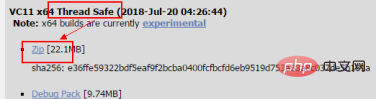
2. Double-click to open the downloaded installation package and extract the compressed file to the D:\php5\ folder (the directory can Modify as needed, but it is best not to include Chinese characters, spaces or special symbols);
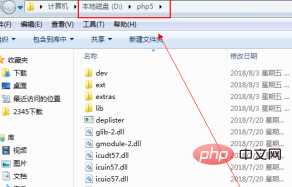
3. In the D:\php5\ directory, find php.ini-development Open the file with Notepad;
Search for the "extension_dir" character and you will find two results. We need to search for the extension_dir under "On windows:", remove the preceding semicolon, and adjust it according to the actual location of the PHP directory. Modify the path, here it is modified to: extension_dir = "D:/php5/ext";
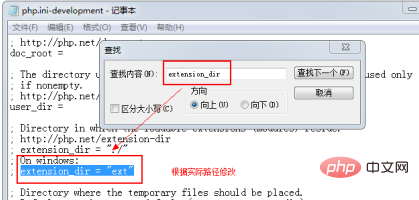
4. Search for "extension=php_" and delete the corresponding function package as needed. semicolon to enable the corresponding feature package;
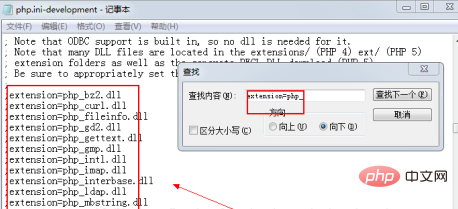
5. Save the modified php.ini-development file as php.ini, and copy a copy to the system directory C :\windows directory.
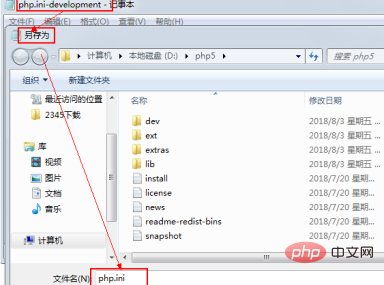
The above is the detailed content of How to install php5.3. For more information, please follow other related articles on the PHP Chinese website!