Home > Article > Backend Development > How to install phpmyadmin
phpMyAdmin Installation

## phpMyAdmin is an excellent tool for managing MySQL databases based on the PHP environment.
Official download address: http://www.phpmyadmin.net/home_page/downloads.php (Recommended learning:PHP video tutorial)
From above Download the narrow address such as: phpMyAdmin-3.3.4-all-languages.zip (the actual version number is slightly different). After decompression, you will get the phpMyAdmin-3.3.4-all-languages folder. Copy the folder to E: \html and renamed to phpmyadmin.phpMyAdmin does not require installation and can be used with a little configuration.
phpMyAdmin configuration
Enter the E:\html\phpmyadmin folder, find the config.sample.inc.php file and rename the file to config. inc.php. Open the file with an editor and make the following changes or settings:$cfg['blowfish_secret'] = 'phpmyadmin';After saving the configuration, enter the following address http://127.0.0.1/phpmyadmin in the browser, and the phpMyAdmin login interface will appear:
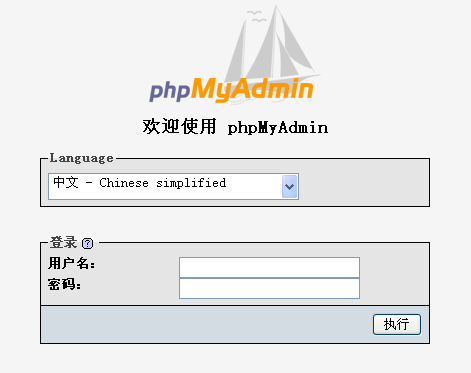
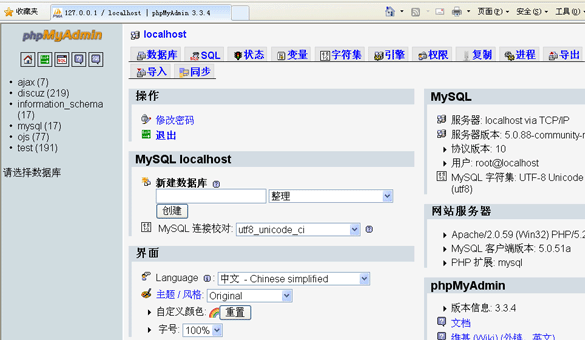
The above is the detailed content of How to install phpmyadmin. For more information, please follow other related articles on the PHP Chinese website!