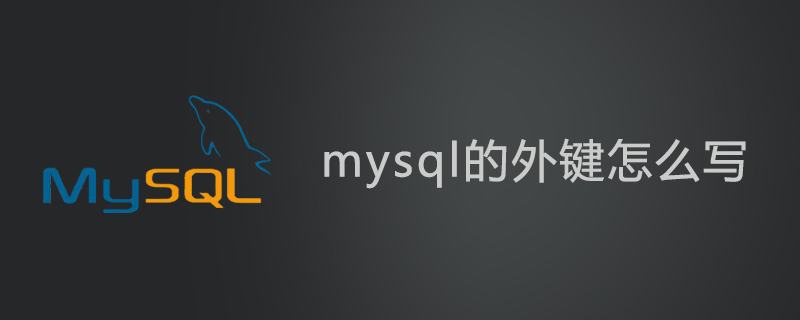
How to write foreign keys in mysql?
mysql Add foreign key:
Add foreign key to the added data table:
Syntax:
alter table 表名 add constraint FK_ID foreign key(你的外键字段名) REFERENCES 外表表名(对应的表的主键字段名);
Example :
alter table tb_active add constraint FK_ID foreign key(user_id) REFERENCES tb_user(id) //FK_ID是外键的名称 /* CREATE TABLE `tb_active` ( `id` int(11) NOT NULL AUTO_INCREMENT, `title` varchar(100) CHARACTER SET utf8 COLLATE utf8_unicode_ci NOT NULL, `content` text CHARACTER SET utf8 COLLATE utf8_unicode_ci NOT NULL, `user_id` int(11) NOT NULL, PRIMARY KEY (`id`), KEY `user_id` (`user_id`), KEY `user_id_2` (`user_id`), CONSTRAINT `FK_ID` FOREIGN KEY (`user_id`) REFERENCES `tb_user` (`id`) ) ENGINE=InnoDB DEFAULT CHARSET=latin1 */
The above is the detailed content of How to write foreign keys in mysql. For more information, please follow other related articles on the PHP Chinese website!