Method to add index in plsql: 1. Right-click the data table directly on the SQL editing page of the PLSQL interface and select "Edit"; 2. In the pop-up interface, obtain the owner and name information; 3. Click Index, fill in the relevant information, and then click "..." below the column; 4. In the pop-up window, specify the index column and click "OK"; 5. Click "Apply".
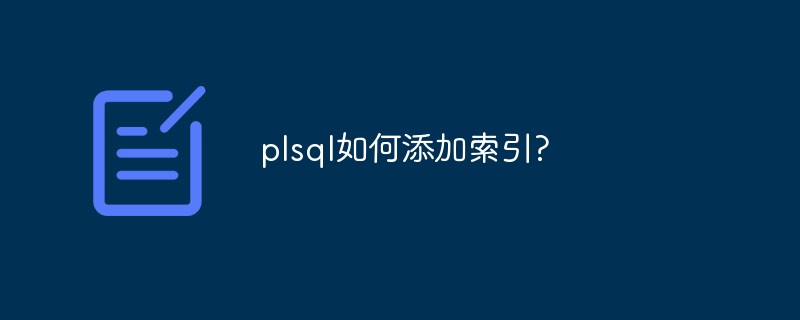
#An index is a structure that sorts the values of one or more columns in a table. Indexes can be used to quickly access specific information in a database table. If you want to find a specific employee by his or her last name, an index can help you get the information faster than searching for all the rows in the table.
One of the main purposes of the index is to speed up the method of retrieving data in the table, that is, an auxiliary data structure that can help information searchers find record IDs that meet the restrictions as quickly as possible.
To put it simply, based on the sql statement, an index is added to the database for the condition after where. Then every time when searching, the condition will be found in the index first, saving search time.
How to add an index in plsql
Step one: You need to create an index on the table "linshibiao".
You can use the object on the left side of the PLSQL interface—>Table—>linshibiao—>right-click—>click to edit
(You can also right-click the table linshibiao directly on the SQL editing page— >Edit, sometimes you can’t click it, maybe it’s your own fault)
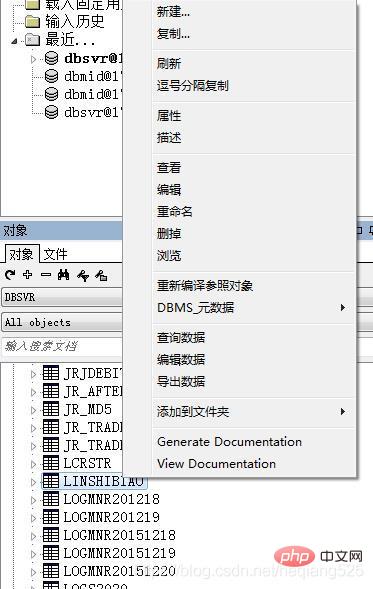
Step 2: Go directly to the following interface, the owner and name here are useful.
Step 3: Click on the index, fill in the relevant information, owner, name obtained in the second step, and then click below the column...as shown in the figure below
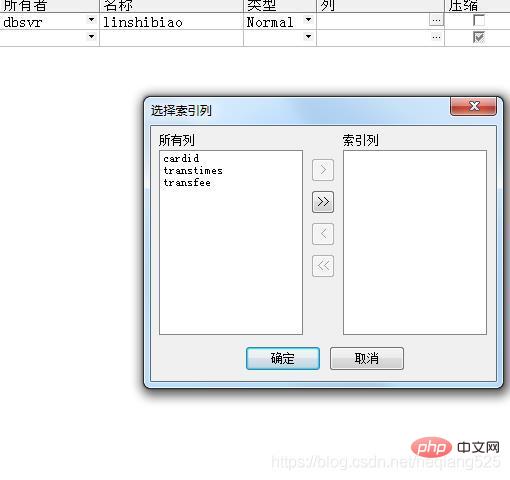
Step 4: I need to set cardid as the index, click cardid, click >, click Confirm
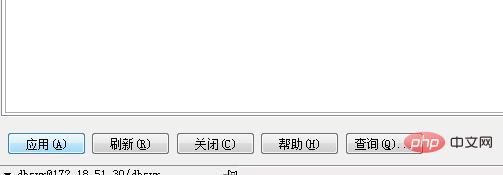
The above is the detailed content of How to add index in plsql?. For more information, please follow other related articles on the PHP Chinese website!