Recently I need to use mysql connection at work, and I found that there is more than one way to achieve it, so I will summarize it. The following article mainly introduces you to 3 methods on how to obtain mysql connection in Java. Friends who need it can For reference, friends who are interested can follow the editor to learn together.
Preface
This article mainly talks about three ways to obtain mysql connection in Java, and share them for your reference and study. The following is not Enough said, let’s take a look at the detailed introduction:
The first one: traditional connection method;
The second one: read Take the configuration file method;
The third method: database connection pool.
1. Traditional connection method:
First create a folder named lib in the src directory. Import the database driver jar package and then "add to build path".
1. Register the driver
Class.forName("com.mysql.jdbc.Driver");2. Get the connection
String url = "jdbc:mysql://localhost:3306/shun"; String user = "root"; String password = ""; Connection conn = DriverManager.getConnection(url, user, password); Finish.
Codes:
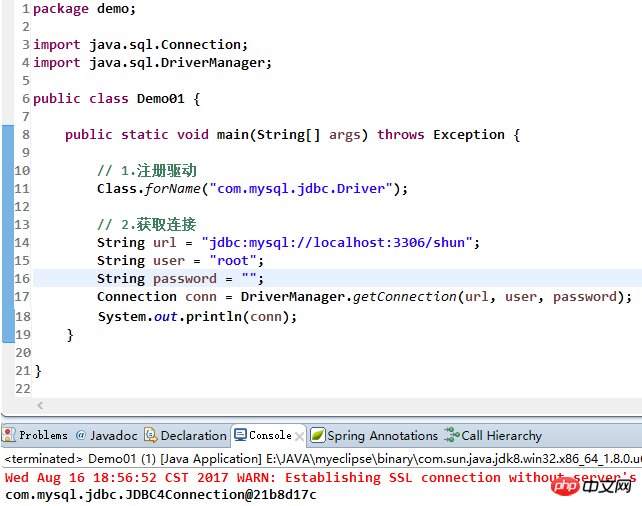
##2. How to read the configuration file
First we create a .properties configuration file in the src directory, with the following content: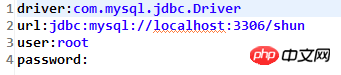
1. Read the configuration file
InputStream is = Demo02.class.getClassLoader().getResourceAsStream("db.properties");
2. Create a Properties object
Properties pro = new Properties();
3 .Load
pro.load(is);
4.Parse
String driver = pro.getProperty("driver");
String url = pro.getProperty("url");
String user = pro.getProperty("user");
String password = pro.getProperty("password");
5 .Register the driver to get the connection
Class.forName(driver); Connection conn = DriverManager.getConnection(url, user, password); Finish.
Codes:
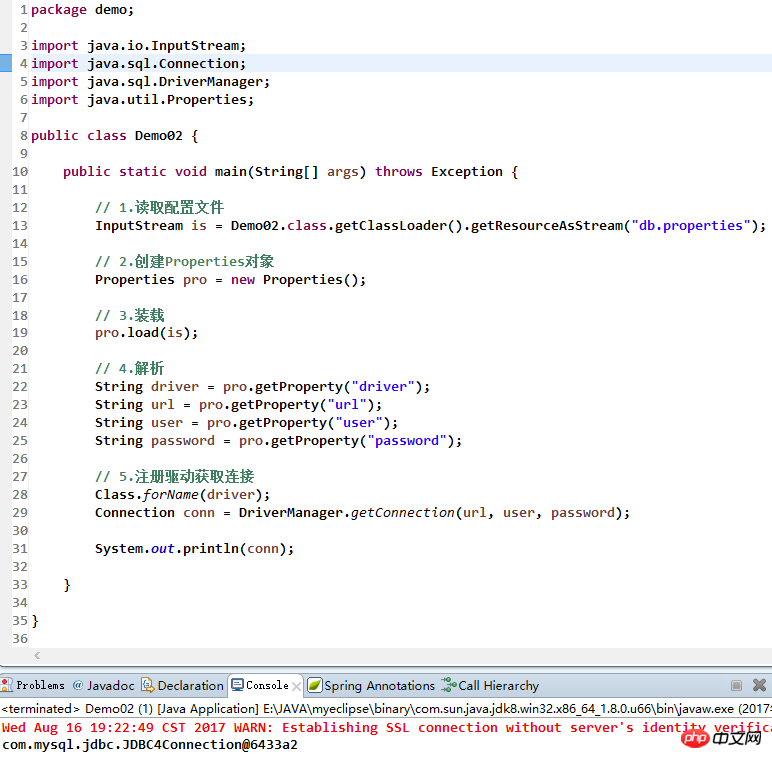
3. Database connection pool
Similarly, we first create a folder named lib in the src directory, import the jar package of DBUtils and database connection pool, and then "add to build path".1. Create a basic data source
BasicDataSource bds = new BasicDataSource();
2. Set properties
bds.setDriverClassName("com.mysql.jdbc.Driver");
bds.setUrl("jdbc:mysql://localhost:3306/shun");
bds.setUsername("root");
bds.setPassword("");
Finish.
#Codes:
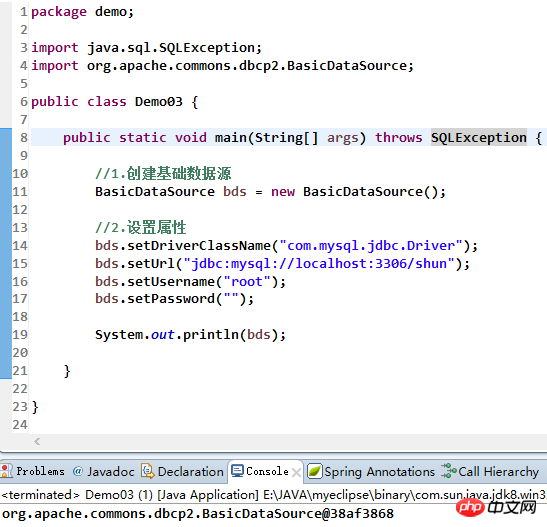
Through the above analysis of the three Java Get an introduction to the mysql connection method. I believe you have already had a preliminary understanding of this. The first method is obviously a hard compilation method, which is to hard-code all the data. It will be very troublesome to change in subsequent development; and the second method is hard compilation. The second method is slightly better than the first method, because next time we use it, we can directly modify the .properties configuration file; and for the third method, we use the DBCPUtils package that has been written for us, directly By omitting the Connection object, the execution is simpler, the code is more concise, the resource utilization rate is lower, and it is easier to modify when the time comes. Therefore, the method of using the database connection pool is relatively better.
Summarize
The above is the detailed content of Introduction to three methods of obtaining mysql connection in Java (picture). For more information, please follow other related articles on the PHP Chinese website!