phpstorm is a PHP integrated development environment software that integrates many functions. It not only has powerful code editing and debugging functions, but also can connect to the database. Sometimes we cannot access the database server directly. This article is about how to use phpstorm to connect to the mysql database through SSH to facilitate our development
##1. Open phpstorm and open the Database window, as shown below:
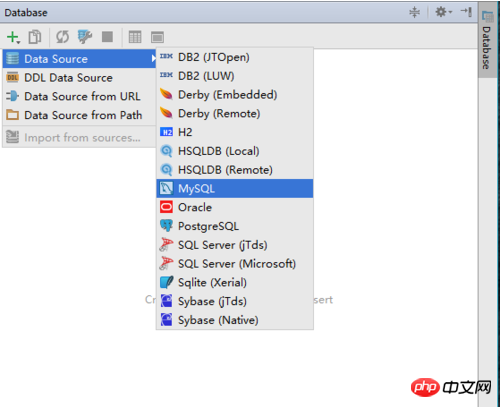
##3. Fill in the mysql address, user name, and password. If the driver is not installed, you must install the driver first
##4. Fill in the server information to log in with SSH, login name and password
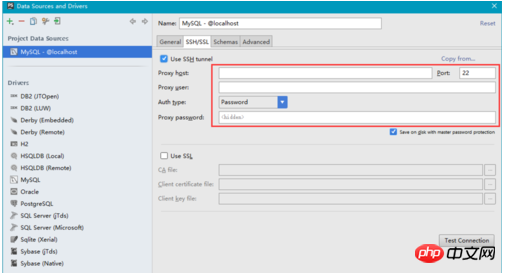
5. Test whether the link is successful
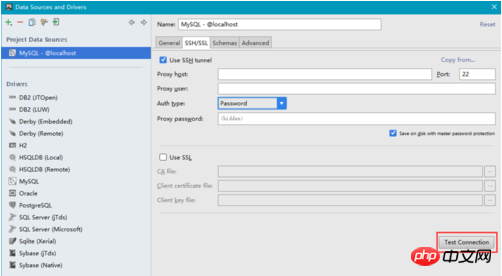
6. Save the configuration. When saving, you will be prompted to set a password:
The above is the detailed content of How to connect phpstorm to mysql database through SSH. For more information, please follow other related articles on the PHP Chinese website!