How to use mysqli extension technology to view server connection error reports. As the golden partner of PHP, MySQL database plays a decisive role in the development process of PHP projects. This is not only because MySQL is completely free, but also is completely cross-platform like PHP. platform. However, in the actual project development process, connection errors between PHP and the MySQL database are inevitable. This example will explain how to detect such connection errors as early as possible. In the previous article "Retrieval of database information through mysqli extension technology", we introduced how to use mysqli extension to achieve retrieval of database information. In this article, we mainly introduce to you the mysqli extension technology to view server connection error reports ~ technology Key Points In mysqli extension technology, you can obtain error reports in two ways. The first is to directly obtain the cause of the error, and the second is to obtain the error number represented by the connection error. To directly obtain the name of the error, you can use the function mysqli_connect_error(). The description of this function is as follows: string mysqli_connect_erro
1. How to use mysqli extension technology to view server connection error reports
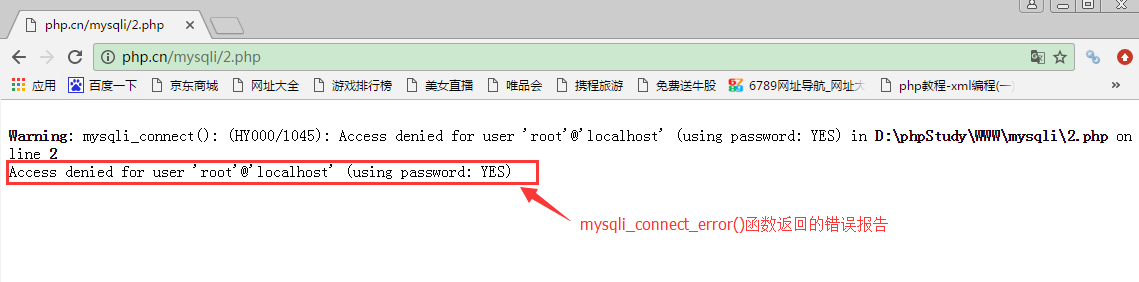
Introduction: As the golden partner of PHP, MySQL database plays a decisive role in the development process of PHP projects. This is not only because MySQL It's completely free and, like PHP, completely cross-platform. However, in the actual project development process, connection errors between PHP and the MySQL database are inevitable. This example will explain how to detect such connection errors as early as possible.
2. Decimal to binary php processing code for extracting binary images from the database
##Introduction: Decimal to binary: The processing code for converting decimal to binary php to extract binary images from the database: image.php file copy code is as follows:
3. php Processing code for extracting binary images from the database_PHP tutorial
##Introduction: PHP processing code for extracting binary images from the database. The .php file copy code is as follows: ?php $conn=@mysql_connect("localhost","root","123") or die("Server connection error!"); //Link database @mysql_select_db("upload", $conn) o4.
Issues related to the array of mysql_fetch_object($sql)
Introduction: About mysql_fetch_object ($sql) array problem $conn=mysql_connect("localhost","root","")or die("Database server connection error".mysql_error()); mysql_select_db(5.
mysql_set_charset("utf-8"); Garbled characters, but direct SQL input in the database is usually
Introduction: mysql_set_charset("utf-8") ;Garbled characters, but the SQL input directly into the database is normal6.php processing code for extracting binary images from the database
Introduction: php from The processing code for extracting binary images from the database is as follows: ?php $conn=@mysql_connect("localhost","root","123") or die("Server connection error!"); // Link database @mysql_select_db("upload",$conn) o##7.
mysql_set_charset("utf-8");garbled characters, but direct SQL input in the database is usuallyIntroduction: mysql_set_charset("utf-8");garbled characters, but SQL input directly into the database is normal ##8. Issues related to the array of mysql_fetch_object($sql) Introduction: Array issues related to mysql_fetch_object($sql)$conn=mysql_connect("localhost","root","")or die("Database server connection error".mysql_error() ); mysql_select_db( 9. php extracts binary images from the database 10. Server connection error Host 'XXX' is not allowed to connect to thi
The above is the detailed content of Detailed introduction to server connection errors. For more information, please follow other related articles on the PHP Chinese website!