Steps to install MySQL5.7 under CentOS7
Install necessary components
yum install –y autoconf automake imake libxml2-devel expat-devel cmake gcc gcc-c++ libaio libaio-devel bzr bison libtool ncurses5-devel
Download mysql 5.7:
//m.sbmmt.com/xiazai/gongju/116
Follow the steps:
Copy the compressed package to /usr/local Use the ftp tool
cd /usr/local/
tar zxvf mysql-5.7 .17-linux-glibc2.5-x86_64.tar.gz Unzip
mv mysql-5.7.17-linux-glibc2.5-x86_64 mysql Rename
Enter the installation folder support-files
cd /usr/local/mysql/support-files/
cp my-default.cnf /etc/my.cnf Copy the mysql configuration file to etc , prompt that the file already exists, enter yes
vi /etc/my.cnf Edit the configuration file
Add
default-storage-engine=INNODB Add below [mysqld] Can
character_set_server=utf8
Copy mysql.server to the /etc/init.d/ directory [The purpose is to achieve the automatic execution effect at boot]
cp /usr/local /mysql/support-files/mysql.server /etc/init.d/mysql
vi /etc/init.d/mysql
Modify the following content
basedir= /usr/local/mysql
datadir=/usr/local/mysql/data
Create a new Linux user
groupadd mysql #Create a mysql group
useradd -r -g mysql mysql #Create a mysql user and put the user in the mysql group
passwd mysql (mysql123) #Set a password for the mysql user
chown -R mysql:mysql /usr /local/mysql/ Change the owner of the directory /usr/local/mysql
Initialize the mysql database
Enter mysql bin
cd /usr/local/mysql/bin
./mysqld --initialize --user=mysql --basedir=/usr/local/mysql --datadir=/usr/local/mysql/data
Record the generated password (refer to the selected part in the figure below)
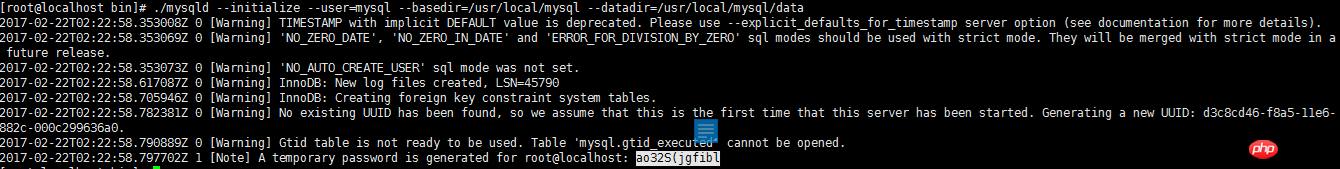
Encrypt the database
./mysql_ssl_rsa_setup --datadir=/usr/local/mysql /data
Start mysql (in order to prevent the process from being stuck, you can add & after the command to start mysql to indicate that the process is running in the background)
./mysqld_safe --user=mysql &
Check the process
ps -ef|grep mysql
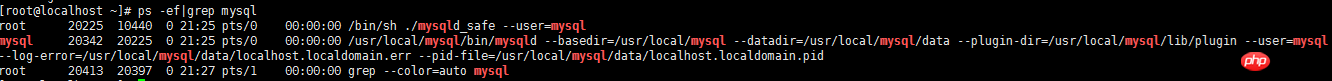
Make sure it is in the bin directory
cd /usr/local/mysql/bin/
./mysql -uroot -p (enter temporary password)
Change password
set password=password('/* new password*/');
Authorize remote Access
grant all privileges on *.* to root@'%' identified by '/* new password*/';
Note: The red part represents the root account of mysql
use mysql; //Enter the database
select host,user from user; [One more itemRemote loginuser Record]
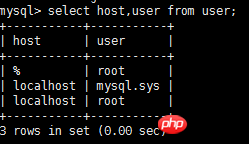
Execute refresh
mysql>flush privileges;
Change port 3306 in the Linux command line Open exception
/sbin/iptables -I INPUT -p tcp --dport 3306 -j ACCEPT
firewall-cmd --zone=public --add-port=3306/tcp --permanent It will not fail after restarting
firewall-cmd --reload
Set auto-start at boot
Addservicemysql
chkconfig --add mysql
Set the mysql service to automatic
chkconfig mysql on
Restart the viewing process
ps -ef|grep mysql
Add mysql to the environment variable
Modify the /etc/profile file to make it permanent. And it will take effect for all system users. Add the following two lines of code at the end of the file
PATH=$PATH:/usr/local/mysql/bin
export PATH
Execute the command source /etc/profile or execution point Command ./profile to make the modification effective. After execution, you can use the echo $PATH command to check whether the addition is successful.
Related articles:
Tutorial on installing mysql5.7 under windows (picture and text)
Tutorial on installing MySQL-5.7 under Linux (picture) arts)
The above is the detailed content of Steps to install MySQL5.7 under CentOS7 (pictures and text). For more information, please follow other related articles on the PHP Chinese website!