Home > Article > Operation and Maintenance > Where is the linux jdk directory?
The linux jdk directory is in the bin directory. The specific search method is: 1. Find the execution directory of javad through the "whereis java" command; 2. Find the link file through the execution file; 3. Through "ls -lrt / etc/alternatives/java" command to find the installation directory.

#The operating environment of this tutorial: linux5.9.8 system, Dell G3 computer.
Where is the linux jdk directory?
linux view jdk installation directory
1. jdk installed by installation package
If you are installing the current installation package, you will generally configure the environment variables
echo $JAVA_HOME
or view /etc/profile
vi /etc/profile
2. yum installation View the installation directory
I am lazy, so I installed it using yum.
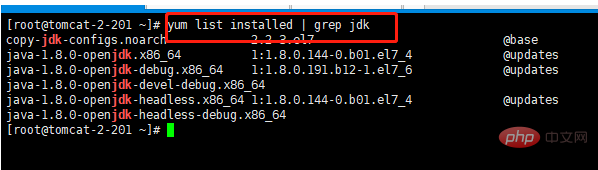
whereis java
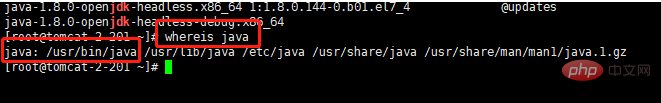
ls -lrt /usr/bin/java
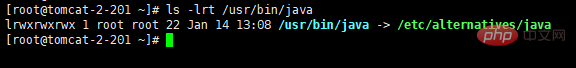
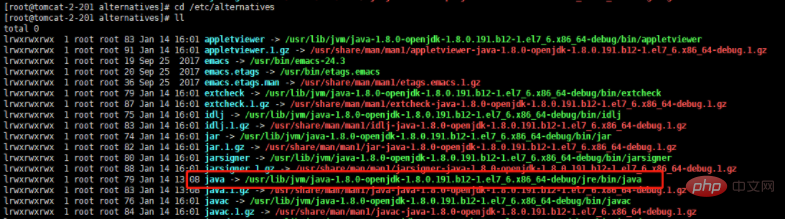
ls -lrt /etc/alternatives/java
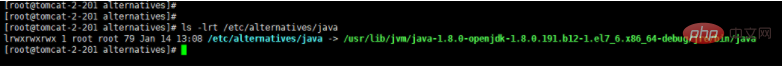
cd /usr/lib/jvm/java-1.8.0-openjdk-1.8.0.191.b12-1.el7_6.x86_64-debug/jre/bin
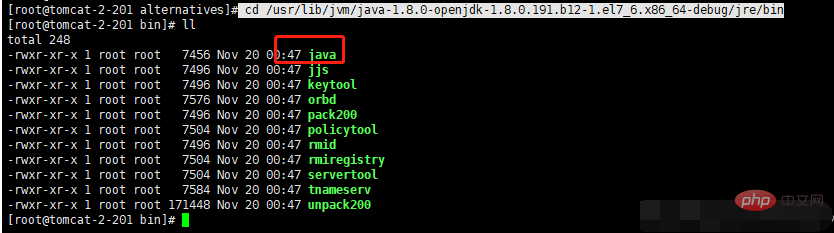
Linux Video Tutorial"
The above is the detailed content of Where is the linux jdk directory?. For more information, please follow other related articles on the PHP Chinese website!