Home > Article > Operation and Maintenance > Where is the Linux directory entry
Linux directory entries are in the file directory. In Linux, the file directory is used to identify the physical address of the file in the system and is provided for retrieving files. The file directory entry contains the file name and i-node number. .

#The operating environment of this tutorial: linux5.9.8 system, Dell G3 computer.
Where are the Linux directory entries?
Linux files and directories, directory entries in Linux
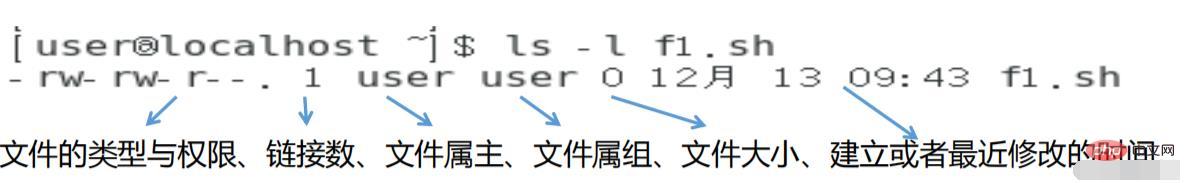
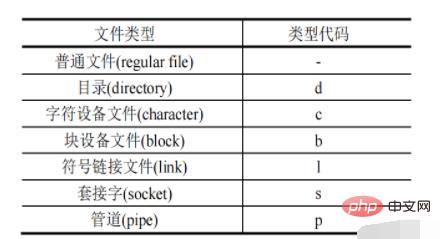
File name3).. Represents the upper-level directoryfile directory: used toidentifyin the system File physical address , provided for retrieving files.The file directory entries include:
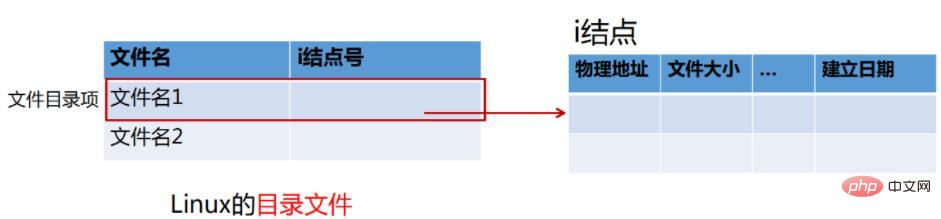
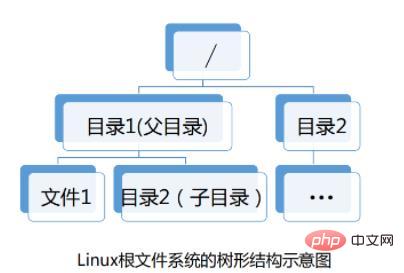
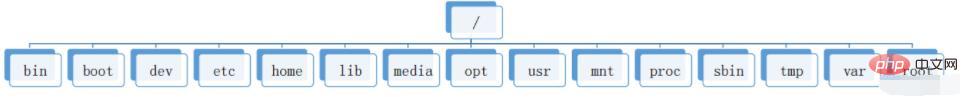 boot: Stores the system's
boot: Stores the system's
dev:Device files Directory, stores all device files, such as cdrom is a CD device
etc: storessystem configuration files, such as password files
home: contains the home directoryof each user in the system , and the subdirectory name is each user Name
lib: Stores various programming language librariesmedia: The automatic mounting point set by the system, such as the automatic mounting point of a U disk
opt: Indicates optional Meaning, somesoftware packages will be installed here
usr: one of the largest directories. In many systems, this directory is mounted as an independent partition.Mainly stores data that does not change frequently
, as well as the application directory installed under the systemmnt: Mainly used totemporarily mount the file system, provided by default for some devices Mount point
proc: virtual file system, the files in this directory are images in memorysbin: save the command file of the system administrator or root user
tmp : Store temporary filesvar : Usually save frequently changing content, such as system logs, mail files, etc.
root : System administrator directoryRelated recommendations: "
Linux Video Tutorial"
The above is the detailed content of Where is the Linux directory entry. For more information, please follow other related articles on the PHP Chinese website!