Home > Article > Operation and Maintenance > What to do if the linux top command cannot be used
The Linux top command cannot be used because the top command is not installed in the system. The solution is to install the top command through the "apt-get install procps" or "yum install procps" command.
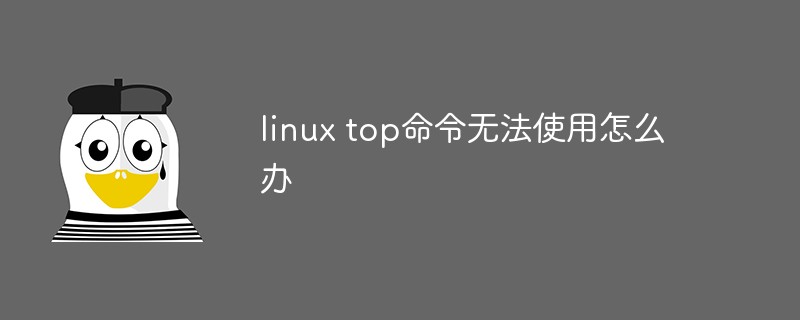
The operating environment of this tutorial: linux5.9.8 system, DELL G3 computer
What should I do if the linux top command cannot be used?
Solution:
top command displays or manages executing programs.
top command installation:
-bash: top: command not found #Debian apt-get install procps #Ubuntu apt-get install procps #Alpine apk add procps #Arch Linux pacman -S procps-ng #Kali Linux apt-get install procps #CentOS yum install procps #Fedora dnf install bro-devel #Raspbian apt-get install procps #Docker docker run cmd.cat/top top
top command supplementary description:
top command provides a dynamic real-time view of the running system. It can display system summary information, as well as a list of processes or threads currently being managed by the kernel. The type, order, and size of system summary information displayed, as well as the information displayed for tasks, are user-configurable.
The top command can dynamically view the overall operation of the system in real time. It is a practical tool that integrates multi-party information monitoring system performance and operation information. The interactive interface provided by the top command can be managed using hotkeys.
top command syntax:
top -hv | -bcHisS -d delay -n limit -u|U user | -p pid -w [cols]
top command options:
-b:以批处理模式操作; -c:显示完整的治命令; -d:屏幕刷新间隔时间; -I:忽略失效过程; -s:保密模式; -S:累积模式; -i<时间>:设置间隔时间; -u<用户名>:指定用户名; -p<进程号>:指定进程; -n<次数>:循环显示的次数。
top interactive commands:
Some interactive commands that can be used during the execution of the top command . These commands are single-letter, and some of them may be blocked if the -s option is used on the command line.
h:显示帮助画面,给出一些简短的命令总结说明; k:终止一个进程; i:忽略闲置和僵死进程,这是一个开关式命令; q:退出程序; r:重新安排一个进程的优先级别; S:切换到累计模式; s:改变两次刷新之间的延迟时间(单位为s),如果有小数,就换算成ms。输入0值则系统将不断刷新,默认值是5s; f或者F:从当前显示中添加或者删除项目; o或者O:改变显示项目的顺序; l:切换显示平均负载和启动时间信息; m:切换显示内存信息; t:切换显示进程和CPU状态信息; c:切换显示命令名称和完整命令行; M:根据驻留内存大小进行排序; P:根据CPU使用百分比大小进行排序; T:根据时间/累计时间进行排序; w:将当前设置写入~/.toprc文件中。
top Command Example:
top Command The first thing I look at is the load average, which is in the upper right corner of the screen.
top - 12:08:45 up 33 days, 1:54, 1 user, load average: 0.08, 0.06, 0.07 Tasks: 135 total, 1 running, 134 sleeping, 0 stopped, 0 zombie %Cpu(s): 0.1 us, 0.1 sy, 0.0 ni, 99.8 id, 0.0 wa, 0.0 hi, 0.0 si, 0.0 st KiB Mem : 8008852 total, 230652 free, 1469292 used, 6308908 buff/cache KiB Swap: 0 total, 0 free, 0 used. 5702188 avail Mem PID USER PR NI VIRT RES SHR S %CPU %MEM TIME+ COMMAND 1324 mysql 20 0 2636652 515728 8364 S 0.0 6.4 42:18.91 mysqld 3282 root 20 0 775876 127856 4448 S 0.0 1.6 62:03.92 jcloudhids 8572 nginx 20 0 80604 28032 2876 S 0.0 0.4 4:01.75 nginx 8571 nginx 20 0 80432 27916 2872 S 0.0 0.3 2:50.95 nginx 8570 nginx 20 0 80096 27636 2860 S 0.0 0.3 2:11.52 nginx 8574 nginx 20 0 80128 27592 2860 S 0.0 0.3 1:50.45 nginx 8569 nginx 20 0 80000 27360 2860 S 0.0 0.3 1:22.07 nginx 8567 nginx 20 0 79992 27340 2868 S 0.0 0.3 1:31.04 nginx 8568 nginx 20 0 79776 26988 2448 S 0.0 0.3 1:26.74 nginx 8573 nginx 20 0 79756 26984 2456 S 0.0 0.3 1:37.43 nginx 804 root 20 0 445200 24152 644 S 0.3 0.3 25:55.03 memcached 11255 nginx 20 0 340444 19900 5740 S 0.0 0.2 0:03.93 php-fpm 7525 nginx 20 0 340332 19744 5744 S 0.0 0.2 0:03.97 php-fpm
Pay attention to the area: "Cpu(s):" This line is in the middle of the header information. In particular, I'm interested in %us, sy%, %id, and %wa, which are user processes, system processes, idle time, and the proportion of time the CPU spends waiting for I/O streams to execute, respectively. This percentage should be close to 0, and anything above 5% needs to be watched closely.
top - 12:08:45[当前系统时间], 33 days[系统已经运行了33天], 1 user[个用户当前登录], load average: 0.08, 0.06, 0.07[系统负载,即任务队列的平均长度] Tasks: 135 total[总进程数], 1 running[正在运行的进程数], 134 sleeping[睡眠的进程数], 0 stopped[停止的进程数], 0 zombie[冻结进程数], Cpu(s): 0.1%us[用户空间占用CPU百分比], 0.1%sy[内核空间占用CPU百分比], 0.0%ni[用户进程空间内改变过优先级的进程占用CPU百分比], 0.2%id[空闲CPU百分比], 0.0%wa[等待输入输出的CPU时间百分比], 0.0%hi[], 0.0%st[], Mem: 8008852k total[物理内存总量], 1469292k used[使用的物理内存总量], 230652k free[空闲内存总量], 158188k buffers[用作内核缓存的内存量] Swap: 0k total[交换区总量], 0 used[使用的交换区总量], 0 free[空闲交换区总量], 0 cached[缓冲的交换区总量]
Recommended learning: "Linux Video Tutorial"
The above is the detailed content of What to do if the linux top command cannot be used. For more information, please follow other related articles on the PHP Chinese website!