Home > Article > Operation and Maintenance > What does linux zombie process mean?
Linux zombie process is a process that has terminated but its parent process has not processed the aftermath to obtain information about the terminated process; a zombie process is when the child process terminates before the parent process, and the parent process has not been recycled The child process releases the resources occupied by the child process. At this time, the child process will become a zombie process.
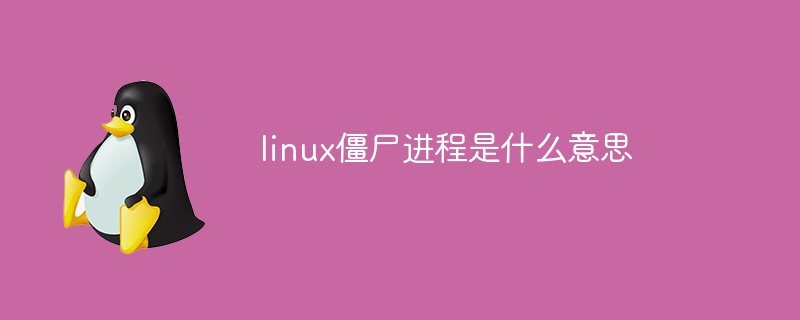
#The operating environment of this tutorial: linux7.3 system, Dell G3 computer.
A zombie process refers to a process that has been terminated, but its parent process has not yet processed the aftermath to obtain information about the terminated process
A zombie process is when the child process ends before the parent process, and the parent process does not recycle the child process and release the resources occupied by the child process, then the child process will become a zombie process. If the parent process exits first, the child process is taken over by init. After the child process exits, init will recycle the related resources it occupies
We all know how the process works. We start a program, start our task, and then when the task is completed, we stop the process. When a process stops, it is removed from the process table.
You can view the current process through System-Monitor.
In UNIX System terminology, a process that has terminated,but whose parent has not yet waited for it, is called a zombie. Call wait / waitpid) him, then he will become a zombie process. But if the parent process of the process has ended first, then the process will not become a zombie process, because when each process ends, the system will scan all processes running in the current system to see if any process has just been If the child process of the ended process is so, Init will take over it and become its parent process
Extended knowledge
How to check the zombie process
Using the command ps, you can see that the process with the parent process ID of 1 is an orphan process; the process with the s (state) status of Z is a zombie process.
Note: An orphan process is a process that has not been terminated but has been stopped (equivalent to a foreground suspension), but its parent process has been terminated and is adopted by init; while a zombie process is a terminated process , its parent process does not necessarily terminate.
How to clear the zombie process
Rewrite the parent process and collect the corpse of the child process after it dies. The specific method is to take over the SIGCHLD signal. After the child process dies, the SIGCHLD signal is sent to the parent process. After the parent process receives this signal, it executes the waitpid() function to collect the corpse of the child process. This is based on the principle that even if the parent process does not call wait, the kernel will send it a SIGCHLD message, although the default processing is to ignore it. If you want to respond to this message, you can set a processing function.
Kill the parent process. After the death of the parent process, the zombie process becomes an "orphan process" and is adopted by process No. 1, init. Init will always be responsible for cleaning up the zombie process. After shutdown or restart, all zombie processes will disappear.
For example, if PID 5878 is a zombie process and its parent process is PID 4809, then to kill the zombie process (5878), you can end the parent process (4809):
$ sudo kill -9 4809 #4809 is the parent, not the zombie
Be very careful when killing the parent process. If the parent process of a process is PID 1 and you kill it, the system will restart directly!
Recommended learning: Linux video tutorial
The above is the detailed content of What does linux zombie process mean?. For more information, please follow other related articles on the PHP Chinese website!