Home > Article > Operation and Maintenance > How to modify file permissions in linux
In Linux, you can use the chmod command to modify file permissions. It is a command that controls user permissions on files. You can use absolute mode (octal number mode) or symbolic mode to specify file permissions; syntax " chmod [-R] permission value filename".
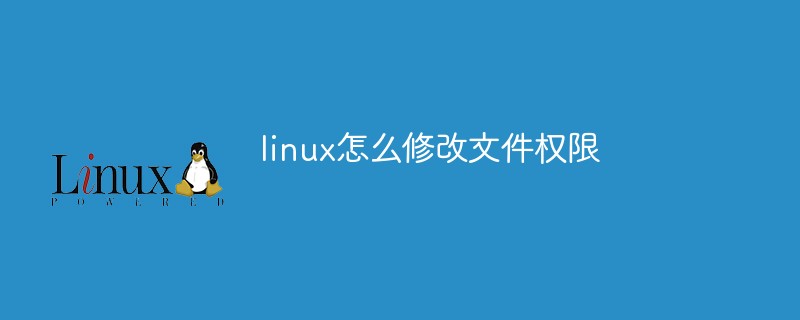
#The operating environment of this tutorial: linux5.9.8 system, Dell G3 computer.
In Linux, you can use the chmod command to modify file permissions.
The chmod (full English spelling: change mode) command is a command that controls user permissions on files.
Linux/Unix file calling permissions are divided into three levels: file owner (Owner), user group (Group), and other users (Other Users).
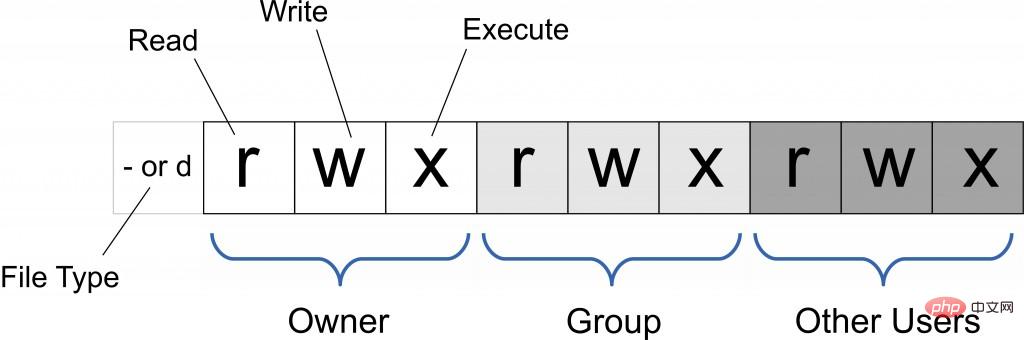
Only the file owner and superuser can modify the permissions of a file or directory. You can use absolute mode (octal number mode) and symbolic mode to specify file permissions.
chmod command uses numbers to modify file permissions
In the Linux system, the basic permissions of a file consist of 9 characters. Taking rwxrw-r-x as an example, we can use numbers to represent each permission. The corresponding relationship between each permission and the number is as follows:
r --> 4 w --> 2 x --> 1
Since these 9 characters belong to 3 types of users, each user identity contains 3 permissions (r, w, x). Add up the numbers corresponding to the three permissions, and the final value can be used as the permissions of each user.
Take rwxrw-r-x as an example. The permission values corresponding to the owner, the group to which it belongs and other people are:
Owner = rwx = 4 2 1 = 7
Group = rw- = 4 2 = 6
Others = r-x = 4 1 = 5
So, the permission value corresponding to this permission is 765.
The basic format of the chmod command that uses numbers to modify file permissions is:
[root@localhost ~]# chmod [-R] 权限值 文件名
-R (note that it is capitalized) The option indicates that together with the subdirectory All files also have modified permissions.
For example, use the following command to modify the permissions of the .bashrc directory file:
[root@localhost ~]# ls -al .bashrc -rw-r--r--. 1 root root 176 Sep 22 2004 .bashrc [root@localhost ~]# chmod 777 .bashrc [root@localhost ~]# ls -al .bashrc -rwxrwxrwx. 1 root root 176 Sep 22 2004 .bashrc
For another example, we usually use Vim to edit the Shell file batch After processing the file, the file permissions are usually rw-rw-r-- (644). Then, if you want to turn the file into an executable file and prevent others from modifying this file, you only need to change the permissions of this file. Just rwxr-xr-x (755).
The chmod command uses letters to modify file permissions
Since the basic permissions of a file are 3 types of user identities (owner, group and others) with 3 Three kinds of permissions (rwx). In the chmod command, u, g, and o are used to represent three identities respectively, and a is used to represent all identities (the abbreviation of all). In addition, the chmod command still uses r, w, and x to represent read, write, and execute permissions respectively.
The chmod command uses letters to modify file permissions. Its basic format is as shown in the figure below.
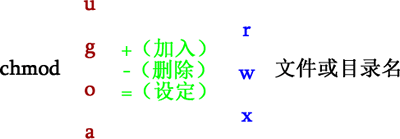
For example, if we want to set the permissions of the .bashrc file to rwxr-xr-x, we can execute the following command:
[root@localhost ~]# chmod u=rwx,go=rx .bashrc [root@localhost ~]# ls -al .bashrc -rwxr-xr-x. 1 root root 176 Sep 22 2004 .bashrc
For another example, if you want to increase the writing permissions of each user in the .bashrc file, you can use the following command:
[root@localhost ~]# ls -al .bashrc -rwxr-xr-x. 1 root root 176 Sep 22 2004 .bashrc [root@localhost ~]# chmod a+w .bashrc [root@localhost ~]# ls -al .bashrc -rwxrwxrwx. 1 root root 176 Sep 22 2004 .bashrc
Related recommendations: "Linux video tutorial》
The above is the detailed content of How to modify file permissions in linux. For more information, please follow other related articles on the PHP Chinese website!