Home > Article > Operation and Maintenance > Introduction to shell relational operators
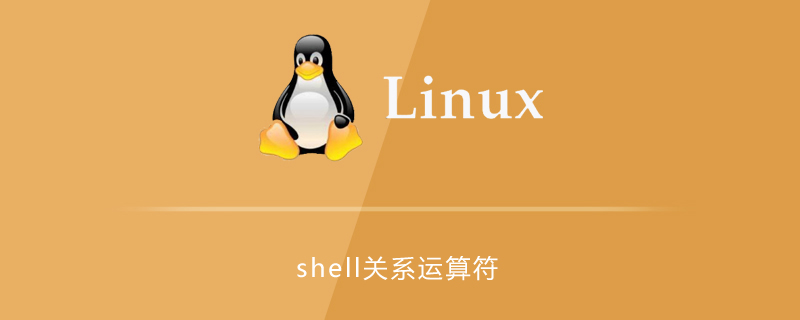
Number comparison operations
Relational operators only support numbers, not strings, unless the value of the string is a number. The following table lists commonly used relational operators. Assume that variable a is 10 and variable b is 20:
Example:
#!/bin/bash a=10 b=20 if [ $a -eq $b ] then echo "$a -eq $b : a 等于 b" else echo "$a -eq $b: a 不等于 b" fi if [ $a -ne $b ] then echo "$a -ne $b: a 不等于 b" else echo "$a -ne $b : a 等于 b" fi if [ $a -gt $b ] then echo "$a -gt $b: a 大于 b" else echo "$a -gt $b: a 不大于 b" fi if [ $a -lt $b ] then echo "$a -lt $b: a 小于 b" else echo "$a -lt $b: a 不小于 b" fi if [ $a -ge $b ] then echo "$a -ge $b: a 大于或等于 b" else echo "$a -ge $b: a 小于 b" fi if [ $a -le $b ] then echo "$a -le $b: a 小于或等于 b" else echo "$a -le $b: a 大于 b" fi
Run the script and output The results are as follows:
10 -eq 20: a 不等于 b 10 -ne 20: a 不等于 b 10 -gt 20: a 不大于 b 10 -lt 20: a 小于 b 10 -ge 20: a 小于 b 10 -le 20: a 小于或等于 b
Related article video tutorial recommendations: linux video tutorial
Boolean operator
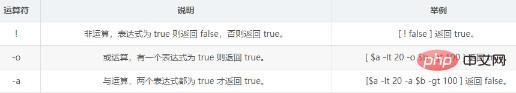
Example:
#!/bin/bash
a=10
b=20
if [ $a != $b ]
then
echo "$a != $b : a 不等于 b"
else
echo "$a != $b: a 等于 b"
fi
if [ $a -lt 100 -a $b -gt 15 ]
then
echo "$a 小于 100 且 $b 大于 15 : 返回 true"
else
echo "$a 小于 100 且 $b 大于 15 : 返回 false"
fi
if [ $a -lt 100 -o $b -gt 100 ]
then
echo "$a 小于 100 或 $b 大于 100 : 返回 true"
else
echo "$a 小于 100 或 $b 大于 100 : 返回 false"
fi
if [ $a -lt 5 -o $b -gt 100 ]
then
echo "$a 小于 5 或 $b 大于 100 : 返回 true"
else
echo "$a 小于 5 或 $b 大于 100 : 返回 false"
fiScript running:
10 != 20 : a 不等于 b 10 小于 100 且 20 大于 15 : 返回 true 10 小于 100 或 20 大于 100 : 返回 true 10 小于 5 或 20 大于 100 : 返回 false
Logical operators
The following introduces the logical operators of Shell, assuming variable a is 10, variable b is 20:
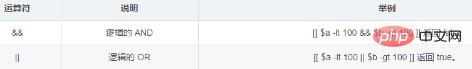
Instance:
#!/bin/bash a=10 b=20 if [[ $a -lt 100 && $b -gt 100 ]] then echo "返回 true" else echo "返回 false" fi if [[ $a -lt 100 || $b -gt 100 ]] then echo "返回 true" else echo "返回 false" fi
Run result:
返回 false 返回 true
String operator
The following table lists commonly used string operators, assuming that variable a is "abc" and variable b is "efg":

Example:
#!/bin/bash a="abc" b="efg" if [ $a = $b ] then echo "$a = $b : a 等于 b" else echo "$a = $b: a 不等于 b" fi if [ $a != $b ] then echo "$a != $b : a 不等于 b" else echo "$a != $b: a 等于 b" fi if [ -z $a ] then echo "-z $a : 字符串长度为 0" else echo "-z $a : 字符串长度不为 0" fi if [ -n "$a" ] then echo "-n $a : 字符串长度不为 0" else echo "-n $a : 字符串长度为 0" fi if [ $a ] then echo "$a : 字符串不为空" else echo "$a : 字符串为空" fi
Running results:
abc = efg: a 不等于 b abc != efg : a 不等于 b -z abc : 字符串长度不为 0 -n abc : 字符串长度不为 0 abc : 字符串不为空
Recommended related articles and tutorials: linux tutorial
The above is the detailed content of Introduction to shell relational operators. For more information, please follow other related articles on the PHP Chinese website!