Home > Article > Operation and Maintenance > How to determine whether a file exists in Linux
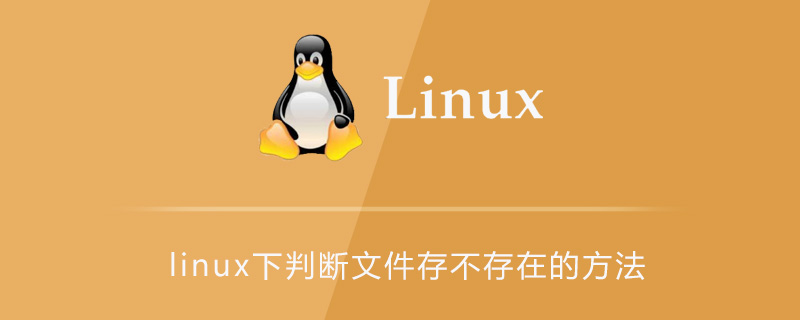
How to determine whether a file exists under Linux:
1. stat series functions
The stat function is used to return structural information related to files. . The stat series functions have three situations, corresponding to file names, file descriptors and symbolic link files respectively. The stat structure describes the file attributes, mainly including file type, file size, etc. The detailed stat structure is as follows:
struct stat {
mode_t st_mode; // file type & mode(permissions)
ino_t st_ino; // i-node number(serial number)
dev_t st_dev; // device number(filesystem)
dev_t st_rdev; // device number for specials files
nlink_t st_nlink; // number of links
uid_t st_uid; // user ID of owner
gid_t st_gid; // group ID of owner
off_t st_size; // size in bytes, for regular files
time_t st_atime; // time of last access
time_t st_mtime; // time of last modification
time_t st_ctime; // time of last file status change
long st_blksize; // best I/O block size
long st_blocks; // number of 512-byte blocks allocated
};We can obtain information such as file type and file size through stat. File types are: ordinary files, directory files, block special files, character special files, FIFO, sockets and symbolic links. If you want to use the stat series of functions to determine whether a file or directory exists, when executing the stat function, if the file exists, you need to further determine whether the file is an ordinary file or a directory file.
The stat series function error returns -1. The error code is stored in errno. The value of errno is as follows:
1. The file specified by the ENOENT parameter file_name does not exist
2. The directory in the ENOTDIR path exists but is not a real directory
3. The file to be opened by ELOOP has too many symbolic links. The upper limit is 16 symbolic links
4. EFAULT parameter buf It is an invalid pointer, pointing to a memory space that cannot exist
5. EACCESS was denied when accessing the file
6. ENOMEM core memory is insufficient
7. The path of the ENAMETOOLONG parameter file_name The name is too long
2. Access function
The access function tests access permissions based on the actual user ID and actual group. The function prototype is:
#includeint access(const char *pathname, int mode);
mode value:
F_OK Test whether the file exists
R_OK Test read permission
W_OK Test write permission
X_OK Test execution permissions
To correctly determine whether a file exists, use the access function. The implementation is as follows:
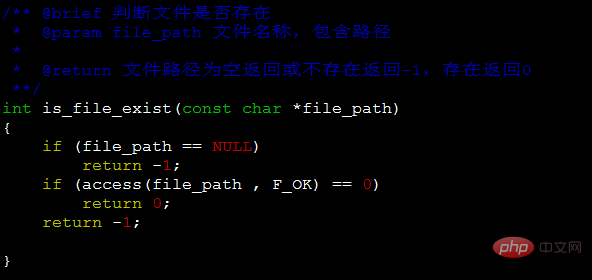
3. oepndir function
The opendir function is used to open a file directory and returns a pointer if successful or NULL if an error occurs. The implementation is as follows:
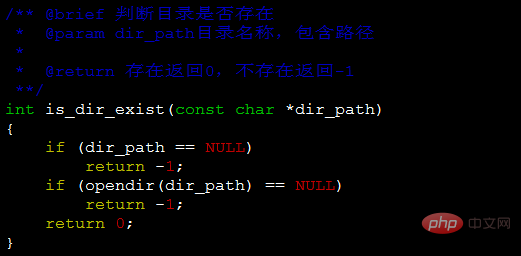
(Recommended learning: linux tutorial)
The above is the detailed content of How to determine whether a file exists in Linux. For more information, please follow other related articles on the PHP Chinese website!